- SAP Community
- Products and Technology
- CRM and Customer Experience
- CRM and CX Questions
- SAP Sales Cloud : difference between "My Account T...
- Subscribe to RSS Feed
- Mark Question as New
- Mark Question as Read
- Bookmark
- Subscribe
- Printer Friendly Page
- Report Inappropriate Content
SAP Sales Cloud : difference between "My Account Team's Accounts" and "My Team's Accounts"
- Subscribe to RSS Feed
- Mark Question as New
- Mark Question as Read
- Bookmark
- Subscribe
- Printer Friendly Page
- Report Inappropriate Content
on 05-25-2022 10:05 AM
Hello,
I have a question regarding filters in SAP Sales Cloud when displaying Accounts (Customers -> Accounts).
Could you, please, help me in figuring out the difference between the following filters : "My Account Team's Accounts" and "My Team's Accounts".
I know for "My team's Accounts" it shows all the accounts that are being assigned to my team members, but I can't find the logic behind "My Account Team's Accounts"
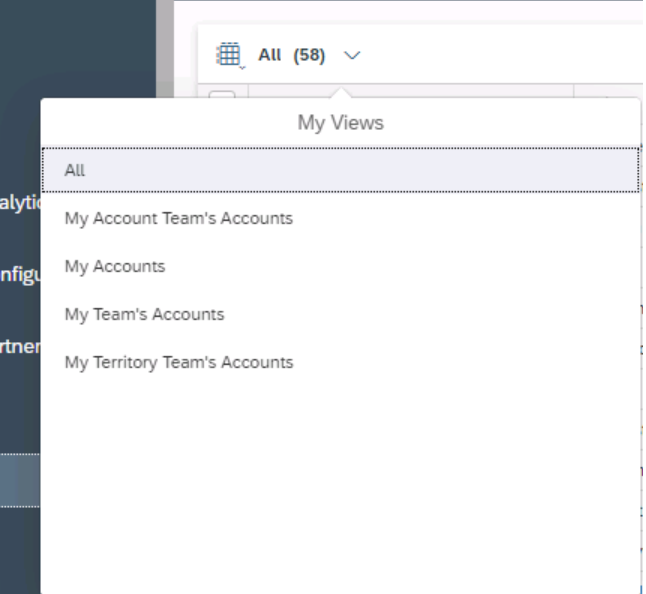
Thank you in advance
- SAP Managed Tags:
- SAP Customer Relationship Management,
- SAP Sales Cloud,
- C4C Sales,
- CRM Sales
Accepted Solutions (1)
Accepted Solutions (1)
- Mark as New
- Bookmark
- Subscribe
- Subscribe to RSS Feed
- Report Inappropriate Content
Hi Safaa,
From https://userapps.support.sap.com/sap/support/knowledge/en/2082495
Standard Accounts FilterFilterAccounts DisplayMy AccountsAccounts where you are assigned either to the account team or (if territory management is active in your solution) to the territory team.My Account Team's AccountsAccounts where you are assigned to the account team.
Note: This filter only appears if territory management is active in your solution.
My Territory Team's AccountsAccounts where you are assigned to the territory team.
Note: This filter only appears if territory management is active in your solution.
My Team's AccountsAccounts where anyone in your organization, including employees in subordinate organizations, is assigned either to the account team or (where applicable) to the territory team.AllAccounts for which you have at least read access.My Accounts = All accounts where I am part of the account team or part of the territory team the account belongs to.
My Account Team's Accounts = All accounts where I am part of the account team
My Territory Team's Accounts = All accounts where I am part of the territory team the account belongs to.
My Team's Accounts = All accounts where I or my team members (defined via organizational management) are part of the account team or part of the territory team the account belongs to.
My Contacts (Contact tab query) = All contacts having a relationship to My accounts.
Note: The accounts that appear in your solution, per filter, may differ in relation to the access restrictions that your administrator has established. The standard filters above do not include obsolete accounts. To view obsolete accounts, create and save a new filter.
Additionally the Org Structure influences the query.
** The default filter is My Accounts. You can modify the range of accounts displayed by selecting among these filters.
You must be a registered user to add a comment. If you've already registered, sign in. Otherwise, register and sign in.
- Mark as New
- Bookmark
- Subscribe
- Subscribe to RSS Feed
- Report Inappropriate Content
Answers (1)
Answers (1)
- Mark as New
- Bookmark
- Subscribe
- Subscribe to RSS Feed
- Report Inappropriate Content
aafas
As per your question i think so below link is very useful for you.
https://userapps.support.sap.com/sap/support/knowledge/en/2082495
You must be a registered user to add a comment. If you've already registered, sign in. Otherwise, register and sign in.
- SAP Sales and Service Cloud side-by-side extensions - Development Patterns in CRM and CX Blogs by Members
- Support Case vs Service Request – What's the difference? in CRM and CX Blogs by SAP
- SAP SALES versus SAP CRM versus S4HANA Sales Versus SAP SD in CRM and CX Questions
- Assign a Survey to Visit using c4codata API in CRM and CX Questions
- When is the right time to compose? in CRM and CX Blogs by SAP
| User | Count |
|---|---|
| 2 | |
| 1 | |
| 1 | |
| 1 | |
| 1 | |
| 1 | |
| 1 | |
| 1 | |
| 1 | |
| 1 |
You must be a registered user to add a comment. If you've already registered, sign in. Otherwise, register and sign in.