- SAP Community
- Products and Technology
- Human Capital Management
- HCM Q&A
- SAP Enable Now- Is it possible?
- Subscribe to RSS Feed
- Mark Question as New
- Mark Question as Read
- Bookmark
- Subscribe
- Printer Friendly Page
- Report Inappropriate Content
SAP Enable Now- Is it possible?
- Subscribe to RSS Feed
- Mark Question as New
- Mark Question as Read
- Bookmark
- Subscribe
- Printer Friendly Page
- Report Inappropriate Content
on 05-26-2022 1:44 AM
Is it possible in SAP ENABLE NOW, to add actions to multiple pages at the same time?
I have courses with over a 100 pages and I need to add action to go next but the only way I currently can do this is by going to each page and adding it manually.
Is there somewhere or way to do this all at once?
- SAP Managed Tags:
- SAP Enable Now
Accepted Solutions (0)
Answers (3)
Answers (3)
- Mark as New
- Bookmark
- Subscribe
- Subscribe to RSS Feed
- Report Inappropriate Content
No, it's not possible to add it to multiple pages at the same time. However, if you want it on all your pages, why would you not just add it to the Template? (and why do you need a Next button anyway when there are navigation buttons on the Control Bar, you can add arrows to the sides of the book page, and you can also use keyboard shortcuts to go Previous/Next.
But if none of those work for you yes, you'll need to add it to each page individually. But if you add it to the first one you should be able to just copy/paste onto all the others and it will be pasted in the same position...
You must be a registered user to add a comment. If you've already registered, sign in. Otherwise, register and sign in.
- Mark as New
- Bookmark
- Subscribe
- Subscribe to RSS Feed
- Report Inappropriate Content
I do not have control of the templates.
We import our content from PowerPoint.
I am adding the actions on the page, under on page sound finish, page Next.
They request it this way, so when the text to voice finished, it automatically moves to the next page.
I guess it’s just me and my mouse clicking each one.
Thank you for your ideas and help.
- Mark as New
- Bookmark
- Subscribe
- Subscribe to RSS Feed
- Report Inappropriate Content
Hi Vee,
Yes you would do this through your Book Page templates. If you add the Next button or link to the relevant templates pages, the option will appear on all pages created with reference to those templates.
Regards
Shane
You must be a registered user to add a comment. If you've already registered, sign in. Otherwise, register and sign in.
- Mark as New
- Bookmark
- Subscribe
- Subscribe to RSS Feed
- Report Inappropriate Content
- Mark as New
- Bookmark
- Subscribe
- Subscribe to RSS Feed
- Report Inappropriate Content
Hi Vee,
OK, so this is what you will need to do:
1. Create a Book Page Template that has a button (rectangle). You can hide the button if you don't want users to see it
2. Add a link action to the button that loads the next page

3. Modify the page action on the template page to View the link of the button when the page sound finishe
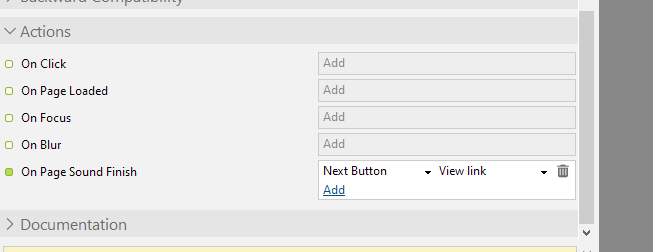
4. Apply the template to the imported PPT book pages. The fastest way to do this is using the Workarea Structure Export and Import (Tools > Workarea Structure > Export Structure
5. Add the ID of the book page template to the Template column of the relevant pages in the imported book and then import the changes (Tools > Workarea Structure > Import Structure)
Good to go.
Regards
Shane
You must be a registered user to add a comment. If you've already registered, sign in. Otherwise, register and sign in.
- ISSUE to Disable Latest Goal Management 1H2024 Preview Release in Human Capital Management Q&A
- Latest Updates to the Reimagined Applicant Management Tool in SAP SuccessFactors Recruiting in Human Capital Management Blogs by SAP
- New 1H 2024 SAP Successfactors Time (Tracking) Features in Human Capital Management Blogs by SAP
- 1H 2024 - Release highlights of SuccessFactors Career Development Planning in Human Capital Management Blogs by Members
- 1H 2024 - Release highlights of SuccessFactors Succession Planning in Human Capital Management Blogs by Members
| User | Count |
|---|---|
| 4 | |
| 3 | |
| 3 | |
| 2 | |
| 2 | |
| 2 | |
| 2 | |
| 2 | |
| 1 | |
| 1 |
You must be a registered user to add a comment. If you've already registered, sign in. Otherwise, register and sign in.