- SAP Community
- Products and Technology
- Technology
- Technology Q&A
- SAP LiveCache server instalaltion on MaxDB
- Subscribe to RSS Feed
- Mark Question as New
- Mark Question as Read
- Bookmark
- Subscribe
- Printer Friendly Page
- Report Inappropriate Content
SAP LiveCache server instalaltion on MaxDB
- Subscribe to RSS Feed
- Mark Question as New
- Mark Question as Read
- Bookmark
- Subscribe
- Printer Friendly Page
- Report Inappropriate Content
on 05-10-2022 9:42 AM
Hello Experts,
Requirement: Livecache server installation in MaxDB.
DBA's done the maxDB(SID- QH3) installation and they refreshed the MaxDB from other MaxDB -livecache server.
After DBA's done the refresh, I'm getting below error when trying to install the SAP Livecache server installation in MaxDb server. Is it because DB was refreshed from other Livecache server? If yes. then I no need to install Livecache server in DB server and only livecache client need to install in application server. Is that correct?
How to evaluate Livecache server installation status in MaxDB level?
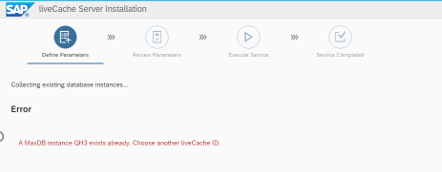
sdb@<Hostname>bin]$ ./sdbregview -l
Installation: Global /sapdb/programs
Global Listener 7.9.08.38 valid 64 bit
Installation Compatibility 7.9.08.38 valid 64 bit
Installer 7.9.08.38 valid
SAP Utilities Compatibility 7.9.08.38 valid 64 bit
Installation: QH3 /sapdb/QH3/db
APO LC APPS 10.00.030 valid
Base 7.9.08.38 valid 64 bit
DB Analyzer 7.9.08.38 valid 64 bit
Database Kernel 7.9.08.38 valid 64 bit
Fastload API 7.9.08.38 valid 64 bit
JDBC 7.6.09.00 valid
Loader 7.9.08.38 valid 64 bit
Messages MSG 0.10302 valid
ODBC 7.9.08.38 valid 64 bit
Redist Python 7.9.08.38 valid 64 bit
SAP Utilities 7.9.08.38 valid 64 bit
SQLDBC 7.9.08.38 valid 64 bit
SQLDBC 76 7.6.06.28 valid 64 bit
SQLDBC 77 7.9.08.38 valid 64 bit
Server Utilities 7.9.08.38 valid 64 bit
[sdb@uxqh3db bin]$ ./dbmcli -s dbm_version
OK
VERSION = 7.9.08
BUILD = DBMServer 7.9.08 Build 038-123-255-780
OS = UNIX
SYSNAME = Linux 3.10.0-1160.59.1.el7.x86_64 #1 SMP Wed Feb 16 12:17:35 UTC 2022
Regards
Selva
- SAP Managed Tags:
- SAP MaxDB
Accepted Solutions (0)
Answers (3)
Answers (3)
- Mark as New
- Bookmark
- Subscribe
- Subscribe to RSS Feed
- Report Inappropriate Content
Hello,
if SAP application server is also runniing on the same host as liveCache, you need liveCache cleint software. If SAP SCM system is on another host, you need client on another host.
Regards, Alexander
You must be a registered user to add a comment. If you've already registered, sign in. Otherwise, register and sign in.
- Mark as New
- Bookmark
- Subscribe
- Subscribe to RSS Feed
- Report Inappropriate Content
Thanks for update. it's really help !!
I could see livecache and DB is running fine as below mentioned.
Is the next step restore of liveCache with the backup from source system?
Yes, Back up and restored.
[sdb@<hostname>bin]$ ./dbmcli db_enum
OK
SID /sapdb/<SID>/db 7.9.08.38 fast running
SID /sapdb/<SID>/db 7.9.08.38 quick offline
SID /sapdb/<SID>/db 7.9.08.38 slow offline
SID /sapdb/SID>/db 7.9.08.38 test offline
[sdb@<hostname> bin]$ ./dbmcli -d <SID>-u control,<password> exec_lcinit restart
OK
0,OK: everything works fine
0,sap/lcinit <SID> restart -uDBM *,* -uDBA *,* -uSQL *,*
liveCache <SID> (restart)
The liveCache state is ONLINE
DBMServer 7.9.08 Build 038-123-255-780
liveCache <SID> is already ONLINE
So, Are we good to install live cache client in SCM application server?Regards
Selva
You must be a registered user to add a comment. If you've already registered, sign in. Otherwise, register and sign in.
- Mark as New
- Bookmark
- Subscribe
- Subscribe to RSS Feed
- Report Inappropriate Content
Hello Selva,
normally you cannot run new installation over existing instance. To explain why it is existing you need to clarify refresh process. It is also not clear why you are running new installation if you want refresh the system? Is the next step restore of liveCache with the backup from source system?
Availability of liveCache can be checked as follows:
/sapdb/programs/bin/dmcli db_enum
(must return QH3)
/sapdb/programs/bin/dbmcli -d QH3 -u control,<passwort> db_state
try to start liveCache
/sapdb/programs/bin/dbmcli -d QH3 -u control,<passwort> exec_lcinit restart
If the commands above are working your liveCache is technically available. Regarding content I cannot say anything because I don't know your refresh process.
Regards, Alexander
You must be a registered user to add a comment. If you've already registered, sign in. Otherwise, register and sign in.
- Migration and Upgrade from SAP SCM 7.0 EHP3 on Windows 2008 to SAP SCM 7.0 EHP4 on Windows 2019 in Technology Q&A
- Integration of a SAP MaxDB into CCMS of an SAP System : Part 2 in Technology Blogs by Members
- Integration of a SAP MaxDB into CCMS of an SAP System : Part 1 in Technology Blogs by Members
- Issue in capacity scheduling apps - In the context of Data Services an in Technology Q&A
- F-RUNのDefault Extended SID Handling in Technology Q&A
| User | Count |
|---|---|
| 101 | |
| 13 | |
| 13 | |
| 11 | |
| 11 | |
| 7 | |
| 6 | |
| 5 | |
| 4 | |
| 4 |
You must be a registered user to add a comment. If you've already registered, sign in. Otherwise, register and sign in.