- SAP Community
- Products and Technology
- Technology
- Technology Q&A
- $ formatting changes on second page
Turn on suggestions
Auto-suggest helps you quickly narrow down your search results by suggesting possible matches as you type.
Showing results for
Options
- Subscribe to RSS Feed
- Mark Question as New
- Mark Question as Read
- Bookmark
- Subscribe
- Printer Friendly Page
- Report Inappropriate Content
$ formatting changes on second page
estherling
Participant
Options
- Subscribe to RSS Feed
- Mark Question as New
- Mark Question as Read
- Bookmark
- Subscribe
- Printer Friendly Page
- Report Inappropriate Content
on 04-27-2022 7:49 PM
- SAP Managed Tags:
- SAP Crystal Reports
Accepted Solutions (0)
Answers (1)
Answers (1)
venkateswaran_k
Active Contributor
- Mark as New
- Bookmark
- Subscribe
- Subscribe to RSS Feed
- Report Inappropriate Content
04-28-2022
8:43 AM
Hi
Hope you have set as below :
- Open the report in Design View mode
- Right-click on the affected field on the report
- Select Format Field
- On the Number tab, click Customize
- Mark the Display Currency Symbol checkbox
- Choose Floating setting
- Click OK
Regards,
Venkat
You must be a registered user to add a comment. If you've already registered, sign in. Otherwise, register and sign in.
estherling
Participant
- Mark as New
- Bookmark
- Subscribe
- Subscribe to RSS Feed
- Report Inappropriate Content
04-28-2022
1:53 PM
venkateswaran_k
Active Contributor
- Mark as New
- Bookmark
- Subscribe
- Subscribe to RSS Feed
- Report Inappropriate Content
04-28-2022
2:04 PM
estherling
Participant
- Mark as New
- Bookmark
- Subscribe
- Subscribe to RSS Feed
- Report Inappropriate Content
05-12-2022
1:58 PM
Ask a Question
Related Content
- SAC add-in Excel Story formatting in Technology Q&A
- Issue in retrieving Delta link in MAIF OData response in application/json format only in Technology Q&A
- What’s New in SAP Analytics Cloud Q2 2024 in Technology Blogs by SAP
- ABAP2XLSX format range of cells in Technology Q&A
- SAP CAP: Best VSCode extensions for TypeScript development (UI5 & NodeJS) in Technology Blogs by Members
Top Q&A Solution Author
| User | Count |
|---|---|
| 80 | |
| 9 | |
| 9 | |
| 7 | |
| 7 | |
| 6 | |
| 6 | |
| 6 | |
| 5 | |
| 4 |
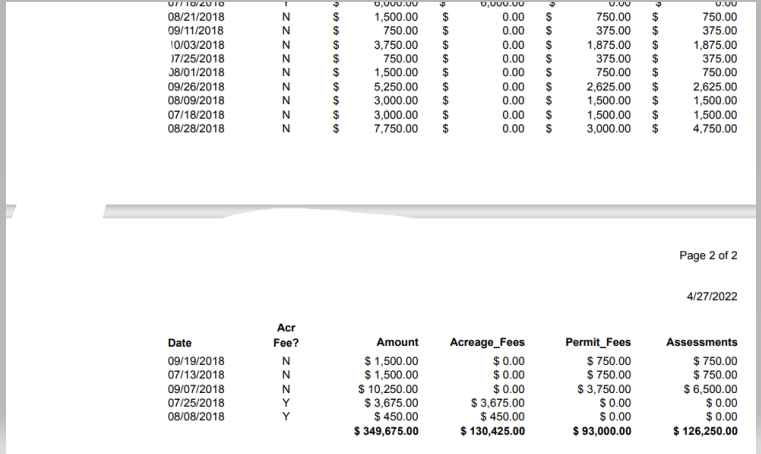
You must be a registered user to add a comment. If you've already registered, sign in. Otherwise, register and sign in.