- SAP Community
- Products and Technology
- Technology
- Technology Q&A
- Calling Workflow from Appgyver
- Subscribe to RSS Feed
- Mark Question as New
- Mark Question as Read
- Bookmark
- Subscribe
- Printer Friendly Page
- Report Inappropriate Content
Calling Workflow from Appgyver
- Subscribe to RSS Feed
- Mark Question as New
- Mark Question as Read
- Bookmark
- Subscribe
- Printer Friendly Page
- Report Inappropriate Content
on 04-22-2022 2:11 PM
Hello experts,
I am calling workflow instance from Appgyver. I am getting bearer token and I am passing further to HTTP request (component installed from market)
I am passing URL : https://api.workflow-sap.cfapps.eu10.hana.ondemand.com/workflow-service/rest/v1/workflow-instances
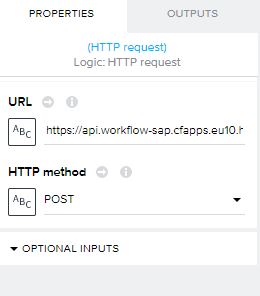
And Header part passing as: accessToken is "Bearer <token ID>" I am getting it from previous HTTP request (GET)

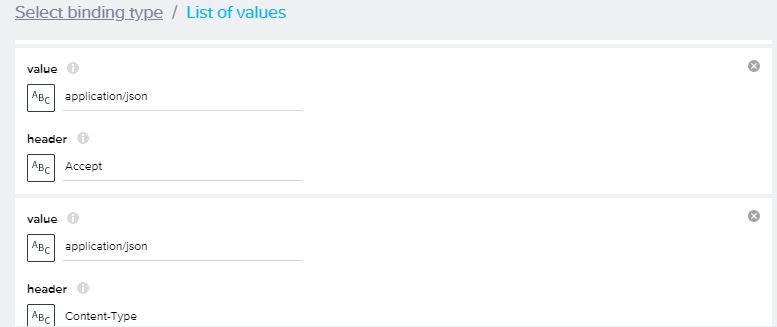
Request Body I am preparing as JSON with definitionID and context.
When I execute it, I am getting below error:
Full authentication is required to access this resourcePlease guide me further, If I missing anything.
Thanks,
PD
- SAP Managed Tags:
- SAP Build Apps,
- SAP Business Technology Platform
Accepted Solutions (0)
Answers (6)
Answers (6)
- Mark as New
- Bookmark
- Subscribe
- Subscribe to RSS Feed
- Report Inappropriate Content
You must be a registered user to add a comment. If you've already registered, sign in. Otherwise, register and sign in.
- Mark as New
- Bookmark
- Subscribe
- Subscribe to RSS Feed
- Report Inappropriate Content
Hi abhimohpra17 ,
what does the JSON of your workflow service instance parameters currently look like? When you are in your SAP BTP Cockpit, select Services -> Instances and Subscriptions and then select View Parameters for your workflow service instance, as shown in the attached screenshot. Use that JSON, add the missing scope and update your instance. You do not need the same parameters that I posted as an example in my previous answer. You need to adjust your existing service instance parameters.
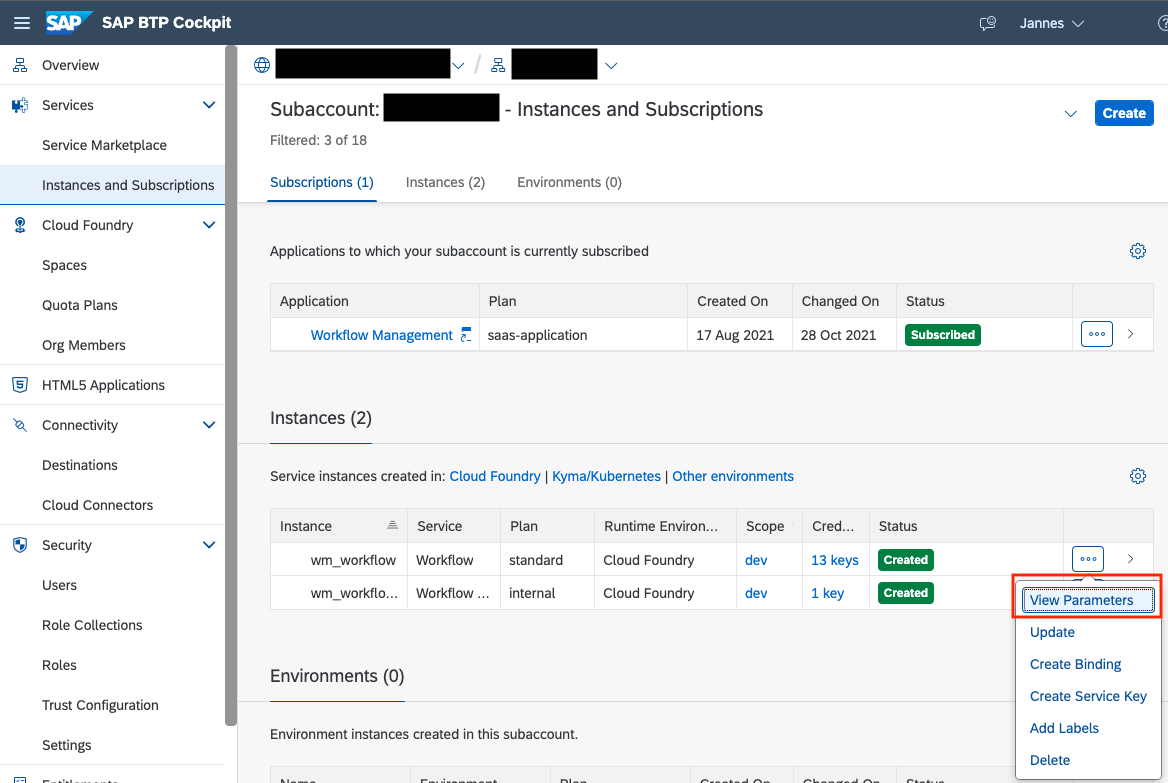
Best regards,
Jannes
- Mark as New
- Bookmark
- Subscribe
- Subscribe to RSS Feed
- Report Inappropriate Content
Hi abhimohpra17 ,
are you using your individual user to obtain the JWT token, or the Workflow service instance? Your user requires the role WorkflowInitiator, the service instance requires the scope WORKFLOW_INSTANCE_START.

Did you consider this? If you want to adjust the scopes of your workflow service instance, in the BTP cockpit find the instance and select View Parameters. This should give you a JSON like the following:
{
"applicationScope": "com.sap.workflowmanagement",
"authorities": [
"WORKFLOW_INSTANCE_CANCEL",
"WORKFLOW_INSTANCE_GET",
"WORKFLOW_DEFINITION_GET_MODEL",
"WORKFLOW_INSTANCE_GET_CONTEXT",
"PROCESS_VARIANT_ACTIVATE",
"PROCESS_VARIANT_DELETE",
"FORM_DEFINITION_GET",
"FORM_DEFINITION_UNDEPLOY",
"WORKFLOW_DEFINITION_UNDEPLOY",
"WORKFLOW_INSTANCE_START",
"WORKFLOW_INSTANCES_UPDATE",
"WORKFLOW_INSTANCE_RETRY_RESUME",
"WORKFLOW_DEFINITION_GET_SAMPLE_CONTEXT",
"PROCESS_VARIANT_GET",
"WORKFLOW_INSTANCE_SUSPEND",
"MESSAGE_SEND",
"WORKFLOW_DEFINITION_GET"
],
"dataVisibility": "shared",
"defaultCollectionQueryFilter": "shared"
}
In the authorities array, check if the required scope is there. If not, copy the whole JSON, and for your workflow service instance select the Update option. In the Parameters, paste the JSON and add the missing scopes in the authorities array.
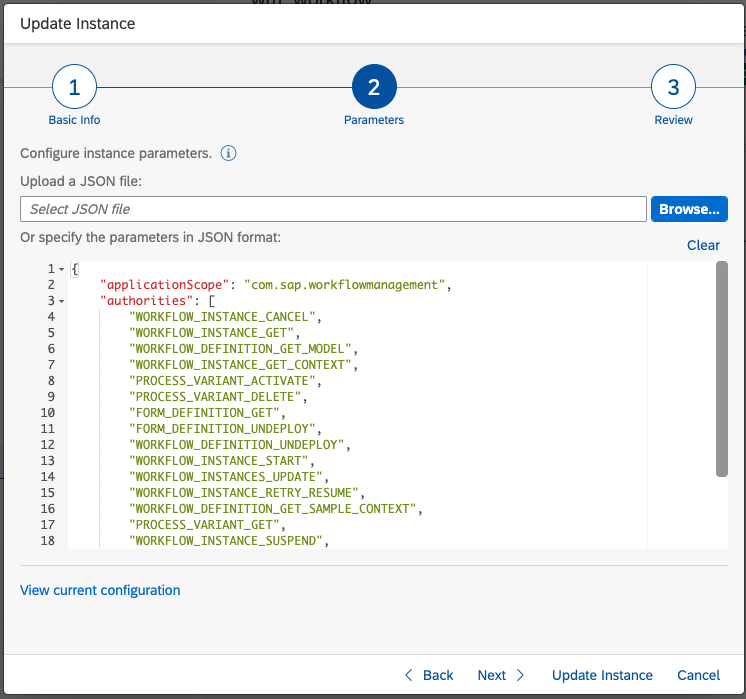
Best regards,
Jannes
You must be a registered user to add a comment. If you've already registered, sign in. Otherwise, register and sign in.
- Mark as New
- Bookmark
- Subscribe
- Subscribe to RSS Feed
- Report Inappropriate Content
Thanks. I will check the links. I am already triggering successfully from SAP iRPA successfully.
You must be a registered user to add a comment. If you've already registered, sign in. Otherwise, register and sign in.
- Mark as New
- Bookmark
- Subscribe
- Subscribe to RSS Feed
- Report Inappropriate Content
- Mark as New
- Bookmark
- Subscribe
- Subscribe to RSS Feed
- Report Inappropriate Content
- Mark as New
- Bookmark
- Subscribe
- Subscribe to RSS Feed
- Report Inappropriate Content
jannes.s still could not solve the issue. Is it becaue I am not using AppGyver on BTP and directly from Composer Pro and my workflow service instance is created in the BTP tenant?
You must be a registered user to add a comment. If you've already registered, sign in. Otherwise, register and sign in.
- Mark as New
- Bookmark
- Subscribe
- Subscribe to RSS Feed
- Report Inappropriate Content
Hi abhimohpra17,
I don't think that is the issue. Have you been able to start the workflow manually using a REST client (e.g. Postman or REST Client in SAP Business Application Studio? In that case, you can also check the scopes in your JWT token and see, if they contain the required scope for starting workflows. Have a look at my blog post regarding that topic.
In case you are able to start a workflow via REST client, the issue must be in your AppGyver app. Are you able to check the token that you retrieve within your app? Have you checked this blog post by manuel.namyslo, where he integrates SAP AppGyver and SAP Workflow Management?
Best regards,
Jannes
- Mark as New
- Bookmark
- Subscribe
- Subscribe to RSS Feed
- Report Inappropriate Content
jannes.s Looks like problem is this parameter.
"applicationScope": "com.sap.workflowmanagement"
I will update further details here.
You must be a registered user to add a comment. If you've already registered, sign in. Otherwise, register and sign in.
- Mark as New
- Bookmark
- Subscribe
- Subscribe to RSS Feed
- Report Inappropriate Content
jannes.s
Thanks for your reply. I am using workflow instance to generate the token. I will try to update the instance and update it here.
You must be a registered user to add a comment. If you've already registered, sign in. Otherwise, register and sign in.
- SAP Build AppsとSAP Build Process Automationの連携(フォームトリガーの場合) in Technology Blogs by SAP
- Objects and attachments: WF USER DECISION STEP: Calling BDC on clicking the link in Technology Q&A
- Call BAPI_COSTCENTER_GETDETAIL1 does not return data in background workflow task in Technology Q&A
- Create an xP&A Business Flow with SAP Analytics Cloud, SAP Datasphere & SAP Cloud Integration in Technology Blogs by SAP
- Consume Machine Learning API in SAPUI5, SAP Build, SAP ABAP Cloud and SAP Fiori IOS SDK in Technology Blogs by Members
| User | Count |
|---|---|
| 75 | |
| 9 | |
| 8 | |
| 7 | |
| 7 | |
| 6 | |
| 6 | |
| 6 | |
| 5 | |
| 4 |
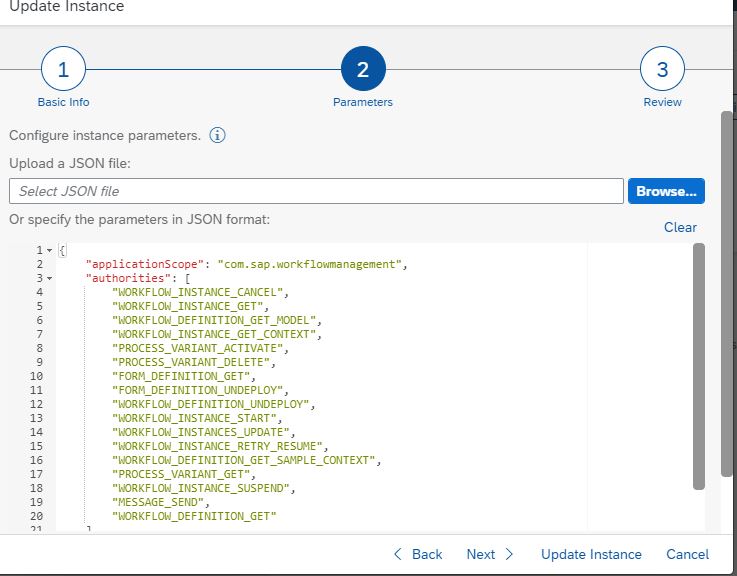
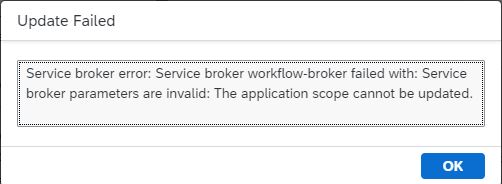
You must be a registered user to add a comment. If you've already registered, sign in. Otherwise, register and sign in.