- SAP Community
- Products and Technology
- Technology
- Technology Q&A
- Workzone javascript undefined when navigating afte...
- Subscribe to RSS Feed
- Mark Question as New
- Mark Question as Read
- Bookmark
- Subscribe
- Printer Friendly Page
- Report Inappropriate Content
Workzone javascript undefined when navigating after loading arcgis widget
- Subscribe to RSS Feed
- Mark Question as New
- Mark Question as Read
- Bookmark
- Subscribe
- Printer Friendly Page
- Report Inappropriate Content
on 03-08-2022 8:49 AM
We developed a geocard widget for workzone. We used the arcgis library to show a map. The widget is shown correctly but when we navigate to another tab page of the workspace a javascript error occurs. Looks like the workzone (sap jam) libaries interfere with the arcgis library. Is there anyone who can help with a certain solution?
Details are below.
Tabpage showing the geocard widget
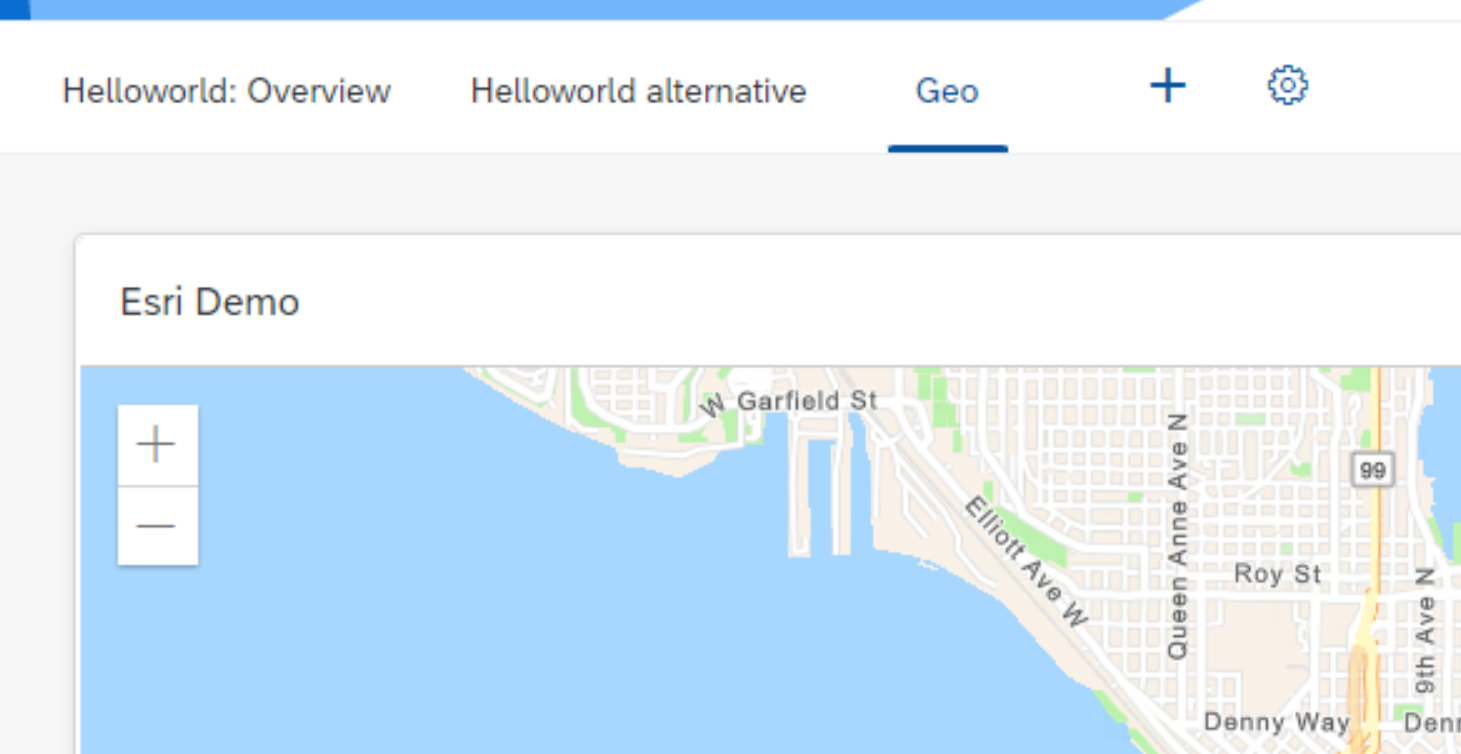
Switch to another tabpage

Javascript error
Uncaught Error: undefinedModule
at p (init.js:8:46)
at aa (init.js:15:194)
at h (init.js:8:145)
at Object.e.core.modifyUniversalSearchForContextOptions (jam_1-dcb89e92b5087066fb495babe5bdeb93dd1d96a48420d2105f5a3ff827831f52.js:112:10350)
at HTMLDocument.<anonymous> (jam_1-dcb89e92b5087066fb495babe5bdeb93dd1d96a48420d2105f5a3ff827831f52.js:113:116)
at HTMLDocument.dispatch (jquery-9fa10aac19270ed292eba66175d1f8eb72ae0b2969d0e618f879874a0377ae34.js:3:16693)
at HTMLDocument.y.handle (jquery-9fa10aac19270ed292eba66175d1f8eb72ae0b2969d0e618f879874a0377ae34.js:3:14669)
at Object.trigger (jquery-9fa10aac19270ed292eba66175d1f8eb72ae0b2969d0e618f879874a0377ae34.js:4:7201)
at HTMLDocument.<anonymous> (jquery-9fa10aac19270ed292eba66175d1f8eb72ae0b2969d0e618f879874a0377ae34.js:4:7807)
at Function.each (jquery-9fa10aac19270ed292eba66175d1f8eb72ae0b2969d0e618f879874a0377ae34.js:2:13304)
Sources
file: ArcGis.jsIn the code below the arcgis library will be initialized.
jQuery.sap.registerModulePath("arcgis_server", "https://js.arcgis.com/4.20/");
sap.ui.define([
"arcgis_server/init"
], () => ({
require: require
}));
file: Main.controller.js
In the code below the map of the arcgis will be 'shown'.
sap.ui.define([
"sap/ui/core/mvc/Controller",
"nl/xxxxx/workzone/geocard/libs/test",
"nl/xxxxx/workzone/geocard/util/ArcGis"
], (Controller, test, ArcGis) => {
"use strict";
return Controller.extend("nl.xxxxx.workzone.geocard.Main", {
onInit: function() {
test.helloworld();
this.initializeMap("arcgis-navigation", "geomap", [-122.3321, 47.6062], 12);
},
initializeMap(baseMapName, mapDivId, centerPoint, zoomLevel) {
ArcGis.require([
"esri/config",
"esri/Map",
"esri/views/MapView",
"esri/widgets/Search",
"dojo/domReady"
], (Config, Map, MapView, Search, ready) => {
ready(() => {
Config.apiKey = "<fill your own>";
// basemap acrgis-navigation => // API-key needed!
// streets => no API-key needed
const map = new Map({
basemap: baseMapName
});
const view = new MapView({
container: mapDivId,
map: map,
center: centerPoint,
zoom: zoomLevel
});
// Create search widget
const search = new Search({
view: view
});
// Add search to the map
//view.ui.add(search, "top-right");
// Find places
const locatorUrl = "http://geocode-api.arcgis.com/arcgis/rest/services/World/GeocodeServer";
});
});
}
});
});
- SAP Managed Tags:
- SAP Build Work Zone, advanced edition
Accepted Solutions (0)
Answers (2)
Answers (2)
- Mark as New
- Bookmark
- Subscribe
- Subscribe to RSS Feed
- Report Inappropriate Content
We solved it by doing an ugly trick.
In the Component.js we added some code like below.
const sUrl = sap.ui.require.toUrl("nl/company/gen/esri/fiorimodule/esri/EsriImports.txt");
const sImport = await $.ajax(sUrl);
const sImportVersion = sImport.replace(new RegExp("{esriVersionNumber}", "g"), sVersion);
$("head").append(sImportVersion);
In the EsriImport.txt the esri modules are loaded and set in a global variable. Like below. You have to write some code if the imports are loaded (variabele importsLoaded is true).
<script>
const sapbtpgenesri = {
imports : {},
importsLoaded : false
};
</script>
<script type ='module'>
import WebMap from 'https://js.arcgis.com/{esriVersionNumber}/@arcgis/core/WebMap.js';
import MapView from 'https://js.arcgis.com/{esriVersionNumber}/@arcgis/core/views/MapView.js';
import ScaleBar from 'https://js.arcgis.com/{esriVersionNumber}/@arcgis/core/widgets/ScaleBar.js';
import Expand from 'https://js.arcgis.com/{esriVersionNumber}/@arcgis/core/widgets/Expand.js';
import Home from 'https://js.arcgis.com/{esriVersionNumber}/@arcgis/core/widgets/Home.js';
import Search from 'https://js.arcgis.com/{esriVersionNumber}/@arcgis/core/widgets/Search.js';
import Locator from 'https://js.arcgis.com/{esriVersionNumber}/@arcgis/core/tasks/Locator.js';
import Basemap from 'https://js.arcgis.com/{esriVersionNumber}/@arcgis/core/Basemap.js';
import BasemapGallery from 'https://js.arcgis.com/{esriVersionNumber}/@arcgis/core/widgets/BasemapGallery.js';
import LayerList from 'https://js.arcgis.com/{esriVersionNumber}/@arcgis/core/widgets/LayerList.js';
import FeatureLayer from 'https://js.arcgis.com/{esriVersionNumber}/@arcgis/core/layers/FeatureLayer.js';
import MapImageLayer from 'https://js.arcgis.com/{esriVersionNumber}/@arcgis/core/layers/MapImageLayer.js';
import TileLayer from 'https://js.arcgis.com/{esriVersionNumber}/@arcgis/core/layers/TileLayer.js';
import VectorTileLayer from 'https://js.arcgis.com/{esriVersionNumber}/@arcgis/core/layers/VectorTileLayer.js';
import GraphicsLayer from 'https://js.arcgis.com/{esriVersionNumber}/@arcgis/core/layers/GraphicsLayer.js';
import Graphic from 'https://js.arcgis.com/{esriVersionNumber}/@arcgis/core/Graphic.js';
import Extent from 'https://js.arcgis.com/{esriVersionNumber}/@arcgis/core/geometry/Extent.js';
import Point from 'https://js.arcgis.com/{esriVersionNumber}/@arcgis/core/geometry/Point.js';
import Polyline from 'https://js.arcgis.com/{esriVersionNumber}/@arcgis/core/geometry/Polyline.js';
import ViewPoint from 'https://js.arcgis.com/{esriVersionNumber}/@arcgis/core/Viewpoint.js';
import Track from 'https://js.arcgis.com/{esriVersionNumber}/@arcgis/core/widgets/Track.js';
import Sketch from 'https://js.arcgis.com/{esriVersionNumber}/@arcgis/core/widgets/Sketch.js';
import Editor from 'https://js.arcgis.com/{esriVersionNumber}/@arcgis/core/widgets/Editor.js';
import Measurement from 'https://js.arcgis.com/{esriVersionNumber}/@arcgis/core/widgets/Measurement.js';
import CoordinateConversion from 'https://js.arcgis.com/{esriVersionNumber}/@arcgis/core/widgets/CoordinateConversion.js';
import Query from 'https://js.arcgis.com/{esriVersionNumber}/@arcgis/core/rest/support/Query.js';
import * as watchUtils from 'https://js.arcgis.com/{esriVersionNumber}/@arcgis/core/core/watchUtils.js';
import * as geometryEngine from 'https://js.arcgis.com/{esriVersionNumber}/@arcgis/core/geometry/geometryEngine.js';
import esriConfig from 'https://js.arcgis.com/{esriVersionNumber}/@arcgis/core/config.js';
sapbtpgenesri.imports = {
WebMap,
MapView,
ScaleBar,
Expand,
Home,
Search,
Locator,
Basemap,
BasemapGallery,
LayerList,
FeatureLayer,
MapImageLayer,
TileLayer,
VectorTileLayer,
GraphicsLayer,
Graphic,
Extent,
Point,
Polyline,
ViewPoint,
Track,
Sketch,
Editor,
Measurement,
CoordinateConversion,
Query,
watchUtils,
geometryEngine,
esriConfig
};
sapbtpgenesri.importsLoaded = true;
</script>
You must be a registered user to add a comment. If you've already registered, sign in. Otherwise, register and sign in.
- Mark as New
- Bookmark
- Subscribe
- Subscribe to RSS Feed
- Report Inappropriate Content
SAP workzone and the ESRI library both use the window.require to put there some javascript functions. So they overwrite each others code. Causing the issue desribed.
You must be a registered user to add a comment. If you've already registered, sign in. Otherwise, register and sign in.
- SAP Build Code - Speed up your development with Generative AI Assistant - Joule in Technology Blogs by SAP
- Target property is undefined in Error Object in Technology Q&A
- Generating PDF on BTP CF using CAP and Puppeteer in Technology Blogs by SAP
- Different behaviour Business Application Studio vs SAP BTP HTML5-Application with Fragments in Technology Q&A
- Problem with nativescript plugin when deploying in Technology Q&A
| User | Count |
|---|---|
| 89 | |
| 10 | |
| 9 | |
| 9 | |
| 9 | |
| 6 | |
| 6 | |
| 5 | |
| 5 | |
| 4 |
You must be a registered user to add a comment. If you've already registered, sign in. Otherwise, register and sign in.