- SAP Community
- Products and Technology
- Technology
- Technology Q&A
- How Can I checkout folder and subfolder in SAP Pow...
- Subscribe to RSS Feed
- Mark Question as New
- Mark Question as Read
- Bookmark
- Subscribe
- Printer Friendly Page
- Report Inappropriate Content
How Can I checkout folder and subfolder in SAP Power Designer?
- Subscribe to RSS Feed
- Mark Question as New
- Mark Question as Read
- Bookmark
- Subscribe
- Printer Friendly Page
- Report Inappropriate Content
on 02-23-2022 3:21 AM
Hello Experts,
I am new user for SAP Power designer and please bear with me for basic questions.
I tried to checkout models within various subfolders of one main folder at my local directory.

and getting ldm and cdm files list to check out like below:

Once checked out, below items at target folder (checked out folder):

My question is -
1) Can I not see items at checked out folder in same way as it is at power designer (PD) repository like folder and sub folders ? I guess after check out, it is listing ldm, cdm and pdm files within various subfolders and not creating parent folders and sub folders as it was there in repository.
2) Do I need to create those folder structure manually at local directory if I want to see same folder structure as it is at PD Repository?
3) If I want to check out at different folder then do I need to change file name path for all files manually like below:
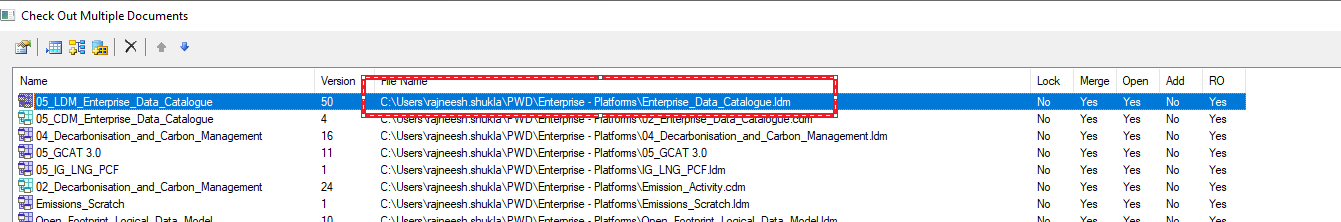
How can check out all files at different folder without changing file path for all files manually.?
3) If there are 2 folders in same work space like below:

then Can I not open only one folder?
I mean when I do open work space , it opens both folders within that.
I want to see only one folder and not the other one at the moment of time.
Thanks,
Rajneesh
- SAP Managed Tags:
- SAP PowerDesigner
Accepted Solutions (0)
Answers (0)
- Principal propagation in a multi-cloud solution between Microsoft Azure and SAP, Part VII: Invoke RFCs and BAPIs with Kerberos delegation from Microsoft Power Platform in Technology Blogs by Members
- A ChatGPT-like chat app built with modern SAP technologies (CAP, SAPUI5) – Part 2/3 in Technology Blogs by Members
- New Git integration in SAP Data Intelligence Cloud in Technology Blogs by SAP
- SAP Data Services (SAP BODS) - Snapshot in Technology Blogs by Members
- Easy UI5 3.5.0 - Now Available! in Technology Blogs by SAP
| User | Count |
|---|---|
| 85 | |
| 10 | |
| 10 | |
| 9 | |
| 6 | |
| 6 | |
| 6 | |
| 5 | |
| 4 | |
| 3 |
You must be a registered user to add a comment. If you've already registered, sign in. Otherwise, register and sign in.