- SAP Community
- Products and Technology
- Technology
- Technology Q&A
- Remove unwanted employment_information from compou...
- Subscribe to RSS Feed
- Mark Question as New
- Mark Question as Read
- Bookmark
- Subscribe
- Printer Friendly Page
- Report Inappropriate Content
Remove unwanted employment_information from compound employee based on company in SAP CPI iflow
- Subscribe to RSS Feed
- Mark Question as New
- Mark Question as Read
- Bookmark
- Subscribe
- Printer Friendly Page
- Report Inappropriate Content
on 01-12-2022 3:50 PM
Hi,
I am Querying the compound employee and getting the person data with multiple employment information. I would need the employment information where the 'company is 42' under job information node. The other company employment information should be removed. This is my requirement.
I tried to remove it using filter post request reply query but the filter sends both the employment data. Below I have updated the filter details.
queryCompoundEmployeeResponse/CompoundEmployee[((person) and ((person/employment_information/job_information/employee_class = '1_NLD' or person/employment_information/job_information/employee_class = '2_NLD' or person/employment_information/job_information/employee_class = '3_NLD' ) and (person/employment_information/job_information/company = '42') and ((person/employment_information/job_information/action = 'INSERT' or person/employment_information/job_information/action = 'CHANGE') and (person/employment_information/job_information/event = 'H' or person/employment_information/job_information/event = 'R') or (((person/employment_information/compensation_information/action = 'CHANGE') or (person/employment_information/compensation_information/action = 'INSERT')) and ((person/employment_information/compensation_information/paycompensation_recurring/action = 'CHANGE') and (person/employment_information/compensation_information/paycompensation_recurring/calculated_amount_previous))))))]
As the filter dint work I have tried to use another message mapping before the original data mapping.
I am using 'createif' node function to remove the unnecessary employment information but the issue is, the field company is under job information node which repeats many times under each employment information , so the employment information is getting created as many times the company field is present.
My output XML from request reply I have provided below , also updated the createif function image.
Can any one help me to resolve the issue, which way can help me to remove the unwanted data. Please suggest.
<queryCompoundEmployeeResponse>
<CompoundEmployee>
<person>
<action>INSERT</action>
<created_by>46174</created_by>
<person_id_external>99598</person_id_external>
<employment_information>
<action>INSERT</action>
<start_date>2020-01-03</start_date>
<user_id>99598</user_id>
<job_information>
<action>INSERT</action>
<business_unit>1BS35</business_unit>
<company>42</company>
<custom_string4>NL</custom_string4>
<custom_string9>C</custom_string9>
</job_information>
<job_information>
<action>INSERT</action>
<business_unit>1BS35</business_unit>
<company>42</company>
<custom_string4>NLDP</custom_string4>
<custom_string5>CSS</custom_string5>
<custom_string9>D</custom_string9>
</job_information>
<job_event_information>
<action>INSERT</action>
<event>H</event>
</job_event_information>
<compensation_information>
<paycompensation_recurring>
<action>INSERT</action>
<last_modified_on>2021-12-29T14:53:26.000Z</last_modified_on>
<pay_component>501</pay_component>
<pay_component_type>AMOUNT</pay_component_type>
<paycompvalue>0.0</paycompvalue>
<seq_number>3</seq_number>
<start_date>2021-12-29</start_date>
</paycompensation_recurring>
</compensation_information>
<compensation_information>
<paycompensation_recurring>
<action>INSERT</action>
<pay_component>5010</pay_component>
<pay_component_type>AMOUNT</pay_component_type>
<paycompvalue>0.0</paycompvalue>
<seq_number>3</seq_number>
<start_date>2021-12-29</start_date>
</paycompensation_recurring>
</compensation_information>
</employment_information>
<employment_information>
<action>INSERT</action>
<start_date>2020-01-03</start_date>
<user_id>99598</user_id>
<job_information>
<action>INSERT</action>
<business_unit>1BS35</business_unit>
<company>17</company>
<custom_string4>SP</custom_string4>
<custom_string7>A</custom_string7>
<custom_string9>D</custom_string9>
</job_information>
<job_information>
<action>INSERT</action>
<business_unit>1BS35</business_unit>
<company>17</company>
<custom_string4>SR</custom_string4>
<custom_string9>D</custom_string9>
</job_information>
<job_event_information>
<action>INSERT</action>
<event>H</event>
</job_event_information>
<compensation_information>
<paycompensation_recurring>
<action>INSERT</action>
<last_modified_on>2021-12-29T14:53:26.000Z</last_modified_on>
<pay_component>10</pay_component>
<pay_component_type>AMOUNT</pay_component_type>
<paycompvalue>0.0</paycompvalue>
<start_date>2021-12-29</start_date>
</paycompensation_recurring>
</compensation_information>
</employment_information>
</person>
</CompoundEmployee>
</queryCompoundEmployeeResponse>
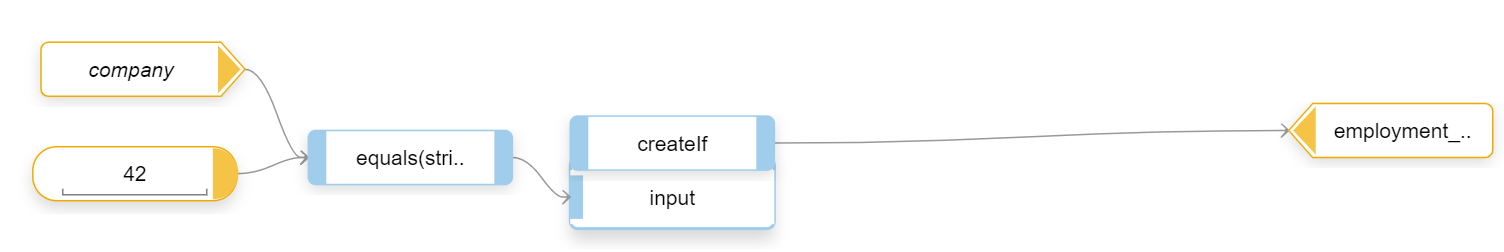
- SAP Managed Tags:
- SAP SuccessFactors Employee Central Payroll,
- Cloud Integration
Accepted Solutions (1)
Accepted Solutions (1)
- Mark as New
- Bookmark
- Subscribe
- Subscribe to RSS Feed
- Report Inappropriate Content
Hi Saranya,
Below XSLT should do the job. It removes all the employment_information nodes where /job_information/company is not '42'.
<xsl:stylesheet version="1.0" xmlns:xsl="http://www.w3.org/1999/XSL/Transform">
<xsl:output omit-xml-declaration="yes" indent="yes"/>
<xsl:strip-space elements="*"/>
<xsl:template match="node()|@*">
<xsl:copy>
<xsl:apply-templates select="node()|@*"/>
</xsl:copy>
</xsl:template>
<xsl:template match="employment_information[not(job_information/company = '42')]"/>
</xsl:stylesheet>
Hope it helps!
Thanks,
Shivaprasad
You must be a registered user to add a comment. If you've already registered, sign in. Otherwise, register and sign in.
- Mark as New
- Bookmark
- Subscribe
- Subscribe to RSS Feed
- Report Inappropriate Content
Thank you so much for the response. I will test it and update you.
- Mark as New
- Bookmark
- Subscribe
- Subscribe to RSS Feed
- Report Inappropriate Content
- Mark as New
- Bookmark
- Subscribe
- Subscribe to RSS Feed
- Report Inappropriate Content
Hey Shiva,
It did not work for me when I tried to use an 'or' to accommodate another condition. The code is not filtering out the unwanted nodes and the input xml is being passed on to the output as it is.
My template expression is:- <xsl:template match="/queryCompoundEmployeeResponse/CompoundEmployee/person/employment_information[not(job_event_information/event = '10' or job_event_information/event = '23')]"/>
Answers (1)
Answers (1)
- Mark as New
- Bookmark
- Subscribe
- Subscribe to RSS Feed
- Report Inappropriate Content
Hi Saranya,
just FYI. as you couldn't make it in mapping.
you can make it using mapping like below.
You must be a registered user to add a comment. If you've already registered, sign in. Otherwise, register and sign in.
- Retrieve the data from the top-most tag without all the change logs while querying compiundemployee in Technology Q&A
- Unlocking the Power of Job_Event_Information in Compound Employee API of SAP Successfactors in Technology Blogs by Members
- How to get deltasync.maxDateFromLastRun in SAP PI mapping to create dynamic Query in Technology Q&A
- Success Factor Replication(Xslt Mappping /Standard Mapping) in Technology Q&A
- New Partner Content on SAP Business Accelerator Hub (Q3 ’23) in Technology Blogs by SAP
| User | Count |
|---|---|
| 83 | |
| 10 | |
| 10 | |
| 9 | |
| 7 | |
| 6 | |
| 5 | |
| 5 | |
| 4 | |
| 3 |
You must be a registered user to add a comment. If you've already registered, sign in. Otherwise, register and sign in.