- SAP Community
- Products and Technology
- Enterprise Resource Planning
- ERP Q&A
- String definition and use - similar text in "Note ...
- Subscribe to RSS Feed
- Mark Question as New
- Mark Question as Read
- Bookmark
- Subscribe
- Printer Friendly Page
- Report Inappropriate Content
String definition and use - similar text in "Note to payee "
- Subscribe to RSS Feed
- Mark Question as New
- Mark Question as Read
- Bookmark
- Subscribe
- Printer Friendly Page
- Report Inappropriate Content
on 01-12-2022 3:58 PM
Good morning,
I am trying to configure the search string definition and string use to populate the assignment fields so we can clear.
the issue is I have several payments coming from similar note to payee and I need to be able to search for all the similar ones and populate the assignment field.
1 - How do I configure both screens to search for similar values
2- How do I add text to the assignment field. For some reason it does not populate it when I use FF_5 to load the statement
Please advise
- SAP Managed Tags:
- SAP ERP,
- FIN (Finance),
- FIN Treasury
Accepted Solutions (0)
Answers (7)
Answers (7)
- Mark as New
- Bookmark
- Subscribe
- Subscribe to RSS Feed
- Report Inappropriate Content
You must be a registered user to add a comment. If you've already registered, sign in. Otherwise, register and sign in.
- Mark as New
- Bookmark
- Subscribe
- Subscribe to RSS Feed
- Report Inappropriate Content
You must be a registered user to add a comment. If you've already registered, sign in. Otherwise, register and sign in.
- Mark as New
- Bookmark
- Subscribe
- Subscribe to RSS Feed
- Report Inappropriate Content
One way to do this would be to create multiple search strings for each of the 10 scenarios, and map each to the text you want to appear in the Assignment Field.
For example, as you can see in the screenshot below. We are searching for "Companytest1", and it is mapping to text, "Company". You need to make sure to delete the characters that are copied over in positions 8 to 12 within the mapping, leaving only what you want to map in with the search string. You would then assign this search string in the Search String Use, and it will populate the assignment field with "Company"

You must be a registered user to add a comment. If you've already registered, sign in. Otherwise, register and sign in.
- Mark as New
- Bookmark
- Subscribe
- Subscribe to RSS Feed
- Report Inappropriate Content
You must be a registered user to add a comment. If you've already registered, sign in. Otherwise, register and sign in.
- Mark as New
- Bookmark
- Subscribe
- Subscribe to RSS Feed
- Report Inappropriate Content
I'm not sure I understand - can you provide an example of what is on the bank statement and then what you would like to populate in the assignment field?
You must be a registered user to add a comment. If you've already registered, sign in. Otherwise, register and sign in.
- Mark as New
- Bookmark
- Subscribe
- Subscribe to RSS Feed
- Report Inappropriate Content
Hi,
thanks for the answer but I am looking for the example below. In some cases I have around 10 companies which use the same word at the beginning of the ORIG NAME but changes at the end.
For example, one payment comes from "company" and the other comes from "companytest1". Both of these come in the ORIG NAME field in the bank statement. I need to search for both of these and populate the word 'company" in the assignment field. I am using standard logarithm

You must be a registered user to add a comment. If you've already registered, sign in. Otherwise, register and sign in.
- Mark as New
- Bookmark
- Subscribe
- Subscribe to RSS Feed
- Report Inappropriate Content
Hello,
Here is how I would set this up....
Within OTPM you determine what you are searching for within the search string. Lets assume that we want the search string to look within the EBS and search for a 6 digit character that follows the text "REF".
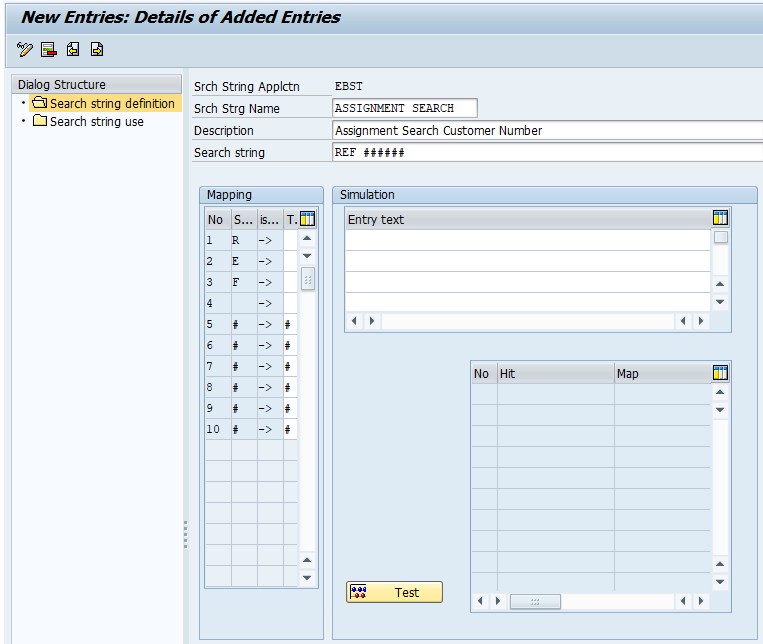
You then click on the Search String Use and define he applicable Company Code, House Bank, and Account ID you want this to apply to. You then define the BTC code that this should apply to, as well as the interpretation algorithm. In the next field choose the search string that you created previously, and assign it to 'Target Field' ASSIGNMENT NUMBER, and then activate the search string checkbox. When you upload the EBS the 6 character field within the EBS will map into your assignment field on the document.

You must be a registered user to add a comment. If you've already registered, sign in. Otherwise, register and sign in.
- ISAE 3000 for SAP S/4HANA Cloud Public Edition - Evaluation of the Authorization Role Concept in Enterprise Resource Planning Blogs by SAP
- Advance Return Management complete configuration(SAP ARM) in Enterprise Resource Planning Blogs by Members
- SAP Fiori for SAP S/4HANA - Composite Roles in launchpad content and layout tools in Enterprise Resource Planning Blogs by SAP
- Planning of Business Entities (Universal Allocation, Internal Allocation, EC-PCA) in Enterprise Resource Planning Q&A
- Collective processing of PR's generated by MRP in S4 Hana Public Cloud in Enterprise Resource Planning Q&A
| User | Count |
|---|---|
| 103 | |
| 12 | |
| 11 | |
| 6 | |
| 5 | |
| 4 | |
| 3 | |
| 3 | |
| 3 | |
| 3 |


You must be a registered user to add a comment. If you've already registered, sign in. Otherwise, register and sign in.