- SAP Community
- Products and Technology
- Technology
- Technology Q&A
- Relationship format content in CDM
- Subscribe to RSS Feed
- Mark Question as New
- Mark Question as Read
- Bookmark
- Subscribe
- Printer Friendly Page
- Report Inappropriate Content
Relationship format content in CDM
- Subscribe to RSS Feed
- Mark Question as New
- Mark Question as Read
- Bookmark
- Subscribe
- Printer Friendly Page
- Report Inappropriate Content
on 12-29-2021 3:55 PM
Hello
I try to display the roles (source and destination) of a relationship in a CDM diagram.
I select the relationship, right click, format , select the content tab and within the content tab you can find role (attachment 1).
But when the relationship does not belong to the package of the diagram, you do not have the option to select the role (attachment 2).
Any clue ?
- SAP Managed Tags:
- SAP PowerDesigner
Accepted Solutions (0)
Answers (2)
Answers (2)
- Mark as New
- Bookmark
- Subscribe
- Subscribe to RSS Feed
- Report Inappropriate Content
Hi Bruno,
you are right, Symbol format of Relationships taken from different package doesn`t offer the possibility to enable/disable displaying of roles. However, if I create shortcut of Relationship_1 from the root level and place it in the PackageDiagram (right-click drag&drop action on the Relationship_1 from the Object browser to the PackageDiagram), I get it with roles displayed without any problem.
Even when I define (but I don`t display) roles on the Relationship_6 and then create shortcut of the Relationship_6 in the PackageDiagram, I get it with roles displayed. Having roles displayed is my default setting in Display Preferences.
Btw. what version of PD do you use? Mine is 16.7 SP03. Do you have this problem only with one specific model or all of them? Do you have this problem on another PD installation or all of them?
HTH,
Ondrej Divis
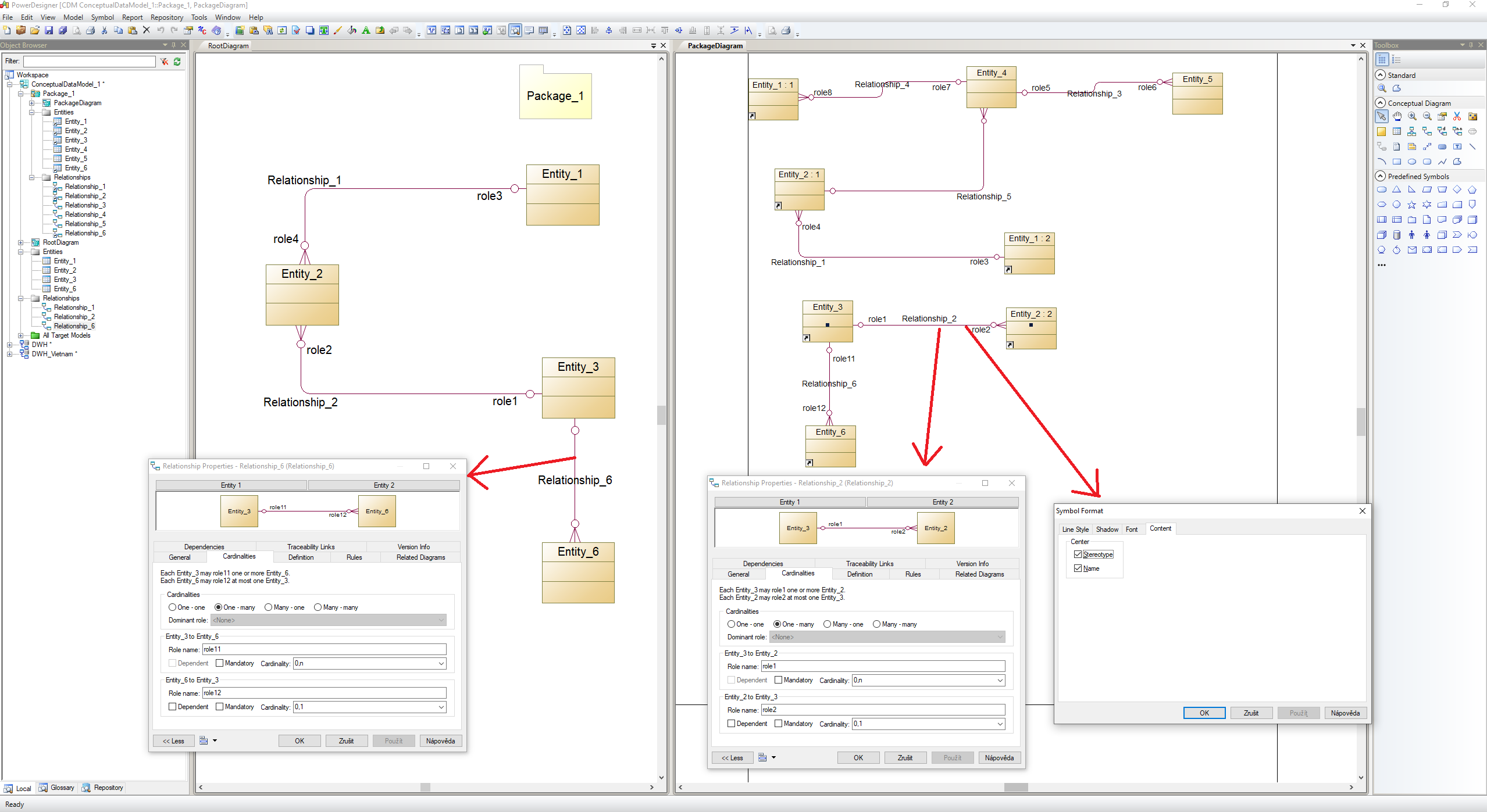
You must be a registered user to add a comment. If you've already registered, sign in. Otherwise, register and sign in.
- Mark as New
- Bookmark
- Subscribe
- Subscribe to RSS Feed
- Report Inappropriate Content
Hello Ondrej
I'm using 16.7 SP03 and I got this problem on each model.
Thanks for the tip anyway. You are right, when I set the relationship default display to use roles, it works.
More tricky now : I've defined an extended attribute on my model. I face the same problem than with roles, but moreover, when I set the default display to use my extended attribute, it does not display anything
Kind regards,
Bruno
- Mark as New
- Bookmark
- Subscribe
- Subscribe to RSS Feed
- Report Inappropriate Content
- Mark as New
- Bookmark
- Subscribe
- Subscribe to RSS Feed
- Report Inappropriate Content
looks like a bug to me
Have you tried:
- setting the default via Display Preferences?
- setting the display on a relationship that is owned by the diagram's package and copying the style to the others?
You must be a registered user to add a comment. If you've already registered, sign in. Otherwise, register and sign in.
- Mark as New
- Bookmark
- Subscribe
- Subscribe to RSS Feed
- Report Inappropriate Content
- SAP MAXDB : Content Server Administration - Repository Status in Technology Q&A
- Python RAG sample for beginners using SAP HANA Cloud and SAP AI Core in Technology Blogs by SAP
- Configure Custom SAP IAS tenant with SAP BTP Kyma runtime environment in Technology Blogs by SAP
- ABAP Cloud Developer Trial 2022 Available Now in Technology Blogs by SAP
- Convert multiple xml's into single Xlsx(MS Excel) using groovy script in Technology Blogs by Members
| User | Count |
|---|---|
| 87 | |
| 10 | |
| 10 | |
| 9 | |
| 7 | |
| 7 | |
| 6 | |
| 5 | |
| 4 | |
| 4 |
You must be a registered user to add a comment. If you've already registered, sign in. Otherwise, register and sign in.