- SAP Community
- Groups
- Interest Groups
- Application Development
- Discussions
- Displaying a website from within SAP-GUI - issue w...
- Subscribe to RSS Feed
- Mark Topic as New
- Mark Topic as Read
- Float this Topic for Current User
- Bookmark
- Subscribe
- Mute
- Printer Friendly Page
Displaying a website from within SAP-GUI - issue with Internet Explorer as the browser
- Mark as New
- Bookmark
- Subscribe
- Mute
- Subscribe to RSS Feed
- Permalink
- Report Inappropriate Content
12-08-2021 12:20 PM
A few years ago, I enhanced the SE80/SE84 screens to directly display the start page of our internal SAP Development Guidelines (see my blog post from 2018 about it). The guidelines live in a Confluence space, which - when accessed via SAP-GUI - has been displaying a red warning message at the top of the embedded browser screen for quite some time noting that "Several functionalities are not supported by Internet Explorer which can cause various errors. Please use Mozilla Firefox or Google Chrome instead."
This wasn't pretty, but it at least was still working and made it easy to access the guidelines directly (one excuse less to not check them!). We recently updated both SAP and Confluence and now, the embedded browser no longer properly displays our guidelines page - the formatting is off in that it for example no longer displays the standard left-hand menue used in Confluence.
Is there a means to "force" SAP to use another browser within the processing, like supplying some parameter of what to use or is IE the only available (but no longer really usable) option in a NW7.50 system with SP22?
Thanks much and Cheers
Bärbel
P.S.: Eclipse isn't used much yet due to various issues, like no easy means to distribute it and quite some enhancements in need of regular updates. As long as Eclipse cannot be used for all workbench object types, uptake will be small and people stick with SE80 & Co. (me included, although I use Eclipse every once in a while).
- SAP Managed Tags:
- ABAP Development
- Mark as New
- Bookmark
- Subscribe
- Mute
- Subscribe to RSS Feed
- Permalink
- Report Inappropriate Content
12-08-2021 1:03 PM
Hello,
with SAPGUI 770 you have the possibility to use Edge instead of IE - maybe with Edge the appearance is correct.
So, it is more dependent on the GUI version than on the SAP release. You might have a look on SAP note 2796898 and 2487028.
- SAP Managed Tags:
- ABAP Development
- Mark as New
- Bookmark
- Subscribe
- Mute
- Subscribe to RSS Feed
- Permalink
- Report Inappropriate Content
12-08-2021 12:57 PM
- Mark as New
- Bookmark
- Subscribe
- Mute
- Subscribe to RSS Feed
- Permalink
- Report Inappropriate Content
12-08-2021 1:03 PM
Hello,
with SAPGUI 770 you have the possibility to use Edge instead of IE - maybe with Edge the appearance is correct.
So, it is more dependent on the GUI version than on the SAP release. You might have a look on SAP note 2796898 and 2487028.
- SAP Managed Tags:
- ABAP Development
- Mark as New
- Bookmark
- Subscribe
- Mute
- Subscribe to RSS Feed
- Permalink
- Report Inappropriate Content
12-08-2021 2:05 PM
jmodaal
Thanks Jan! We haven't been on SAPGUI 760 all that long, so I don't know how long it'll take for us to move to 770.
Cheers
Bärbel
- SAP Managed Tags:
- ABAP Development
- Mark as New
- Bookmark
- Subscribe
- Mute
- Subscribe to RSS Feed
- Permalink
- Report Inappropriate Content
12-08-2021 4:10 PM
Hello Bärbel,
I guess there is no possibility without using SAPGUI 770.
Using the possibility of ActiveX controls in IE you could use this HTML code in your SE80 startpage to start your URL with the default browser - but this is a real "dirty" solution and as written the URL will be opened in a separate window instead inside the HTML control at the right side of the SE80. Also there might be an ActiveX security message coming up. At the end this is likely more annyoing to the developers than bringing some benefit to them. However, it is quite amazing what all is possible...
<!DOCTYPE HTML PUBLIC "-//W3C//DTD HTML 4.0 Transitional//EN">
<html>
<head>
<script>
var shell = new ActiveXObject("WScript.Shell");
shell.run("https://help.sap.com/doc/abapdocu_752_index_htm/7.52/en-us/abenabap.htm");
</script>
</head>
</html>- SAP Managed Tags:
- ABAP Development
- Mark as New
- Bookmark
- Subscribe
- Mute
- Subscribe to RSS Feed
- Permalink
- Report Inappropriate Content
12-09-2021 8:10 AM
Hello,
following the idea with the ActiveX control this might be an intermediate solution for you until SAPGUI 770 reaches the frontends of the developers.
With the following HTML code your SE80 startpage will look like this. The information is available to the developers, it will be shown in the default browser, but does not automatically (and maybe irritating) comes up when the SE80 is called.

<!DOCTYPE HTML PUBLIC "-//W3C//DTD HTML 4.0 Transitional//EN">
<html>
<head>
<meta http-equiv="content-type" content="text/html; charset=windows-1252"/>
<script type="text/javascript">
function openDevGuidelinesURL() {
var shell = new ActiveXObject("WScript.Shell");
shell.run("https://help.sap.com/doc/abapdocu_752_index_htm/7.52/en-us/abenabap.htm");
}
</script>
</head>
<body lang="de-DE" dir="ltr">
<p><font color="#0369a3"><font face="Arial, sans-serif">
<b>Hi developers, welcome!</b>
</font></font></p>
<p><font face="Arial, sans-serif">
Here are some links that might be useful for you:
</font></p>
<p><font face="Arial, sans-serif">
Developer guidelines (opens in a separate window):
<input type="button" onclick="openDevGuidelinesURL()" value="Click here">
</font></p>
<p><font face="Arial, sans-serif">
...
</font></p>
</body>
</html>
- SAP Managed Tags:
- ABAP Development
- Mark as New
- Bookmark
- Subscribe
- Mute
- Subscribe to RSS Feed
- Permalink
- Report Inappropriate Content
01-11-2022 8:59 AM
jmodaal
Hi Jan,
happy new year and sorry for the long radio silence from me! I'm finally looking at this again and have one question:
Where and how would I need to provide an adapted version of your suggested HTML-code? Would this be via transaction SMW0 and overwriting the file I currently have there (shown in this blog post) which already includes some explanation and a link to our guidelines (which also opens in IE)? I need to update that explanation anyway so could do it in one go once I get approval from our basis team if the code to add is okay.
Thanks much and cheers
Bärbel
- SAP Managed Tags:
- ABAP Development
- Mark as New
- Bookmark
- Subscribe
- Mute
- Subscribe to RSS Feed
- Permalink
- Report Inappropriate Content
01-11-2022 9:44 AM
Hi Bärbel,
thanks, same to you!
> Would this be via transaction SMW0 and overwriting the file I currently have there
> (shown in this blog post) which already includes some explanation and a link to our
> guidelines (which also opens in IE)?
yes, you would use this code in the SMW0 object. For displaying the HTML code the IE would be used (as the HTML object in the SAP system is still based on IE), but by clicking on "Click here" the default browser of the user would be used to open the given URL.
For being more encoupled from the SAP system and SMW0 you could also think about using a forwarding in the SMW0 object: by using this code in the SE80 startpage in SMW0
<!DOCTYPE HTML PUBLIC "-//W3C//DTD HTML 4.0 Transitional//EN">
<html>
<head>
<meta http-equiv="refresh" content="0; URL=https://my.company.se80-startpage.html" />
</head>
</html>the page at https://my.company.se80-startpage.html would be shown. If you have to change the SE80 startpage this could be easier to do so because nothing in the SAP system has to be changed (no SMW0, no transport request etc.).
- SAP Managed Tags:
- ABAP Development
- Mark as New
- Bookmark
- Subscribe
- Mute
- Subscribe to RSS Feed
- Permalink
- Report Inappropriate Content
01-11-2022 10:32 AM
Thanks again, Jan, for your quick response!
In parallel, I did what I could have done before asking my question: prototyped it in one of our sandbox systems and your initially suggested code works well. For this prototyping I only changed half of the content to have both old and new "logic" available for colleagues to check out:
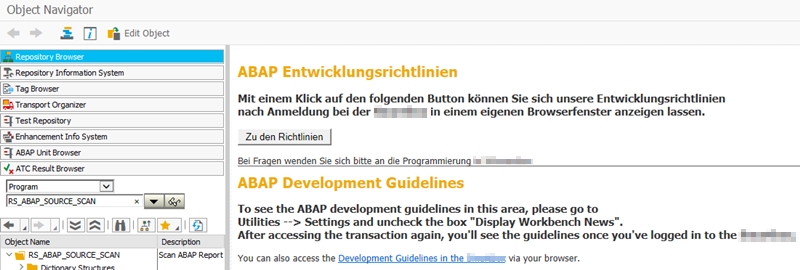
Klicking on the button opens the guidelines in the default browser which is perfect.
Cheers
Bärbel
- SAP Managed Tags:
- ABAP Development
- Mark as New
- Bookmark
- Subscribe
- Mute
- Subscribe to RSS Feed
- Permalink
- Report Inappropriate Content
01-26-2022 7:11 AM
Just to wrap this up: I was able to implement the udpated HTML-file in our systems and the buttons work well.
Thanks again for your help, jmodaal!
Cheers
Bärbel
P.S.: just as I had completed this activity, I was notified that I'd be in a test group of users to check SAP GUI 7.70.
- SAP Managed Tags:
- ABAP Development
- Mark as New
- Bookmark
- Subscribe
- Mute
- Subscribe to RSS Feed
- Permalink
- Report Inappropriate Content
12-08-2021 2:11 PM
c.hebbert
Thanks for the links to the SAP Notes, Colleen! As mentioned in my reply to Jan below we are still on SAP GUI 7.60 and no plans yet as far as I know to move to 7.70.
Cheers
Bärbel
- SAP Managed Tags:
- ABAP Development