- SAP Community
- Products and Technology
- Enterprise Resource Planning
- ERP Q&A
- [Microsoft][ODBC Driver Manager] Data Source name ...
- Subscribe to RSS Feed
- Mark Question as New
- Mark Question as Read
- Bookmark
- Subscribe
- Printer Friendly Page
- Report Inappropriate Content
[Microsoft][ODBC Driver Manager] Data Source name not found and no default driver specified
- Subscribe to RSS Feed
- Mark Question as New
- Mark Question as Read
- Bookmark
- Subscribe
- Printer Friendly Page
- Report Inappropriate Content
on 10-04-2021 9:01 AM
Hi everyone,
I'm trying to create a Crystal report but I get this error when creating the connection:

The connection string I'm using is: DRIVER={B1CRHPROXY32};SERVERNODE=server;DATABASE=database
The ODBC is configured as follows:

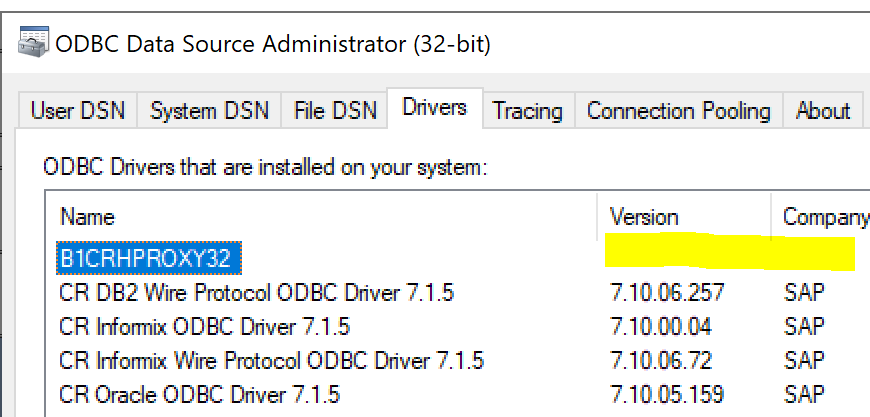
I found it weird that the B1CRHPROXY32 driver doesn't have a version or company assigned.
Then, looking in regedit, I noticed that the B1CRHPROXY32 folder wasn't there.

Therefore I believe it's a problem with the driver. I don't know if I should reinstall the B1CRHPROXY32 driver or try something else. How do I install the driver? Will reinstalling the driver affect users?
My client got SAP B1 HANA version 10.
Thank you for your help,
Kind Regards.
- SAP Managed Tags:
- SAP Business One,
- SAP HANA
Accepted Solutions (0)
Answers (2)
Answers (2)
- Mark as New
- Bookmark
- Subscribe
- Subscribe to RSS Feed
- Report Inappropriate Content
Hi Nidhi Singh, thank you for the replay.
This problem is happening in SAP HANA version 10. According to the research I've done so far, the issue is that the driver B1CRHPROXY32 wasn't installed properly. I'm gonna try to install it manually (following the note 2900925).
For example, when I use the driver HDBODBC32, the crystal report connects without a problem (bringing the system tables)

But, I need to be able to use the driver B1CRHPROXY32 when connecting to SAP so I could use SAP Business one tables.
If you have other solution or suggestions regarding this matter, please let me know...
Have a great day
You must be a registered user to add a comment. If you've already registered, sign in. Otherwise, register and sign in.
- Mark as New
- Bookmark
- Subscribe
- Subscribe to RSS Feed
- Report Inappropriate Content
Hi dbordones
In order to solve this issue, please check SAP note 1714819 .
In case the issue still persist, please follow the steps below:
1. Make sure no users are accessing the workstation/system (and have a SAP Business One Client open/or Crystal Reports for Business One)
2.Uninstall Integration package (check, if BusinessobjectsRuntime uninstalled).
3. Uninstall Crystal Reports for SAP Business One(all Crystal Reports versions)
4. Uninstall SAP Business One Clients
5. Check SAP crystal report run time engine for .NETFramework and DI API packages - in case your environment contains old CR runtimes so uninstall them.
6. Rename C:\Program Files(x86)\SAP Business Objects directory (rename it to some backup name), so that a new one can be created during installation
7.Restart the system.
8. Install Crystal Reports for SAP Business One - version according to SAP Note 2329487
9. Install SAP Business One Client (I would recommend trying installing only 32bit one, as CR is a 32bit application) from B1_SHR folder (share on SAP Business One Server)
10. Install: Packages\Crystal Server Integration\BusinessobjectsRuntime32 (there should be a zip file with this name so extract it and install the package as Administrator)
11. Then install Integration package from\Packages\SAP CRAddin Installation
If after this issue remains, then please let us know.
Kind regards,
Nidhi Singh
SAP Business One Support
You must be a registered user to add a comment. If you've already registered, sign in. Otherwise, register and sign in.
- SAP S/4HANA Cloud, public edition, ABAP Environment Case 8: Material Shelf Life Management in Enterprise Resource Planning Blogs by SAP
- SAP S/4HANA Cloud ABAP开发案例之八:物料临期管理App in Enterprise Resource Planning Blogs by SAP
- List of SAP-Default NACT Processing routines program in Enterprise Resource Planning Q&A
- Portfolio Management – Enhanced Financial Planning integration in Enterprise Resource Planning Blogs by SAP
- Enterprise Portfolio and Project Management in SAP S/4HANA Cloud, Private Edition 2023 FPS1 in Enterprise Resource Planning Blogs by SAP
| User | Count |
|---|---|
| 98 | |
| 11 | |
| 11 | |
| 6 | |
| 6 | |
| 4 | |
| 4 | |
| 3 | |
| 3 | |
| 3 |
You must be a registered user to add a comment. If you've already registered, sign in. Otherwise, register and sign in.