- SAP Community
- Products and Technology
- Technology
- Technology Q&A
- SAP iRPA Desktop Agent Incompatible with Universal...
- Subscribe to RSS Feed
- Mark Question as New
- Mark Question as Read
- Bookmark
- Subscribe
- Printer Friendly Page
- Report Inappropriate Content
SAP iRPA Desktop Agent Incompatible with Universal ID?
- Subscribe to RSS Feed
- Mark Question as New
- Mark Question as Read
- Bookmark
- Subscribe
- Printer Friendly Page
- Report Inappropriate Content
on 09-21-2021 11:24 AM
Hello,
I'm noticing when you go to log into SAP iRPA Desktop agent on a new machine, it triggers the login via Internet Explorer. Usually this is ok but now Universal ID is in place it seems not not allow connection.
Is there an Alternative way to log in from your desktop agent to iRPA, can you change it from trying to do it from IE?

- SAP Managed Tags:
- SAP Intelligent Robotic Process Automation
Accepted Solutions (0)
Answers (8)
Answers (8)
- Mark as New
- Bookmark
- Subscribe
- Subscribe to RSS Feed
- Report Inappropriate Content
The immediate solution as of now is to add Mass Registration token which completely overpass the login by user a factory token
You must be a registered user to add a comment. If you've already registered, sign in. Otherwise, register and sign in.
- Mark as New
- Bookmark
- Subscribe
- Subscribe to RSS Feed
- Report Inappropriate Content
You must be a registered user to add a comment. If you've already registered, sign in. Otherwise, register and sign in.
- Mark as New
- Bookmark
- Subscribe
- Subscribe to RSS Feed
- Report Inappropriate Content
Hi Priya,
I made your changes but I still have the problem.
Marco
You must be a registered user to add a comment. If you've already registered, sign in. Otherwise, register and sign in.
- Mark as New
- Bookmark
- Subscribe
- Subscribe to RSS Feed
- Report Inappropriate Content
Hi ,
The immediate solution as of now is to add Mass Registration token which completely overpass the login by user a factory token
The above fix is applicable for next release.Sorry missed adding that statement.
- Mark as New
- Bookmark
- Subscribe
- Subscribe to RSS Feed
- Report Inappropriate Content
- Mark as New
- Bookmark
- Subscribe
- Subscribe to RSS Feed
- Report Inappropriate Content
Not sure what is missed in your process.
We have checked internally and Mass Registration token process solved the issue for others in community as well.
- Mark as New
- Bookmark
- Subscribe
- Subscribe to RSS Feed
- Report Inappropriate Content
Hi chaitanyapriya.puvvada, I have made the changes as well and am still having issues. Are there more steps that I need to follow in order to resolve this issue? Here are my registry settings for your review. Are there any plans to fix this bug in the RPA Desktop software package so we can download a fix? Your help is greatly appreciated.

- Mark as New
- Bookmark
- Subscribe
- Subscribe to RSS Feed
- Report Inappropriate Content
sam-eden
Since Universal ID is not supported in IE now ,You need to set the Desktop Agent settings to Edge as Default browser in Registry Editor .
Use the registry key "EdgeLogin" (String) to true in "HKEY_CURRENT_USER\SOFTWARE\SAP\Intelligent RPA\Desktop Agent"
Attached is the screen shot for reference.
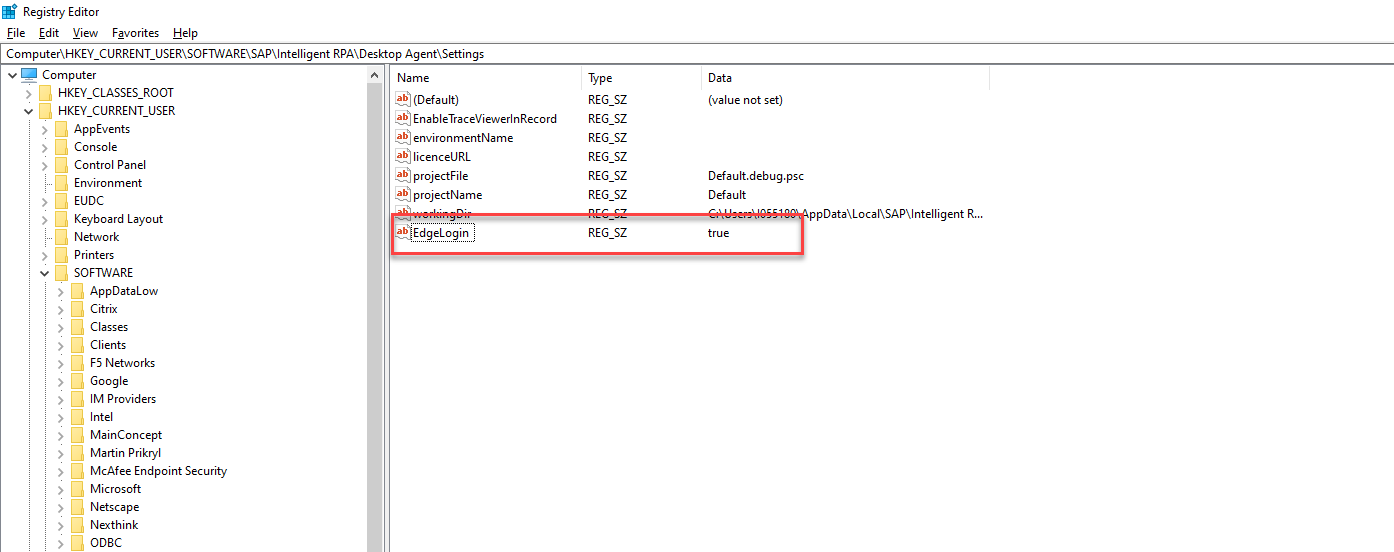

You must be a registered user to add a comment. If you've already registered, sign in. Otherwise, register and sign in.
- Mark as New
- Bookmark
- Subscribe
- Subscribe to RSS Feed
- Report Inappropriate Content
Hi,
I installed the latest Desktop Agent on top of current version so it resolved all lower version errors 😉
SAP Development Tools (ondemand.com)

Br,
Pavan Golesar
You must be a registered user to add a comment. If you've already registered, sign in. Otherwise, register and sign in.
- Mark as New
- Bookmark
- Subscribe
- Subscribe to RSS Feed
- Report Inappropriate Content
- Mark as New
- Bookmark
- Subscribe
- Subscribe to RSS Feed
- Report Inappropriate Content
- Mark as New
- Bookmark
- Subscribe
- Subscribe to RSS Feed
- Report Inappropriate Content
Check Note : 3107876
1. Click on below link, download Evergreen Bootstraper and install with admin privilege https://developer.microsoft.com/en-us/microsoft-edge/webview2/#download-section
2. Restart your desktop agent
3. Application will popup for credentials, enter your credentials and you can see the login successful screen. Make sure that Agent is in Idle/Ready to execute state
You must be a registered user to add a comment. If you've already registered, sign in. Otherwise, register and sign in.
- Mark as New
- Bookmark
- Subscribe
- Subscribe to RSS Feed
- Report Inappropriate Content
Hi Chaitanya Priya,
With the new version of 2.0.18.63 too, I am facing this issue of " Waiting for Users to enter credentials". Can you please guide?
Is there a place where we define to the desktop agent to select a specific browser apart from the " default app" set up of our machine.screenshot-waiting-for-user-credentials.png
You must be a registered user to add a comment. If you've already registered, sign in. Otherwise, register and sign in.
- Mark as New
- Bookmark
- Subscribe
- Subscribe to RSS Feed
- Report Inappropriate Content
- Mark as New
- Bookmark
- Subscribe
- Subscribe to RSS Feed
- Report Inappropriate Content
With the new version of Desktop Agent :2.0.18.63 the issue has been fixed.This has been released with 2111 version.Please refer to the blog post.

You must be a registered user to add a comment. If you've already registered, sign in. Otherwise, register and sign in.
- SAP Citizen Developer Certification - Is it for the Professional Developers too?? in Technology Blogs by Members
- Clean Code - Contribution, Discussion, Review and Decision Process in Technology Blogs by SAP
- BTP and iOS – Moving Forward in Technology Blogs by SAP
- How to get Certified in Low-code | SAP Community Expert Interview with Pawan Kumar in Technology Blogs by SAP
- I can see ABAP Moon Rising – Part Six of Eight in Technology Blogs by Members
| User | Count |
|---|---|
| 90 | |
| 10 | |
| 10 | |
| 10 | |
| 7 | |
| 7 | |
| 6 | |
| 5 | |
| 4 | |
| 3 |

You must be a registered user to add a comment. If you've already registered, sign in. Otherwise, register and sign in.