- SAP Community
- Products and Technology
- Technology
- Technology Q&A
- Federated content in the Launchpad is not clickabl...
- Subscribe to RSS Feed
- Mark Question as New
- Mark Question as Read
- Bookmark
- Subscribe
- Printer Friendly Page
- Report Inappropriate Content
Federated content in the Launchpad is not clickable
- Subscribe to RSS Feed
- Mark Question as New
- Mark Question as Read
- Bookmark
- Subscribe
- Printer Friendly Page
- Report Inappropriate Content
on 09-22-2021 5:58 AM
Hi experts,
I've configured Launchpad service for content federation with S/4HANA On-premise (2020 SPS00), by referring to the following tutorial.
https://developers.sap.com/mission.launchpad-s4hana.html
Now I can see S/4HANA tiles in the BTP Launchpad. The problem is, when I click the tile, the content is shown but I cannot click inside the application. You see the cursor has changed to a red circle.

In transaction uconcockpit, I have set "ClickJacking Framing Protection" to "Logging" as below. But strangely, I see no logs for this line.
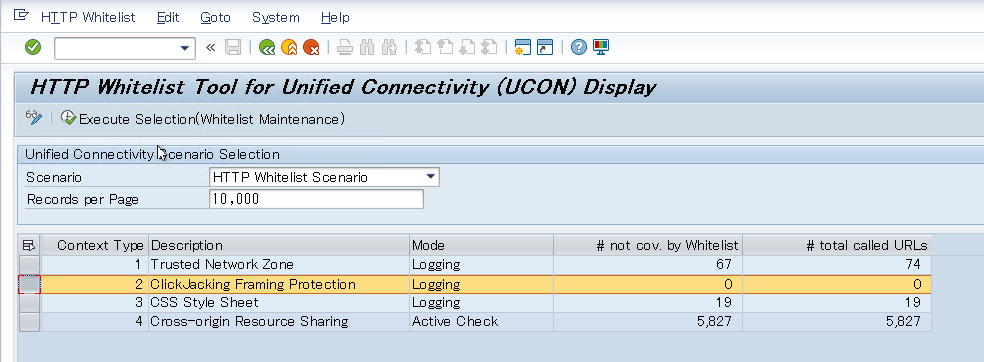
One difference from the tutorial is that I have created a runtime destination with "BasicAuthentication", because Principal Propagation is not yet set up in our environment, but I doubt this affects clickablity on the Launchpad.
What could be the reason for content being not clickable, and how can I make it work?
Best regards,
Mio
- SAP Managed Tags:
- SAP Build Work Zone, standard edition,
- SAP S/4HANA
Accepted Solutions (1)
Accepted Solutions (1)
- Mark as New
- Bookmark
- Subscribe
- Subscribe to RSS Feed
- Report Inappropriate Content
You must be a registered user to add a comment. If you've already registered, sign in. Otherwise, register and sign in.
- Mark as New
- Bookmark
- Subscribe
- Subscribe to RSS Feed
- Report Inappropriate Content
Hi Isabelle Lammers,
Thank you very much for this information.
After adding that path to the Cloud Connector, I was able to click inside applications.
Best regards,
Mio
Answers (0)
- How to update signing certificate in SAML2 in Technology Blogs by Members
- SAML SSO and those lovely exceptions! in Technology Q&A
- Work Zone Standard edition Can't find apps from on premise S4H system to add them in Technology Q&A
- SAP Build Work Zone, standard edition でのサイトの基本的な作り方 in Technology Blogs by SAP
- Benefits of Federated Governance with SAP Master Data Governance on SAP S/4HANA in Technology Blogs by SAP
| User | Count |
|---|---|
| 85 | |
| 10 | |
| 9 | |
| 8 | |
| 6 | |
| 6 | |
| 6 | |
| 5 | |
| 3 | |
| 3 |

You must be a registered user to add a comment. If you've already registered, sign in. Otherwise, register and sign in.