- SAP Community
- Products and Technology
- Technology
- Technology Q&A
- All structure/table fields are not appearing in F4...
- Subscribe to RSS Feed
- Mark Question as New
- Mark Question as Read
- Bookmark
- Subscribe
- Printer Friendly Page
- Report Inappropriate Content
All structure/table fields are not appearing in F4 Search help text box in sap personas
- Subscribe to RSS Feed
- Mark Question as New
- Mark Question as Read
- Bookmark
- Subscribe
- Printer Friendly Page
- Report Inappropriate Content
on 09-14-2021 7:39 AM
In SAP Screen personas , while editing a flavor I am trying to create a F4 text box. I have whitelisted the structure name and fields as * . Still when I try to assign the F4 field and table , not all the fields are appearing in the drop down.


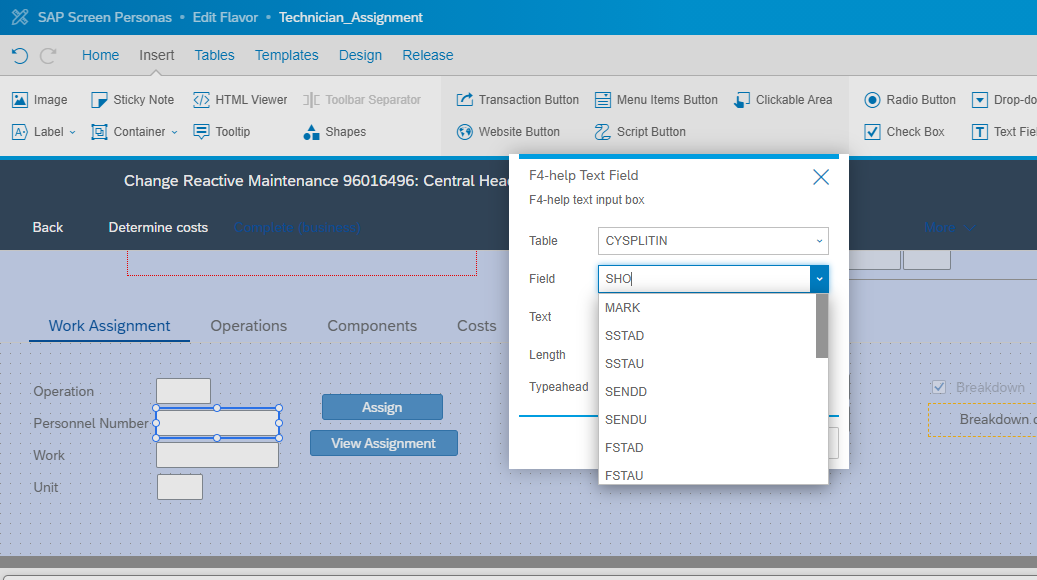
Could you please let me know if I am missing or is there any pre requisite for the fields to be appearing here.
- SAP Managed Tags:
- SAP Screen Personas
Accepted Solutions (1)
Accepted Solutions (1)
- Mark as New
- Bookmark
- Subscribe
- Subscribe to RSS Feed
- Report Inappropriate Content
From the whitelisted structure, only those fields will show up in the dropdown that either have a search help association or a possible value list, for example from their domain definition. The SHORT field in structure CYSPLITIN has neither, so it is not eligible to be listed as an F4 field.
You must be a registered user to add a comment. If you've already registered, sign in. Otherwise, register and sign in.
- Mark as New
- Bookmark
- Subscribe
- Subscribe to RSS Feed
- Report Inappropriate Content
Hi Tamas,
Many thanks for the explanation. Now I am using a field which is having QMEG as search help. Now fields are appearing fine. But when I try to choose NOTIFICATION BY LIST option in search help instead of going to IW28 selecton screen , in personas its directly taking me to list screen. I have checked the same in SAP GUI . Its working fine there. Screeshots attached for reference.
SAP GUI - QMEG search help:
When click on f4 , it went to IW28 screen

But in personas its getting auto executed.

Is there any config or setting which needs to be changed for personas ?
- Mark as New
- Bookmark
- Subscribe
- Subscribe to RSS Feed
- Report Inappropriate Content
Answers (1)
Answers (1)
- Mark as New
- Bookmark
- Subscribe
- Subscribe to RSS Feed
- Report Inappropriate Content
The prep step does look complete to me .. probably should report as a bug?
Another possibility ... Have you try create a script and directly assign it to the field. This is the method I typically use ... See section in the URL below "Option 2 - Assign a script to the onF4 event"
https://wiki.scn.sap.com/wiki/display/Img/Using+Search+Helps
HTH
You must be a registered user to add a comment. If you've already registered, sign in. Otherwise, register and sign in.
- How to handle an error popup from an RFC? in Technology Q&A
- Screen Personas 3 - SP12 - Tab Mergin Issue - VA02- Elements Appear and Disappear in Technology Q&A
- Users Missing from Personas/Admin/Access Control - Users transaction in Technology Q&A
- User Experience and Design at SAPPHIRE NOW 2019 - Fiori 3 will be pervasive in Technology Blogs by SAP
| User | Count |
|---|---|
| 93 | |
| 10 | |
| 10 | |
| 9 | |
| 9 | |
| 7 | |
| 6 | |
| 5 | |
| 5 | |
| 4 |
You must be a registered user to add a comment. If you've already registered, sign in. Otherwise, register and sign in.