- SAP Community
- Products and Technology
- Enterprise Resource Planning
- ERP Q&A
- Adding Designation in Employee Work Agreement in ...
- Subscribe to RSS Feed
- Mark Question as New
- Mark Question as Read
- Bookmark
- Subscribe
- Printer Friendly Page
- Report Inappropriate Content
Adding Designation in Employee Work Agreement in ByDesign
- Subscribe to RSS Feed
- Mark Question as New
- Mark Question as Read
- Bookmark
- Subscribe
- Printer Friendly Page
- Report Inappropriate Content
on 09-07-2021 7:38 AM
Hello Experts,
I have created a new Job Definition and want to use it as a Designation in Employee Work Agreement. But unable to find the newly created jb definition in the Designation drop down list of employee master. Let me know what is the process of adding a new designation to the list. Attached is the screenshot for reference
Regards,
Prateek
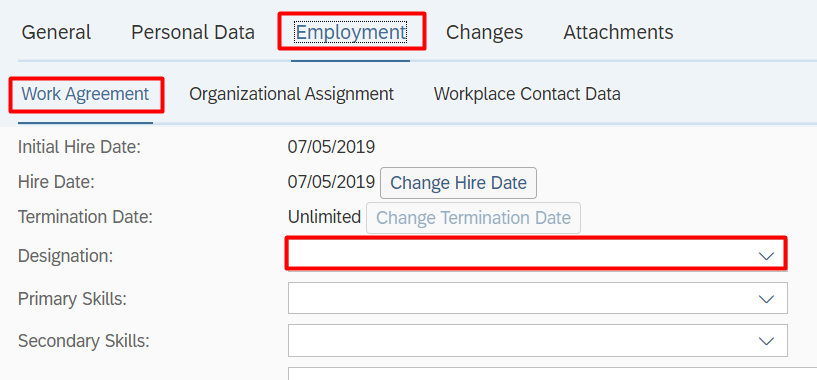
- SAP Managed Tags:
- SAP Business ByDesign
Accepted Solutions (1)
Accepted Solutions (1)
- Mark as New
- Bookmark
- Subscribe
- Subscribe to RSS Feed
- Report Inappropriate Content
The values of the list field: Designation (/BYD/A******************) are not coming from the the Organisational Structure |> Job Definition.
The field is a KUT field added by yourself to the "Selected Business Context" Work Agreement - Work Agreement with the List Values maintained.
The values come from the list you or a key user have maintained under the Key User Settings -|> Select Designation -|> Edit -|> Under the List Values -|> Add row -|> Maintain value: BUSINESS ANALYST.

You must be a registered user to add a comment. If you've already registered, sign in. Otherwise, register and sign in.
- Mark as New
- Bookmark
- Subscribe
- Subscribe to RSS Feed
- Report Inappropriate Content
- Mark as New
- Bookmark
- Subscribe
- Subscribe to RSS Feed
- Report Inappropriate Content
Got it. Thanks Kokouvi.
Answers (0)
- SAP Business ByDesign 2023 year-end review and outlook 2024 in Enterprise Resource Planning Blogs by SAP
- RISE with SAP :Difference between Standard option Vs Tailored option for private edition in Enterprise Resource Planning Blogs by Members
- For Users of “SAP Business ByDesign” and “SAP Cloud for Customer”: How to Get Your Support Questions answered instantly in Enterprise Resource Planning Blogs by SAP
- SAP S/4HANA Cloud, Private Edition, and SAP S/4HANA | 2022 FPS01 Release – Part 1 in Enterprise Resource Planning Blogs by SAP
- bydesign sap HR Module in Enterprise Resource Planning Q&A
| User | Count |
|---|---|
| 99 | |
| 11 | |
| 11 | |
| 6 | |
| 6 | |
| 4 | |
| 4 | |
| 3 | |
| 3 | |
| 3 |

You must be a registered user to add a comment. If you've already registered, sign in. Otherwise, register and sign in.