- Subscribe to RSS Feed
- Mark Question as New
- Mark Question as Read
- Bookmark
- Subscribe
- Printer Friendly Page
- Report Inappropriate Content
Sync Error CCO
- Subscribe to RSS Feed
- Mark Question as New
- Mark Question as Read
- Bookmark
- Subscribe
- Printer Friendly Page
- Report Inappropriate Content
on 06-29-2021 9:37 AM
Dear Community,
one Client has problems syncing receipts where vouchers were used to pay with.
The Error looks like: "com.sap.scco.util.exception.XState: Vouchermaterial ID: GS for B1 Field "CreditCard" was not found in voucher material Id settings.."
Checking via Customer Checkout Monitor doesn't do anything because I can't find the receipts there.
The Connection Test from the POS itself works. And also does the syncing work for Articles and so on.
Only for receipts I'll receive said error.
What should I do here, to get the receipts posted again?
- SAP Managed Tags:
- SAP Business One,
- SAP Business One, version for SAP HANA,
- SAP Customer Checkout
Accepted Solutions (1)
Accepted Solutions (1)
- Mark as New
- Bookmark
- Subscribe
- Subscribe to RSS Feed
- Report Inappropriate Content
You must be a registered user to add a comment. If you've already registered, sign in. Otherwise, register and sign in.
Answers (4)
Answers (4)
- Mark as New
- Bookmark
- Subscribe
- Subscribe to RSS Feed
- Report Inappropriate Content
Dear gunther.sandtner2,
I just got it working.
I put the wrong value in the "Credit Card alias code" field as I entered the Credit Card Name.
After entering the number of the credit card instead, it worked. (In your example I needed to put the "7" instead of "Gift Card")
Thank you very much for your help.
Much appreciated!
Kind regards,
Giano
You must be a registered user to add a comment. If you've already registered, sign in. Otherwise, register and sign in.
- Mark as New
- Bookmark
- Subscribe
- Subscribe to RSS Feed
- Report Inappropriate Content
You must be a registered user to add a comment. If you've already registered, sign in. Otherwise, register and sign in.
- Mark as New
- Bookmark
- Subscribe
- Subscribe to RSS Feed
- Report Inappropriate Content
You must be a registered user to add a comment. If you've already registered, sign in. Otherwise, register and sign in.
- Mark as New
- Bookmark
- Subscribe
- Subscribe to RSS Feed
- Report Inappropriate Content
Dear gilhan,
The error sounds like SAP Customer Checkout is expecting a gift card article ID with the value 'GS'.
Please log on to SAP Customer Checkout with an Admin user. Then go to the Functions -> Configuration -> Sales -> Article ID of Gift Card and make sure you have a line with the value 'GS' in the first column (Gift card article ID). Finally try to repost the receipt from the Search -> Receipt.
Best regards,
Gunther
You must be a registered user to add a comment. If you've already registered, sign in. Otherwise, register and sign in.
- Hide error message in C4C in CRM and CX Questions
- Integration SAP Service Cloud <-> SAP CDP / Fetching data error - rest service in CRM and CX Questions
- C4C - COD_SALESORDER_SIMULATE return the error: Material & is not listed and therefore not allowed in CRM and CX Questions
- Error by Logon eclipse in CRM and CX Questions
- Kyma Subscription Eventing issue for Cx Enhancment in CRM and CX Questions
| User | Count |
|---|---|
| 5 | |
| 1 | |
| 1 | |
| 1 | |
| 1 | |
| 1 | |
| 1 | |
| 1 | |
| 1 | |
| 1 |

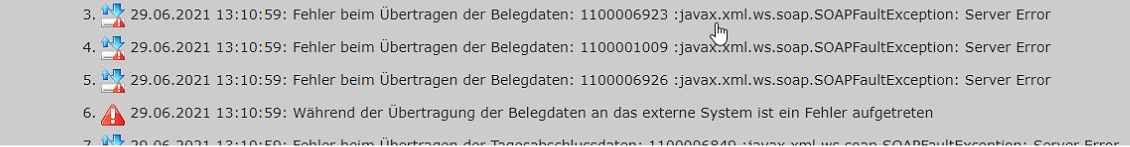

You must be a registered user to add a comment. If you've already registered, sign in. Otherwise, register and sign in.