- SAP Community
- Products and Technology
- Enterprise Resource Planning
- ERP Q&A
- Return delivery issue
- Subscribe to RSS Feed
- Mark Question as New
- Mark Question as Read
- Bookmark
- Subscribe
- Printer Friendly Page
- Report Inappropriate Content
Return delivery issue
- Subscribe to RSS Feed
- Mark Question as New
- Mark Question as Read
- Bookmark
- Subscribe
- Printer Friendly Page
- Report Inappropriate Content
on 06-15-2021 2:34 PM
Dear experts,
We got the error no VL461 "order cannot be delivered" while trying to create a delivery from a return order.
Then i found out that our item categ is not assigned to the couple (delivery type target, salesdoc type) in VLTA, so i mantained that, but now when it's done i'm getting anothor error message No VL472 "Number of copying routine for table VBKD is missing in Table TVCPL"
Could you please advice ?
Kind regards
- SAP Managed Tags:
- SAP R/3,
- SD (Sales and Distribution),
- SD Billing,
- SD Sales
Accepted Solutions (0)
Answers (4)
Answers (4)
- Mark as New
- Bookmark
- Subscribe
- Subscribe to RSS Feed
- Report Inappropriate Content
Please check your VTLA settings at header level (Especially the data transfer routines) and at the item category level between your return order type and return delivery type. You can refer to the standard settings between RE Returns Order to LR Returns Delivery (check the data transfer routines maintained for these standard document types)
You must be a registered user to add a comment. If you've already registered, sign in. Otherwise, register and sign in.
- Mark as New
- Bookmark
- Subscribe
- Subscribe to RSS Feed
- Report Inappropriate Content
- Mark as New
- Bookmark
- Subscribe
- Subscribe to RSS Feed
- Report Inappropriate Content
Check whether you maintained the return delivery type for the return order document type in vov8. Ensure, the required item categories are maintained in vov4 and vtla
You must be a registered user to add a comment. If you've already registered, sign in. Otherwise, register and sign in.
- Mark as New
- Bookmark
- Subscribe
- Subscribe to RSS Feed
- Report Inappropriate Content
Thank you for your answer,
i checked the points you suggested and i'm getting now the message VL320 "No item category exists (Table T184L LR ZECH CHSP)". i double checked deliv item categ determination in 0184 but i still don't see what is missing. Please see the screenshots attached.
our sales document type is YBRE, item category in sales order is ZECH

- Mark as New
- Bookmark
- Subscribe
- Subscribe to RSS Feed
- Report Inappropriate Content
You must be a registered user to add a comment. If you've already registered, sign in. Otherwise, register and sign in.
- Mark as New
- Bookmark
- Subscribe
- Subscribe to RSS Feed
- Report Inappropriate Content
Mr Ganesan,
Thank you for you advices that helped me to undestand many issues.
Yes, item category grp and item category are same in material master, maybe it's an error because i come to notice that there are only 10 items in the system that have similar item cat grp and item category.

You confirm that item category group should be 'Norm' in all cases ?
Concerning 0184, i already solved the problem by adding the line bellow, so the delivery was created but as an outbound delivery and not inbound as we want (That's why i created another discussion, since it's now a different issue, please read it again to know that it is not the same question asked here)
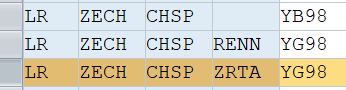
Kind regards
- Mark as New
- Bookmark
- Subscribe
- Subscribe to RSS Feed
- Report Inappropriate Content
From the screen shot shared, copy the first line item and change YB98 to ZECH. I presume, Item Category Group is set to NORM in material master
You must be a registered user to add a comment. If you've already registered, sign in. Otherwise, register and sign in.
- Mark as New
- Bookmark
- Subscribe
- Subscribe to RSS Feed
- Report Inappropriate Content
- Change material cost in Sales return process during PGR in Enterprise Resource Planning Q&A
- Additional TO got created with over picked quantity in Enterprise Resource Planning Q&A
- Manage Supply Shortage and Excess Supply with MRP Material Coverage Apps in Enterprise Resource Planning Blogs by SAP
- Enter rate/ EUR rate type m for 11.04.2024 in the system settings. in Enterprise Resource Planning Q&A
- Return to vendor for account assignment types C, K and F in Enterprise Resource Planning Q&A
| User | Count |
|---|---|
| 104 | |
| 12 | |
| 11 | |
| 6 | |
| 6 | |
| 4 | |
| 3 | |
| 3 | |
| 3 | |
| 3 |


You must be a registered user to add a comment. If you've already registered, sign in. Otherwise, register and sign in.