- SAP Community
- Products and Technology
- Technology
- Technology Q&A
- ASP.NET with Crystal Reports doesn't work on Windo...
- Subscribe to RSS Feed
- Mark Question as New
- Mark Question as Read
- Bookmark
- Subscribe
- Printer Friendly Page
- Report Inappropriate Content
ASP.NET with Crystal Reports doesn't work on Windows Server 2012 R2.
- Subscribe to RSS Feed
- Mark Question as New
- Mark Question as Read
- Bookmark
- Subscribe
- Printer Friendly Page
- Report Inappropriate Content
on 05-11-2021 3:28 PM
Hello,
I uptaded my project to CR 2020 and .net framework to 4.7.2.
Works fine in my local machine.
When I deployed on my Server(Windows Server 2012 R2 Standard, x64) I got the Exception:
CrystalDecisions.ReportAppServer.ConvertDotNetToErom.ThrowDotNetException(Exception e)
at CrystalDecisions.ReportSource.EromReportSourceBase.ExportToStream(ExportRequestContext reqContext)
at CrystalDecisions.CrystalReports.Engine.FormatEngine.ExportToStream(ExportRequestContext reqContext)
at CrystalDecisions.CrystalReports.Engine.ReportDocument.ExportToStream(ExportOptions options)
at CrystalDecisions.CrystalReports.Engine.ReportDocument.ExportToStream(ExportFormatType formatType)
at Ticket.WattsBenefit.Web.BasePage.Processa_OnLine(RelatorioLogInfo Log) in C:\Projects\Watts\Reports\BR\WattsBenefit\Ticket.WattsBenefit.Web\Base\BasePage.cs:line 1675System.Runtime.InteropServices.COMException (0x800002CD): Erro no arquivo a9f76c4c-de60-4c24-aace-190dc0472b42_REL161 13528_10800_{75BD9C49-974F-4C9C-B3FD-77842D56413B}.rpt: falha ao carregar informações do banco de dados.
at CrystalDecisions.ReportAppServer.Controllers.ReportSourceClass.Export(ExportOptions pExportOptions, RequestContext pRequestContext)
at CrystalDecisions.ReportSource.EromReportSourceBase.ExportToStream(ExportRequestContext reqContext)
In the line 1675 from file, I have this:
stream = Log.TipoArquivo.Codigo == 1 ? report.ExportToStream(ExportFormatType.PortableDocFormat) : report.ExportToStream(ExportFormatType.Excel);
What It's missing? Could help me?
- SAP Managed Tags:
- SAP Crystal Reports, version for Visual Studio
Accepted Solutions (1)
Accepted Solutions (1)
- Mark as New
- Bookmark
- Subscribe
- Subscribe to RSS Feed
- Report Inappropriate Content
CR runtime is for your app mode and not Windows x64 or x86.
Run the MSI packages on your app server to install the CR runtime,
You may be missing the VC 2015 C++ runtime, or the Framework files. INstall all the latest windows update.
You must be a registered user to add a comment. If you've already registered, sign in. Otherwise, register and sign in.
- Mark as New
- Bookmark
- Subscribe
- Subscribe to RSS Feed
- Report Inappropriate Content
Don,
I tried all as you asked, but didn´t work...and I'm still got the same exception: crystal reports failed to retrieve data from the database...
I'm still looking for answer, researching on the net...
Tell me something please...My reports files are recorded in the folder(e.g. D:\Reports) and my application try to read them...What do you think? Can be a permission problem? And just occur in my Windows Server 2012 R2.
If you need more information to help me to investigate let me know...
Thanksss
Answers (1)
Answers (1)
- Mark as New
- Bookmark
- Subscribe
- Subscribe to RSS Feed
- Report Inappropriate Content
AS Dell noted you are not using any CR runtime now.
You can get SP 30 from here and read all about it:
https://wiki.scn.sap.com/wiki/display/BOBJ/Crystal+Reports%2C+Developer+for+Visual+Studio+Downloads
Install the EXE to integrate into VS, the rest are for distributing the CR runtime, not required to be installed on your DEV PC.
Don
You must be a registered user to add a comment. If you've already registered, sign in. Otherwise, register and sign in.
- Mark as New
- Bookmark
- Subscribe
- Subscribe to RSS Feed
- Report Inappropriate Content
Don,
Thanks for answer, but I couldn't understand very well, sorry.
I got SP 30 here:
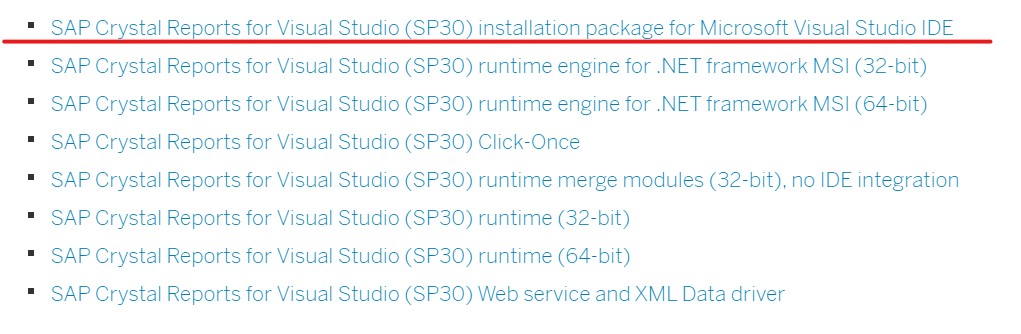
In my web project I deleted the old references and added again:

I changed my target net framework from 3.5 to 4.7.4. And when I run the application in my local machine, everything going OK...works fine...My Dev PC is Windows 10 64-bit.
So, after I published this web application in my windows server 2012 R2 and I got the exception as I mentioned before.
What are the pre-requisites to run this application on Windows Server 2012 R2? I need the runtime engine?
Could help me please?
- Extend Your Crystal Reports Solutions in the DHTML Viewer With a Free Function Library in Technology Blogs by Members
- Best practice to connect to multiple databases (Crystal Report) in Technology Q&A
- I need to setup an oracle client/ODBC for BI Platform 4.2 sp9 on Windows server 2022. in Technology Q&A
- Update Crystal Reports to use later version of Microsoft visual C++ 2013 redistributable in Technology Q&A
- print settings issue in Technology Q&A
| User | Count |
|---|---|
| 90 | |
| 10 | |
| 10 | |
| 10 | |
| 7 | |
| 7 | |
| 6 | |
| 5 | |
| 4 | |
| 3 |
You must be a registered user to add a comment. If you've already registered, sign in. Otherwise, register and sign in.