- SAP Community
- Products and Technology
- Technology
- Technology Q&A
- Adapt Fiori Elements app - Role FlexKeyUser
- Subscribe to RSS Feed
- Mark Question as New
- Mark Question as Read
- Bookmark
- Subscribe
- Printer Friendly Page
- Report Inappropriate Content
Adapt Fiori Elements app - Role FlexKeyUser
- Subscribe to RSS Feed
- Mark Question as New
- Mark Question as Read
- Bookmark
- Subscribe
- Printer Friendly Page
- Report Inappropriate Content
on 05-05-2021 3:59 PM
Hello,
I am trying to adapt a Fiori Elements app by adding the role FlexKeyUser to my HCP user account.
The documentation says to open the application portal and create the role there....

...but my HCP ( SAP Business Technology Platform ) has the below entries and therefore I cannot add the FlexKeyUser role.
Does anybody know how to add the desired role?
Thanks,
Javier

- SAP Managed Tags:
- SAP Fiori,
- SAP Fiori Elements,
- SAPUI5
Accepted Solutions (1)
Accepted Solutions (1)
- Mark as New
- Bookmark
- Subscribe
- Subscribe to RSS Feed
- Report Inappropriate Content
Hello Javier,
these settings on SAP BTP, Neo environment should be according to https://help.sap.com/viewer/8422cb487c2146999a2a7dab9cc85cf7/Cloud/en-US/f7f671f6c26348d7a662c2c3d12... i.e. with the respective names in the 'Application' column.
Hope this helps.
Best regards,
Oliver
You must be a registered user to add a comment. If you've already registered, sign in. Otherwise, register and sign in.
- Mark as New
- Bookmark
- Subscribe
- Subscribe to RSS Feed
- Report Inappropriate Content
Thanks for your comment, Oliver.
After applying what described in the guide the button 'Adapt UI' becomes available.
Also I have defined the role for both Java apps (<portal name> and <portal name>dt), and assigned it to my user id.
But when clicking the button I have the error below:
Error: Key user rights have not been granted to the current user
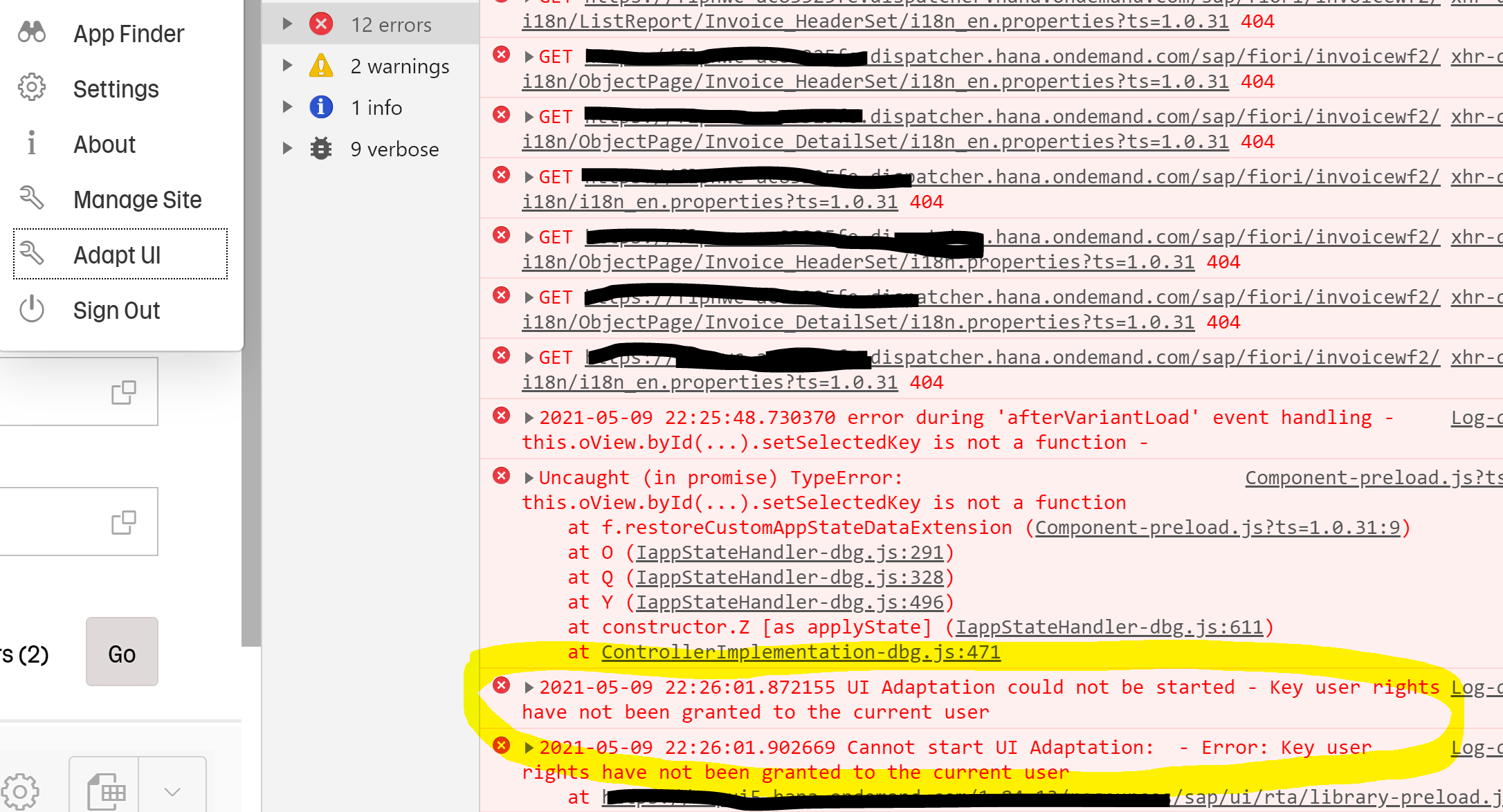
Do you know what is the cause of the error ?.
Thanks,
Javier
- Mark as New
- Bookmark
- Subscribe
- Subscribe to RSS Feed
- Report Inappropriate Content
Thanks a lot for your help, Oliver.
It is working now after following the link you dropped in the previous message.
Regards,
Javier
Answers (0)
- ABAP Cloud Developer Trial 2022 Available Now in Technology Blogs by SAP
- Fiori Elements App - With Intent Based Navigation doesn't get rendered in Technology Q&A
- Convert GL Account Hierarchies from Fiori to Cost element Groups in SAP S4HANA in Technology Q&A
- CAP Extensibility: Exended Properties displayed in UI but missing in Requests in Technology Q&A
- Navigation with filters inside a Fiori Elements oData v4 app in Technology Q&A
| User | Count |
|---|---|
| 93 | |
| 10 | |
| 10 | |
| 9 | |
| 9 | |
| 7 | |
| 6 | |
| 5 | |
| 5 | |
| 4 |
You must be a registered user to add a comment. If you've already registered, sign in. Otherwise, register and sign in.