- SAP Community
- Products and Technology
- Technology
- Technology Q&A
- SAP Analytics Cloud Planning - Difference between ...
- Subscribe to RSS Feed
- Mark Question as New
- Mark Question as Read
- Bookmark
- Subscribe
- Printer Friendly Page
- Report Inappropriate Content
SAP Analytics Cloud Planning - Difference between Category Members
- Subscribe to RSS Feed
- Mark Question as New
- Mark Question as Read
- Bookmark
- Subscribe
- Printer Friendly Page
- Report Inappropriate Content
on 04-03-2021 10:55 AM
Hi Friends,
I want to show the difference between Category members.
Let's say I have actual values and plan values. My measure is turnover.
The problem is now: I can't execute a calculation on different Category members. I can either calculate actual with another actual value or planning with another planning value.
How can I compare actual with planning? Does someone has an idea?
Kind regards,
Ismail
- SAP Managed Tags:
- SAP Analytics Cloud
Accepted Solutions (1)
Accepted Solutions (1)
- Mark as New
- Bookmark
- Subscribe
- Subscribe to RSS Feed
- Report Inappropriate Content
Hello guenay,
You can use "Cross Calculation" along with "Restricted Measures" for your setup. In-fact cross calculations are built for such requirements 🙂 Here is an example similar to yours. Adding Forecast and Actuals by Product Type.
This is how the final output would look like.
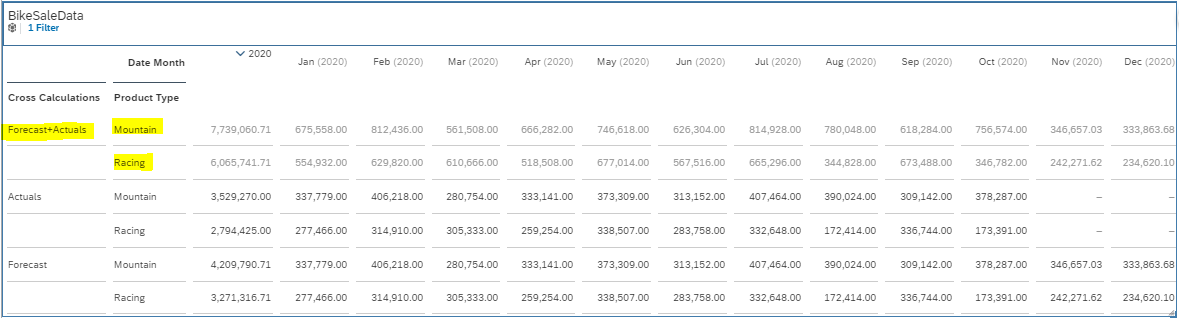
Steps1-
- Add cross Calculation under rows.

- Locate under rows > Cross Calculation > More> Add Calculation > Restricted Measure for Actuals

- Create restricted measure for Forecast as well:

- Add another calculation under cross calculation. This time it should be Calculated Measure type. Like below-

- Now remove Account dimension from rows and leave Cross Calculation.
- You can change the order of individual Cross Dimensions –

- Now that restricted measure are appearing under calculation you can calculate % contribution, difference and other similar variance.
Hope this helps. Let us know if you have any query around this topic.
Viewers/ readers - If you find above information helpful, feel free to up-vote (arrows on left side).
- Debjit
You must be a registered user to add a comment. If you've already registered, sign in. Otherwise, register and sign in.
- Mark as New
- Bookmark
- Subscribe
- Subscribe to RSS Feed
- Report Inappropriate Content
Hi Debjit,
thank you for your super quick response. It's crazy, your are always answering my questions! I think I owe you at least a lunch! 😉
Now to the results:
My initial set up was the same as yours! BUT my mayor mistake was that I had "Category" listed in my table. The calculation will always be shown separated as long as I have "Category" selected as Coloum or Row. Long Story short: Now I have my desired result!
Thanks again!!!
Best regards,
Ismail
Answers (0)
- CDS View: Hierarchy node sign reversal in Technology Blogs by SAP
- SAP Analytics Cloud Planning - Converting data in Technology Blogs by SAP
- SAP Sustainability Footprint Management: Q1-24 Updates & Highlights in Technology Blogs by SAP
- SAP Master Data Rated #1 for User Satisfaction & Market Presence by G2 in Technology Blogs by SAP
- What’s New in SAP Analytics Cloud Release 2024.07 in Technology Blogs by SAP
| User | Count |
|---|---|
| 98 | |
| 11 | |
| 11 | |
| 10 | |
| 10 | |
| 8 | |
| 6 | |
| 5 | |
| 4 | |
| 4 |
You must be a registered user to add a comment. If you've already registered, sign in. Otherwise, register and sign in.