- SAP Community
- Products and Technology
- Technology
- Technology Q&A
- List Report - Export to Excel - Can't see button E...
- Subscribe to RSS Feed
- Mark Question as New
- Mark Question as Read
- Bookmark
- Subscribe
- Printer Friendly Page
- Report Inappropriate Content
List Report - Export to Excel - Can't see button Export - S/4 1909 on-premise
- Subscribe to RSS Feed
- Mark Question as New
- Mark Question as Read
- Bookmark
- Subscribe
- Printer Friendly Page
- Report Inappropriate Content
on 03-09-2021 3:38 PM
Hello!
I created a List Report application using BAS and adapted the code to enable the export to Excel function.
Tested the application on SCP and the function worked very well, so I deployed it to S/4HANA on-premise.
Testing the application on the FLP on-premise, I can't see the Export button.
Testing on SCP

Testing on S/4 on-premise
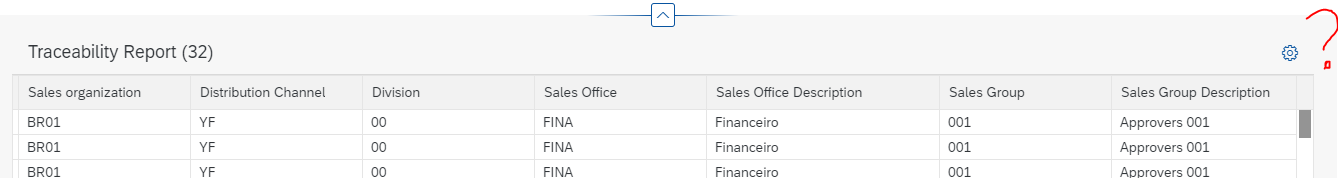
Code

Please, how can I fix this issue?
I really don't know if the problem is the S/4HANA or the deploy using BAS.
Where can I verify if the ListReport_ZCDS_TRACEABILITY_RAPType.json file was deployed? I verified the BSP application on transaction SE80 and didn't find this file in the app.
System
S/4HANA 1909 FPS01
SAP_UI: SAPK-75403INSAPUI
UI5 version: 1.71.27
Best regards,
Guilherme
- SAP Managed Tags:
- SAP Business Application Studio,
- SAP Fiori Elements,
- SAP S/4HANA,
- SAP Fiori Launchpad
Accepted Solutions (0)
Answers (7)
Answers (7)
- Mark as New
- Bookmark
- Subscribe
- Subscribe to RSS Feed
- Report Inappropriate Content
hello Guys the answer is there Customize the list report application generated by FIORI elements to look like a worklist applicatio...
at point 20.
Best regards
You must be a registered user to add a comment. If you've already registered, sign in. Otherwise, register and sign in.
- Mark as New
- Bookmark
- Subscribe
- Subscribe to RSS Feed
- Report Inappropriate Content
Hi guilherme.lahr2,
Were you able to find any solution for it? This is exactly the same issue I am also facing with BAS.
You must be a registered user to add a comment. If you've already registered, sign in. Otherwise, register and sign in.
- Mark as New
- Bookmark
- Subscribe
- Subscribe to RSS Feed
- Report Inappropriate Content
I'm sorry guys, but probably I'm missing something.
I created a custom Fiori Elements application and used Fiori Tools Guided Development to change the "useExportToExcel" property value to true. Testing the application on the SCP works, but after being deployed to S/4 on-premise, it didn't work.
So, do I need to create another custom project and try enable the button using UI Adaptation? If the answer is yes, why do I need Guided Development?

Best regards,
Guilherme
You must be a registered user to add a comment. If you've already registered, sign in. Otherwise, register and sign in.
- Mark as New
- Bookmark
- Subscribe
- Subscribe to RSS Feed
- Report Inappropriate Content
Hello Guilherme,
did you try the proposal from Amit? Can you start UI Adaptation from the deployed application and then try to set useExportToExcel to true?
Best Regards,
Zdravko
You must be a registered user to add a comment. If you've already registered, sign in. Otherwise, register and sign in.
- Mark as New
- Bookmark
- Subscribe
- Subscribe to RSS Feed
- Report Inappropriate Content
Hello Zdravko.
Yes, I found the changes_bundle.json file.

I verified some standard Fiori applications were deployed with the "changes" folder.
For example:


Checking my custom application, I didn't find the folder.

I checked the component-preload file and the code setting the change was there, but is not working yet.

Best regards,
Guilherme
You must be a registered user to add a comment. If you've already registered, sign in. Otherwise, register and sign in.
- Mark as New
- Bookmark
- Subscribe
- Subscribe to RSS Feed
- Report Inappropriate Content
Hello Guilherme,
the file ListReport_ZCDS_TRACEABILITY_RAPType.json it is not meant to be deployed. But once you set "useExportToExcel" to true, then you should be able to see a .change file under webapp/changes folder.
Also after doing the build, you should be able to see a changes_bundle.json file under dist/changes. The file should contain the change for setting useExportToExcel to true.
Could you please confirm if this is the case?
Thanks and Best Regards,
Zdravko
You must be a registered user to add a comment. If you've already registered, sign in. Otherwise, register and sign in.
- Mark as New
- Bookmark
- Subscribe
- Subscribe to RSS Feed
- Report Inappropriate Content
Hi Guilherme,
In UI5 version: 1.71.27 useExportToExcel is set to false. This can be modified via UI Adaptation. Please try this option and get back to us in case the issue persists.
Thanks, Amit
You must be a registered user to add a comment. If you've already registered, sign in. Otherwise, register and sign in.
- How to add dynamically formcell or button table in SectionedTable0 of Current(Main) MDK Page in Technology Q&A
- Deep dive into Q4 2023, What’s New in SAP Cloud ALM for Implementation Blog Series in Technology Blogs by SAP
- Single Sign On to SAP Cloud Integration (CPI runtime) from an external Identity Provider in Technology Blogs by SAP
- Export long table storie in SAC to PDF in Technology Q&A
- The function can not be called in sapui5. Shortcut is not executable. in Technology Q&A
| User | Count |
|---|---|
| 95 | |
| 11 | |
| 10 | |
| 9 | |
| 9 | |
| 7 | |
| 6 | |
| 5 | |
| 5 | |
| 4 |
You must be a registered user to add a comment. If you've already registered, sign in. Otherwise, register and sign in.