- SAP Community
- Products and Technology
- Technology
- Technology Q&A
- SAP Analytics Cloud - Variance Report between dime...
- Subscribe to RSS Feed
- Mark Question as New
- Mark Question as Read
- Bookmark
- Subscribe
- Printer Friendly Page
- Report Inappropriate Content
SAP Analytics Cloud - Variance Report between dimentions and version
- Subscribe to RSS Feed
- Mark Question as New
- Mark Question as Read
- Bookmark
- Subscribe
- Printer Friendly Page
- Report Inappropriate Content
on 03-10-2021 3:56 AM
Hello Experts,
I am trying to replicate a BW report. Report structure looks like below:

I am trying to created calculation between dimensions on column and version and date in rows.
Similar to BW setup, we tried to add formulas at the table cell level. Issue is that every time input control on PC or CC or Year changes, formulas stops working.
I tried to use calculated measure, seems like I am not able to get the desired results when with dimensions in rows and column both. Kind of cross cell calculation.
I tried cross calculation, though unable to combine version with account dimensions. All I see is measures (Amount field) from account dimensions under formal.
I have seen this setup in multiple demos from SAP. So I am certain it is possible. Not sure though how to do it.
Thanks.
- SAP Managed Tags:
- SAP Analytics Cloud,
- SAP Analytics Cloud for planning,
- SAP BW/4HANA
Accepted Solutions (1)
Accepted Solutions (1)
- Mark as New
- Bookmark
- Subscribe
- Subscribe to RSS Feed
- Report Inappropriate Content
Hello viraj_saha,
You can use "Cross Calculation" for your setup. In-fact cross calculations are built for such requirements. Here is an example similar to yours. Adding Forecast and Actuals by Product Type. You can use budget with actuals in your case.
I have seen similar query recently from others.
This is how the final output would look like. You can switch rows and columns as pre your requirement. Steps below would give you some idea on how to use cross calculations
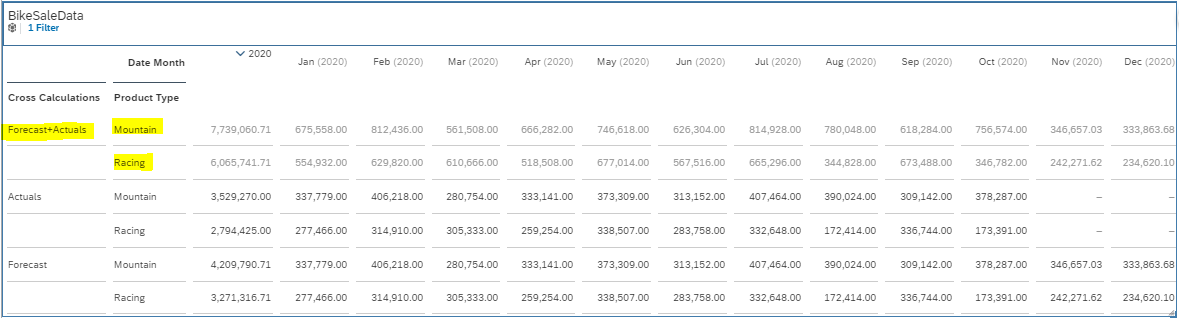
Steps-
- Add cross Calculation under rows.

- Locate under rows > Cross Calculation > More> Add Calculation > Restricted Measure for Actuals

- Create restricted measure for Forecast as well:

- Add another calculation under cross calculation. This time it should be Calculated Measure type. Like below-

- Now remove Account dimension from rows and leave Cross Calculation.
- You can change the order of individual Cross Dimensions –

- Now that restricted measure are appearing under calculation you can calculate % contribution and other similar variance.
Hope this helps. Let us know if you have any query around this topic.
Viewers/ readers - If you find above information helpful, feel free to up-vote (arrows on left side).
- Debjit
You must be a registered user to add a comment. If you've already registered, sign in. Otherwise, register and sign in.
- Mark as New
- Bookmark
- Subscribe
- Subscribe to RSS Feed
- Report Inappropriate Content
Answers (0)
- Sap Analytics Cloud - how to hide variance in a chart as a data label in Technology Q&A
- What’s New in SAP Analytics Cloud Q1 2024 in Technology Blogs by SAP
- AI-powered Pipeline Corrosion Analysis: Introduction & Architecture in Technology Blogs by SAP
- What’s New in SAP Analytics Cloud Release 2023.24 in Technology Blogs by SAP
- Linking Process Mesh Performance Indicators to Data Mesh Quality to Analytic Mesh KPI's in Technology Blogs by Members
| User | Count |
|---|---|
| 95 | |
| 13 | |
| 13 | |
| 11 | |
| 11 | |
| 7 | |
| 6 | |
| 5 | |
| 4 | |
| 4 |
You must be a registered user to add a comment. If you've already registered, sign in. Otherwise, register and sign in.