- SAP Community
- Products and Technology
- Technology
- Technology Q&A
- CALCULATIONS IN TABLE CELLS IN SAP ANAYTICS CLOUD
Turn on suggestions
Auto-suggest helps you quickly narrow down your search results by suggesting possible matches as you type.
Showing results for
Options
- Subscribe to RSS Feed
- Mark Question as New
- Mark Question as Read
- Bookmark
- Subscribe
- Printer Friendly Page
- Report Inappropriate Content
CALCULATIONS IN TABLE CELLS IN SAP ANAYTICS CLOUD
former_member60
Explorer
Options
- Subscribe to RSS Feed
- Mark Question as New
- Mark Question as Read
- Bookmark
- Subscribe
- Printer Friendly Page
- Report Inappropriate Content
on 03-04-2021 2:26 PM
- SAP Managed Tags:
- SAP Analytics Cloud,
- SAP Analytics Cloud for planning
Accepted Solutions (1)
Accepted Solutions (1)
DebjitSingha
Active Contributor
- Mark as New
- Bookmark
- Subscribe
- Subscribe to RSS Feed
- Report Inappropriate Content
03-04-2021
7:43 PM
Hello jkevin913,
As mentioned earlier, you can use "Cross Calculation" for your setup. In-fact cross calculations are built for such requirements 🙂 Here is an example similar to yours. Adding Forecast and Actuals by Product Type.
This is how the final output would look like.
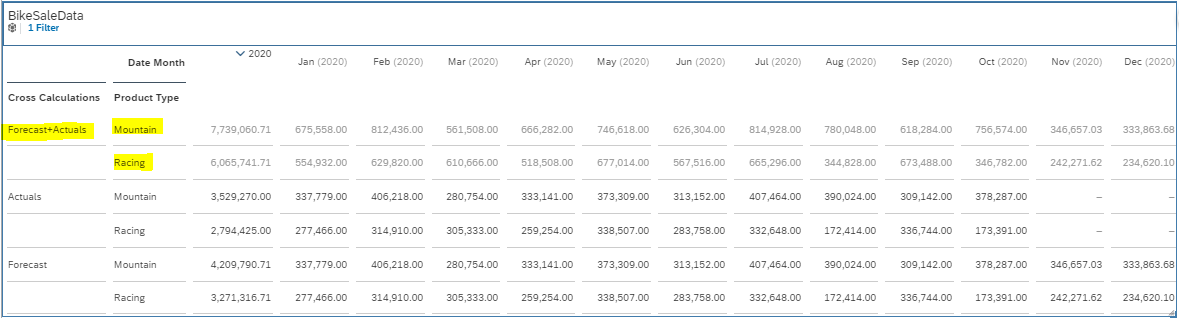
Steps1-
- Add cross Calculation under rows.

- Locate under rows > Cross Calculation > More> Add Calculation > Restricted Measure for Actuals

- Create restricted measure for Forecast as well:

- Add another calculation under cross calculation. This time it should be Calculated Measure type. Like below-

- Now remove Account dimension from rows and leave Cross Calculation.
- You can change the order of individual Cross Dimensions –

- Now that restricted measure are appearing under calculation you can calculate % contribution and other similar variance.
Hope this helps. Let us know if you have any query around this topic.
Viewers/ readers - If you find above information helpful, feel free to up-vote (arrows on left side).
- Debjit
You must be a registered user to add a comment. If you've already registered, sign in. Otherwise, register and sign in.
former_member60
Explorer
- Mark as New
- Bookmark
- Subscribe
- Subscribe to RSS Feed
- Report Inappropriate Content
03-10-2021
8:34 PM
Thanks so much !!
Answers (0)
Ask a Question
Related Content
- Consolidation Extension for SAP Analytics Cloud – Automated Eliminations and Adjustments (part 1) in Technology Blogs by Members
- SAP Analytics Cloud Planning - Converting data in Technology Blogs by SAP
- SAP Sustainability Footprint Management: Q1-24 Updates & Highlights in Technology Blogs by SAP
- Custom data as table, CDS, Domain, Business object and all that jazz... in Technology Blogs by SAP
- What’s New in SAP Analytics Cloud Release 2024.07 in Technology Blogs by SAP
Top Q&A Solution Author
| User | Count |
|---|---|
| 91 | |
| 10 | |
| 10 | |
| 9 | |
| 9 | |
| 7 | |
| 6 | |
| 5 | |
| 5 | |
| 4 |

You must be a registered user to add a comment. If you've already registered, sign in. Otherwise, register and sign in.