- SAP Community
- Products and Technology
- Technology
- Technology Q&A
- SAP SCP SDK for Android in Ubuntu
Turn on suggestions
Auto-suggest helps you quickly narrow down your search results by suggesting possible matches as you type.
Showing results for
Options
- Subscribe to RSS Feed
- Mark Question as New
- Mark Question as Read
- Bookmark
- Subscribe
- Printer Friendly Page
- Report Inappropriate Content
SAP SCP SDK for Android in Ubuntu
former_member73
Member
Options
- Subscribe to RSS Feed
- Mark Question as New
- Mark Question as Read
- Bookmark
- Subscribe
- Printer Friendly Page
- Report Inappropriate Content
on 03-04-2021 8:08 PM
- SAP Managed Tags:
- Android,
- SAP BTP SDK for Android,
- SAP Business Network Supplier for Android
Accepted Solutions (0)
Answers (0)
Ask a Question
Related Content
- SAC Mobile Cannot Find Model Information Error in Technology Q&A
- Sap Build Andriod app displays black screen after logging in in Technology Q&A
- Consuming SAP with SAP Build Apps - Web App in SAP Build Work Zone, standard edition in Technology Blogs by SAP
- iOS builidng error in Technology Q&A
- sapjco3: How to add certificate for SNC connection in Technology Q&A
Top Q&A Solution Author
| User | Count |
|---|---|
| 80 | |
| 9 | |
| 9 | |
| 7 | |
| 7 | |
| 6 | |
| 6 | |
| 6 | |
| 5 | |
| 4 |
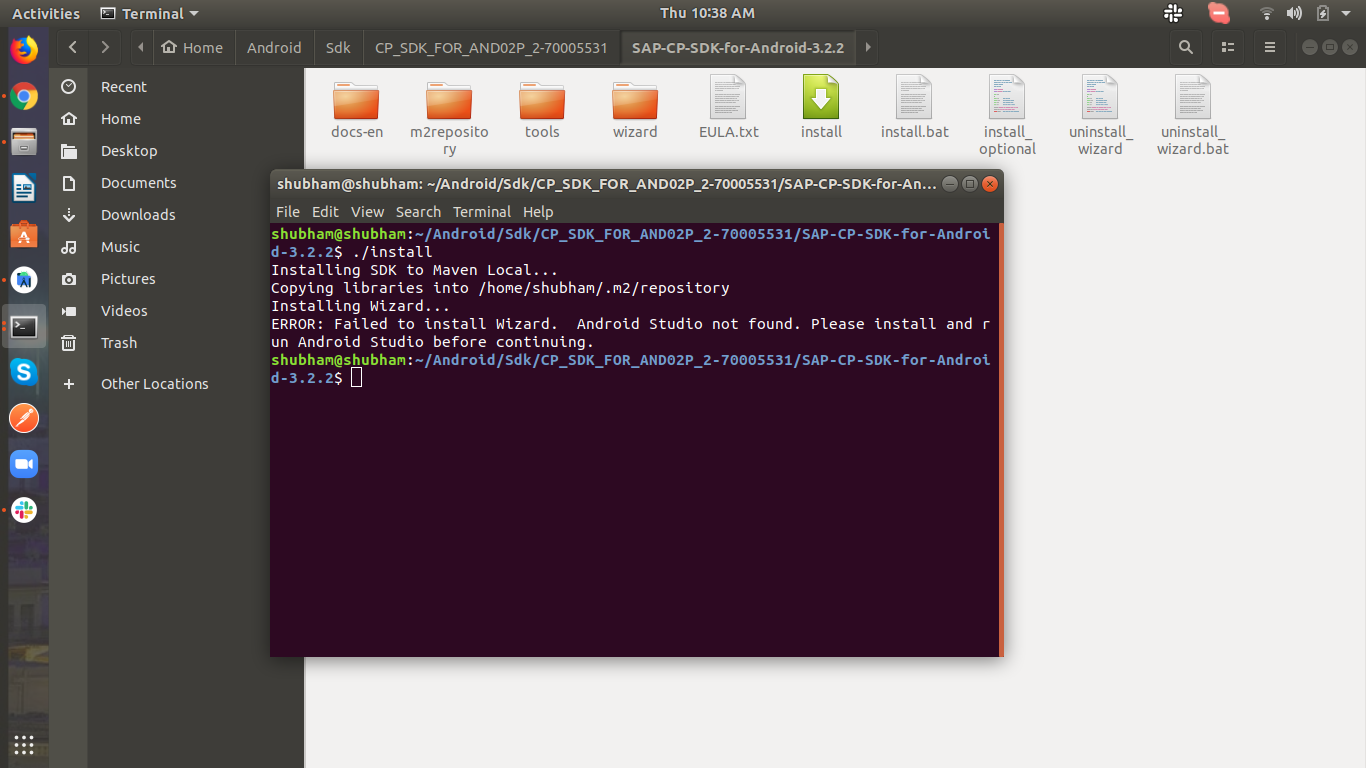
You must be a registered user to add a comment. If you've already registered, sign in. Otherwise, register and sign in.