- SAP Community
- Products and Technology
- Enterprise Resource Planning
- ERP Q&A
- Factory Calendar does not has workdays
- Subscribe to RSS Feed
- Mark Question as New
- Mark Question as Read
- Bookmark
- Subscribe
- Printer Friendly Page
- Report Inappropriate Content
Factory Calendar does not has workdays
- Subscribe to RSS Feed
- Mark Question as New
- Mark Question as Read
- Bookmark
- Subscribe
- Printer Friendly Page
- Report Inappropriate Content
on 03-02-2021 11:56 PM
everyone.
I have a problem with factory calendar.
When I select the option Factory Calendar in SCAL, I chose MX calendar.
In the next screen I select at top button "Calendar" then in the list that is displayed I select 2026, then "Year" in that part is where I can see that does't have workdays.
My question is how can update or load the holiday days?.
Literaly I want the 2026 as 2025.
My holiday calendar is from 2005 to 2035
I really apreciate your help!!!
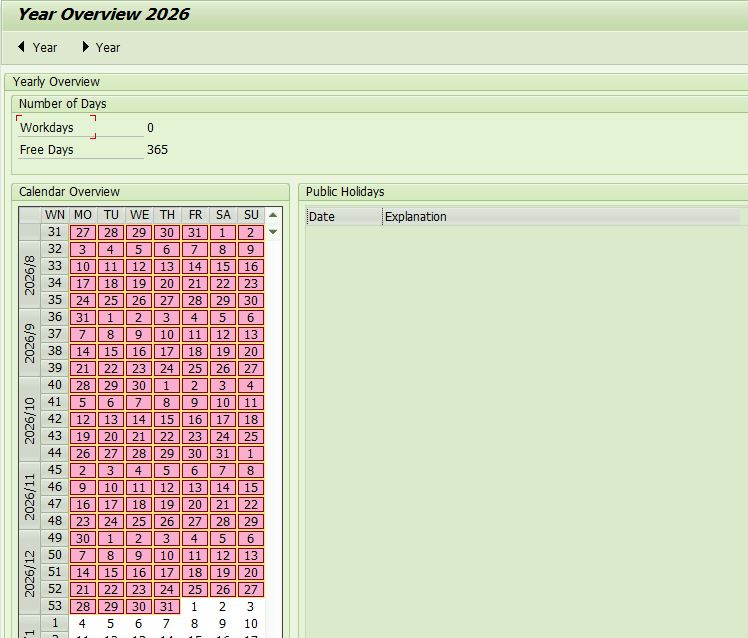

Accepted Solutions (1)
Accepted Solutions (1)
- Mark as New
- Bookmark
- Subscribe
- Subscribe to RSS Feed
- Report Inappropriate Content
At the end of the day the way that we fixed this issue was take another Holiday Calendar ID similar as MX Holiday Calendar ID.
'Cause when we transport from customizing to prod we din't know why SAP took or refresh the Holiday Calendar ID.
Thanks for all.
You must be a registered user to add a comment. If you've already registered, sign in. Otherwise, register and sign in.
Answers (2)
Answers (2)
- Mark as New
- Bookmark
- Subscribe
- Subscribe to RSS Feed
- Report Inappropriate Content
Here's a suggestion from OSS Note 2582440:
After transporting the calendars, please always do an update of the calendar buffer. This can be done by starting the transaction code SCAL --> Extras --> Update Calendar Buffer.
You must be a registered user to add a comment. If you've already registered, sign in. Otherwise, register and sign in.
- Mark as New
- Bookmark
- Subscribe
- Subscribe to RSS Feed
- Report Inappropriate Content
Bernardo Sanroman Tavarez
In SCAL, select you calendar, then click on the DEFINITION button. Then set the year/workdays for the calendar and save. The go back to SCAL and select your calendar again, this time clicking on the CALENDAR button and make any relevant adjustments for the year by double0clicking into the calendar/year.

You must be a registered user to add a comment. If you've already registered, sign in. Otherwise, register and sign in.
- Mark as New
- Bookmark
- Subscribe
- Subscribe to RSS Feed
- Report Inappropriate Content
- Hello all,Can someone through light on how the scheduled start ,end date and time calculated . in Enterprise Resource Planning Q&A
- Maintenance Plan Scheduling Parameters explained + examples in Enterprise Resource Planning Blogs by Members
- Maintenance order schedule date in Enterprise Resource Planning Q&A
- Hana DB Factory Calendar with early shift and night shift in Enterprise Resource Planning Q&A
- Unlock the Full Potential of Short-Term Cash Positioning - Part 1 in Enterprise Resource Planning Blogs by SAP
| User | Count |
|---|---|
| 105 | |
| 12 | |
| 11 | |
| 6 | |
| 5 | |
| 4 | |
| 4 | |
| 3 | |
| 3 | |
| 3 |

You must be a registered user to add a comment. If you've already registered, sign in. Otherwise, register and sign in.