- SAP Community
- Products and Technology
- Technology
- Technology Q&A
- How to use SAP Cloud Platform Workflow
- Subscribe to RSS Feed
- Mark Question as New
- Mark Question as Read
- Bookmark
- Subscribe
- Printer Friendly Page
- Report Inappropriate Content
How to use SAP Cloud Platform Workflow
- Subscribe to RSS Feed
- Mark Question as New
- Mark Question as Read
- Bookmark
- Subscribe
- Printer Friendly Page
- Report Inappropriate Content
on 02-24-2021 4:18 AM
Hello,
I would like to use SAP Cloud Platform Workflow to create a workflow from purchase request to purchase order approval and purchase order voucher creation. And currently, the workflow I have created is as follows.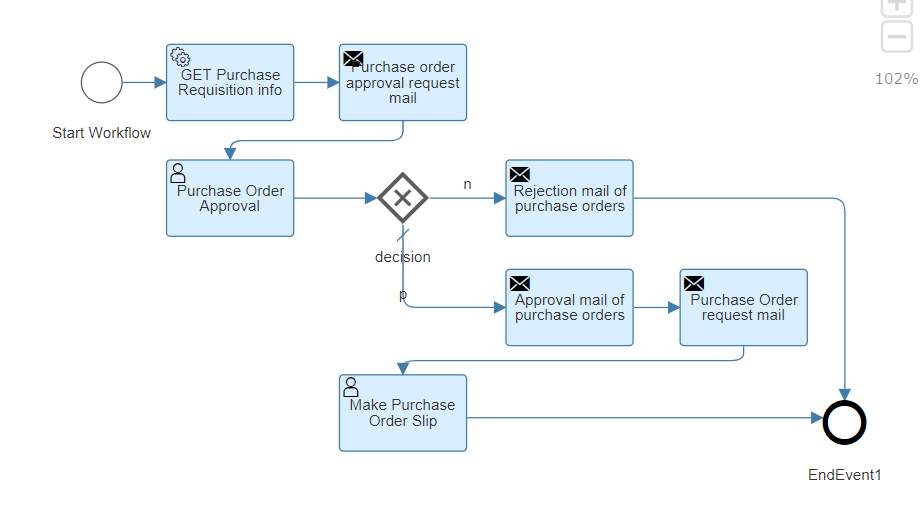
1.In the actual end-user workflow screen, first, in the new instance creation screen, the user enters the pre-registered purchase requisition slip number to start the workflow.

2.Then, an email will be sent to the approver.

3.The approver approves or rejects the purchase order in My Inbox.

4.An email requesting the creation of a purchase order slip is then sent to the person in charge of creating the purchase order slip.


6.Copy the registered purchase order slip number.

7.Enter the purchase order voucher number you copied and complete the task.

The above is the workflow I have created from purchase requisition to purchase order approval and purchase order voucher creation, but I am wondering if there is a better and easier way. For example, instead of jumping to the Web GUI from the URL in the e-mail, I can display the Web GUI in the My Inbox screen, register the voucher there, and when the registration is completed, the task is automatically completed and the workflow flows to the next one.
Also, since I want to connect iRPA and workflow in the future, I don't want to use Flexible Workflow by itself.
If anyone has any good ideas, I would appreciate your advice.
Sincerely,
Kai
Accepted Solutions (1)
Accepted Solutions (1)
- Mark as New
- Bookmark
- Subscribe
- Subscribe to RSS Feed
- Report Inappropriate Content
Hey Kai,
the first thing I was wondering about is the fact you do not have any script-tasks in your workflow design. We have a lot of workflows running right now and everyone has at least 2 or 3 service scripts, doing transformation, preperations (e.g. for e-mail bodys) or check ups, to control and (re-)schedule the UI-Tasks / User-Tasks.
Have a look at this javascript script-tasks, as it will help you a lot to use incoming payload (e.g. from your PR) transform it to use it in another call out to other APIs.
Within that knowledge you will be able to use the existing content of the workflow context + added / fetched additional data and be able to send it back to an API on S/4 / R/3.
Good luck!
You must be a registered user to add a comment. If you've already registered, sign in. Otherwise, register and sign in.
Answers (1)
Answers (1)
- Mark as New
- Bookmark
- Subscribe
- Subscribe to RSS Feed
- Report Inappropriate Content
Hello Mr Heisel,
Thank you very much for your answer again.
I hadn't thought about the script task. I will try to see if I can achieve that using it.
Also, I would like to know if it is possible to make one more point, do you have any websites that you refer to when using SAP Cloud Platform?
If so, I would appreciate it if you could let me know.
Sincerely,
Kai
You must be a registered user to add a comment. If you've already registered, sign in. Otherwise, register and sign in.
- Mark as New
- Bookmark
- Subscribe
- Subscribe to RSS Feed
- Report Inappropriate Content
You mean a website to get the knowledge? There you already are. The SAP Community is the best place to leverage & extend your skills - there are so many great blogs and tutorials out there on the SAP Community ... I only can propose to use these tons of blog posts and tutorials to achieve your target 🙂
- SAP HANA Cloud Vector Engine: Quick FAQ Reference in Technology Blogs by SAP
- 10+ ways to reshape your SAP landscape with SAP Business Technology Platform - Blog 7 in Technology Blogs by SAP
- 10+ ways to reshape your SAP landscape with SAP Business Technology Platform – Blog 4 in Technology Blogs by SAP
- Top Picks: Innovations Highlights from SAP Business Technology Platform (Q1/2024) in Technology Blogs by SAP
- Flexible Workflow for PR in Technology Q&A
| User | Count |
|---|---|
| 91 | |
| 10 | |
| 10 | |
| 9 | |
| 9 | |
| 7 | |
| 6 | |
| 5 | |
| 5 | |
| 4 |
You must be a registered user to add a comment. If you've already registered, sign in. Otherwise, register and sign in.