- SAP Community
- Products and Technology
- Technology
- Technology Q&A
- SAP IRPA 2.0 - Bug issue with Set Elements activit...
- Subscribe to RSS Feed
- Mark Question as New
- Mark Question as Read
- Bookmark
- Subscribe
- Printer Friendly Page
- Report Inappropriate Content
SAP IRPA 2.0 - Bug issue with Set Elements activity in Cloud Studio.
- Subscribe to RSS Feed
- Mark Question as New
- Mark Question as Read
- Bookmark
- Subscribe
- Printer Friendly Page
- Report Inappropriate Content
on 02-19-2021 8:51 AM
Hi All,
I am facing this kind of issue in SAP IRPA 2.0 - Cloud studio in Set Elements activity ,whenever I open the project or refresh the page after session timeout.
Even the Input parameter values are set proper it is highlighting error until I reset the same value again.
Ex : If I have 20 set elements once the bug occurs I need to reset all the 20 values again.
PFB images,
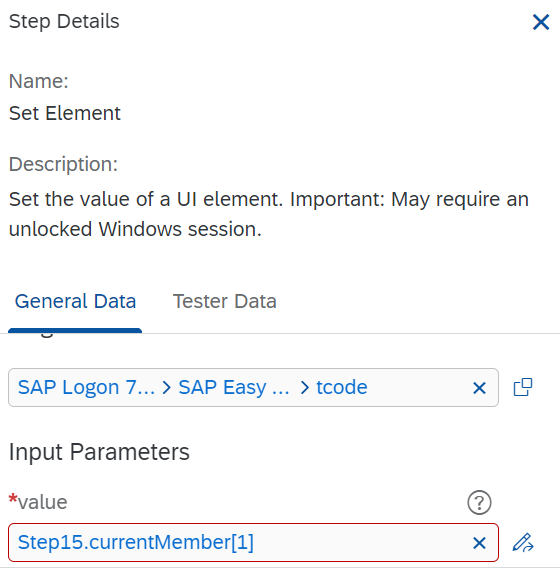
Please help to fix this bug.
Thanks,
Sri Mounika
- SAP Managed Tags:
- SAP Intelligent Robotic Process Automation
Accepted Solutions (1)
Accepted Solutions (1)
- Mark as New
- Bookmark
- Subscribe
- Subscribe to RSS Feed
- Report Inappropriate Content
Hi,
you can try to add 'to string()' in the formula editor or you use the Excel Cloud Link to push the data into a data structure. This result is easily accessible with the for each loop.
You can also check this bot https://store.irpa.cfapps.eu10.hana.ondemand.com/#/package/d4c960f9-30ba-4f20-b641-7de878f6f5d5
from the bot store to learn best practices for Excel handling.
Br,
Peter
You must be a registered user to add a comment. If you've already registered, sign in. Otherwise, register and sign in.
- Mark as New
- Bookmark
- Subscribe
- Subscribe to RSS Feed
- Report Inappropriate Content
Answers (0)
- Unlocking Full-Stack Potential using SAP build code - Part 1 in Technology Blogs by Members
- visual code studio command run failed with error : spawn einval in Technology Q&A
- SAP Build Code - Speed up your development with Generative AI Assistant - Joule in Technology Blogs by SAP
- Workload Analysis for HANA Platform Series - 3. Identify the Memory Consumption in Technology Blogs by SAP
- GRC Risk Management Series: Risk Analysis profile in Technology Blogs by Members
| User | Count |
|---|---|
| 90 | |
| 10 | |
| 10 | |
| 10 | |
| 7 | |
| 7 | |
| 6 | |
| 5 | |
| 4 | |
| 3 |
You must be a registered user to add a comment. If you've already registered, sign in. Otherwise, register and sign in.