- SAP Community
- Products and Technology
- Technology
- Technology Q&A
- SAP Business Application Studio - Run Configuratio...
- Subscribe to RSS Feed
- Mark Question as New
- Mark Question as Read
- Bookmark
- Subscribe
- Printer Friendly Page
- Report Inappropriate Content
SAP Business Application Studio - Run Configuration not working
- Subscribe to RSS Feed
- Mark Question as New
- Mark Question as Read
- Bookmark
- Subscribe
- Printer Friendly Page
- Report Inappropriate Content
on 02-01-2021 11:31 AM
Hi All,
I hope you all are doing great!!
Since today, we are experiencing an issue related to Run Configuration Tab in SAP Business Application Studio.
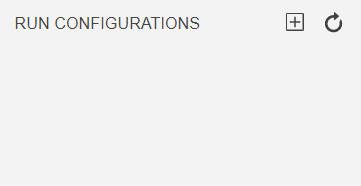
We are not able to see our previous run configurations and moreover, when we press the "Add" Run Configuration button, we are getting an error "There are no runnable resources".

- SAP Managed Tags:
- SAP Business Application Studio,
- SAP Fiori,
- JavaScript,
- OData,
- SAPUI5
Accepted Solutions (1)
Accepted Solutions (1)
- Mark as New
- Bookmark
- Subscribe
- Subscribe to RSS Feed
- Report Inappropriate Content
By the way, in which landscape did you experience the issue? can add a link?
You must be a registered user to add a comment. If you've already registered, sign in. Otherwise, register and sign in.
- Mark as New
- Bookmark
- Subscribe
- Subscribe to RSS Feed
- Report Inappropriate Content
- Mark as New
- Bookmark
- Subscribe
- Subscribe to RSS Feed
- Report Inappropriate Content
- Mark as New
- Bookmark
- Subscribe
- Subscribe to RSS Feed
- Report Inappropriate Content
- Mark as New
- Bookmark
- Subscribe
- Subscribe to RSS Feed
- Report Inappropriate Content
- Mark as New
- Bookmark
- Subscribe
- Subscribe to RSS Feed
- Report Inappropriate Content
- Mark as New
- Bookmark
- Subscribe
- Subscribe to RSS Feed
- Report Inappropriate Content
- Mark as New
- Bookmark
- Subscribe
- Subscribe to RSS Feed
- Report Inappropriate Content
- Mark as New
- Bookmark
- Subscribe
- Subscribe to RSS Feed
- Report Inappropriate Content
- Mark as New
- Bookmark
- Subscribe
- Subscribe to RSS Feed
- Report Inappropriate Content
- Mark as New
- Bookmark
- Subscribe
- Subscribe to RSS Feed
- Report Inappropriate Content
- Mark as New
- Bookmark
- Subscribe
- Subscribe to RSS Feed
- Report Inappropriate Content
Answers (8)
Answers (8)
- Mark as New
- Bookmark
- Subscribe
- Subscribe to RSS Feed
- Report Inappropriate Content
Hi all,
I am facing the same issue after cloing project from GitLab but I found one way to let it run using my below JSON file configuration ....

CODE Template that I am using just chaning the "Name" and the run.config adding the right path of the project.
Kindly make sure that you have the properly configuration in the UI5.yaml file and the index.html into you SAPUI5 Project
{
"version": "0.2.0",
"configurations": [
{
"name": "Start Hero Local",
"type": "node",
"request": "launch",
"cwd": "${workspaceFolder}/",
"runtimeExecutable": "npx",
"windows": {
"runtimeExecutable": "npx.cmd"
},
"runtimeArgs": [
"fiori",
"run"
],
"args": [
"--config",
"./ui5.yaml",
"--open",
"index.html"
],
"console": "internalConsole",
"internalConsoleOptions": "openOnSessionStart",
"outputCapture": "std",
"port": 9229,
"env": {
"FIORI_TOOLS_URL_PARAMS": "sap-ui-xx-viewCache=false",
"run.config": "{\"handlerId\":\"fiori_tools\",\"runnableId\":\"/home/user/projects/superhero\"}"
}
}
]
}
Regards,
Armando Hdez Mateu
You must be a registered user to add a comment. If you've already registered, sign in. Otherwise, register and sign in.
- Mark as New
- Bookmark
- Subscribe
- Subscribe to RSS Feed
- Report Inappropriate Content
Hi all,
after altering the CDS package version in my project on BAS, I could create a run configuration again.
Navigate into your project folder and alter the package with: npm i @sap/cds@5.4.6.
You must be a registered user to add a comment. If you've already registered, sign in. Otherwise, register and sign in.
- Mark as New
- Bookmark
- Subscribe
- Subscribe to RSS Feed
- Report Inappropriate Content
Please post your question as a new question here. Please note, that your post here won't be answered.
- Mark as New
- Bookmark
- Subscribe
- Subscribe to RSS Feed
- Report Inappropriate Content
Hello,
I am also facing the same error. Is there any update on this issue?
You must be a registered user to add a comment. If you've already registered, sign in. Otherwise, register and sign in.
- Mark as New
- Bookmark
- Subscribe
- Subscribe to RSS Feed
- Report Inappropriate Content
Thanks for coming to SAP Community for answers. Please post your question as a new question here:
Since you're new in asking questions here, check out our tutorial about asking and answering questions (if you haven't already), as it provides tips for preparing questions more effectively, that draw responses from our members.
Please note, that your post here won't be answered.
- Mark as New
- Bookmark
- Subscribe
- Subscribe to RSS Feed
- Report Inappropriate Content
HI!
I'm still having this problem.
You must be a registered user to add a comment. If you've already registered, sign in. Otherwise, register and sign in.
- Mark as New
- Bookmark
- Subscribe
- Subscribe to RSS Feed
- Report Inappropriate Content
- Mark as New
- Bookmark
- Subscribe
- Subscribe to RSS Feed
- Report Inappropriate Content
Hi Elizabeth Gutt
why it happened today? because the app was working a few weeks ago and we have no changes in our detinations?.
You must be a registered user to add a comment. If you've already registered, sign in. Otherwise, register and sign in.
- Mark as New
- Bookmark
- Subscribe
- Subscribe to RSS Feed
- Report Inappropriate Content
I have the same problem...
You must be a registered user to add a comment. If you've already registered, sign in. Otherwise, register and sign in.
- Mark as New
- Bookmark
- Subscribe
- Subscribe to RSS Feed
- Report Inappropriate Content
Hi Fadel,
We are aware of the issue and working to solve it ASAP. When we have an update we'll share it.
Apologize for the inconvenience.
Lisi
- Mark as New
- Bookmark
- Subscribe
- Subscribe to RSS Feed
- Report Inappropriate Content
- Mark as New
- Bookmark
- Subscribe
- Subscribe to RSS Feed
- Report Inappropriate Content
I have the same problem...
You must be a registered user to add a comment. If you've already registered, sign in. Otherwise, register and sign in.
- Mark as New
- Bookmark
- Subscribe
- Subscribe to RSS Feed
- Report Inappropriate Content
Hi Javier,
We are aware of the issue and working to solve it ASAP. When we have an update we'll share it.
Apologize for the inconvenience.
Lisi
- Mark as New
- Bookmark
- Subscribe
- Subscribe to RSS Feed
- Report Inappropriate Content
The issue should be solved already. Please update me if you experience otherwise.
You must be a registered user to add a comment. If you've already registered, sign in. Otherwise, register and sign in.
- Mark as New
- Bookmark
- Subscribe
- Subscribe to RSS Feed
- Report Inappropriate Content
- Mark as New
- Bookmark
- Subscribe
- Subscribe to RSS Feed
- Report Inappropriate Content
- Mark as New
- Bookmark
- Subscribe
- Subscribe to RSS Feed
- Report Inappropriate Content
- Mark as New
- Bookmark
- Subscribe
- Subscribe to RSS Feed
- Report Inappropriate Content
- Mark as New
- Bookmark
- Subscribe
- Subscribe to RSS Feed
- Report Inappropriate Content
- Mark as New
- Bookmark
- Subscribe
- Subscribe to RSS Feed
- Report Inappropriate Content
- Supporting Multiple API Gateways with SAP API Management – using Azure API Management as example in Technology Blogs by SAP
- SAP Cloud ALM and Identity Authentication Service (IAS) in Technology Blogs by SAP
- Configuring SAP CI/CD pipeline for Deploying ReactJS application in Cloud Foundry in Technology Q&A
- My inbox application with multiple backends(ECC,CRM) configuration Guide in Technology Q&A
- SAP Build Process Automation Pre-built content for Finance Use cases in Technology Blogs by SAP
| User | Count |
|---|---|
| 88 | |
| 10 | |
| 10 | |
| 9 | |
| 7 | |
| 7 | |
| 6 | |
| 5 | |
| 4 | |
| 4 |
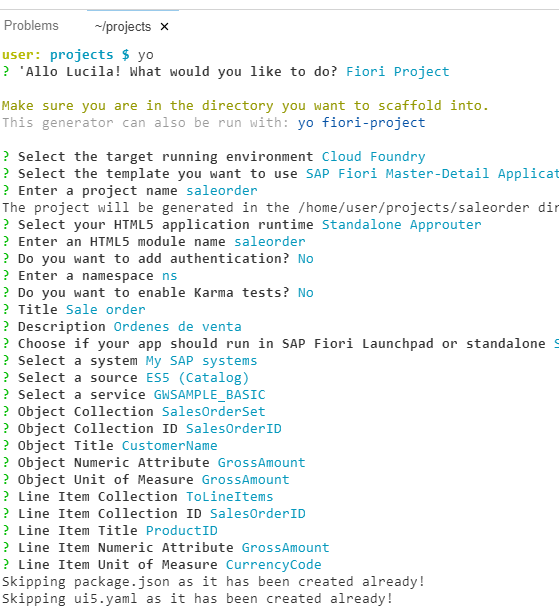
You must be a registered user to add a comment. If you've already registered, sign in. Otherwise, register and sign in.