- SAP Community
- Products and Technology
- Technology
- Technology Q&A
- Variable for "x" amount of numbers
- Subscribe to RSS Feed
- Mark Question as New
- Mark Question as Read
- Bookmark
- Subscribe
- Printer Friendly Page
- Report Inappropriate Content
Variable for "x" amount of numbers
- Subscribe to RSS Feed
- Mark Question as New
- Mark Question as Read
- Bookmark
- Subscribe
- Printer Friendly Page
- Report Inappropriate Content
on 01-25-2021 5:11 PM
I'm trying to create a variable that will say If "Vendor (number)" has 6 digits then it will return "Internal - otherwise it will return "External" Like in excel this would be an easy "If" statement - but in BO should I use "count" or something else altogether.
- SAP Managed Tags:
- SAP BusinessObjects - Web Intelligence (WebI)
Accepted Solutions (1)
Accepted Solutions (1)
- Mark as New
- Bookmark
- Subscribe
- Subscribe to RSS Feed
- Report Inappropriate Content
You must be a registered user to add a comment. If you've already registered, sign in. Otherwise, register and sign in.
Answers (1)
Answers (1)
- Mark as New
- Bookmark
- Subscribe
- Subscribe to RSS Feed
- Report Inappropriate Content
Thank you so much for your quick reply and help!!! Now one follow up questions 😉
in my Vendor column - all the vendors have 10 digits (internal have 4 leading 0's and external have 3 leading 0's). I know i can use "Right" command to get rid of the leading 0's - but can I do that without cutting off one number of the external vendor - or adding a "0" to an internal vendor?
As you can see in the screenshot below - the highlighted rows are external (7 numbers) - so how can i make these show without the leading 0's?
You must be a registered user to add a comment. If you've already registered, sign in. Otherwise, register and sign in.
- Mark as New
- Bookmark
- Subscribe
- Subscribe to RSS Feed
- Report Inappropriate Content
- SAP HANA Cloud Vector Engine: Quick FAQ Reference in Technology Blogs by SAP
- Set active page within a composite widget in SAC in Technology Q&A
- Validation for different Identity Cards via ABSL code in SAP C4C in Technology Blogs by Members
- Change BW Query Initial Variable Input at runtime in Technology Q&A
- Top Picks: Innovations Highlights from SAP Business Technology Platform (Q1/2024) in Technology Blogs by SAP
| User | Count |
|---|---|
| 87 | |
| 10 | |
| 9 | |
| 9 | |
| 9 | |
| 6 | |
| 6 | |
| 5 | |
| 4 | |
| 4 |
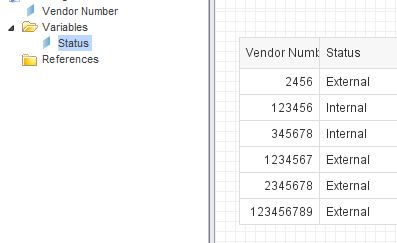

You must be a registered user to add a comment. If you've already registered, sign in. Otherwise, register and sign in.