- SAP Community
- Products and Technology
- Technology
- Technology Q&A
- SAP HANA Database Explorer - Font 72 > Chinese cha...
- Subscribe to RSS Feed
- Mark Question as New
- Mark Question as Read
- Bookmark
- Subscribe
- Printer Friendly Page
- Report Inappropriate Content
SAP HANA Database Explorer - Font 72 > Chinese characters
- Subscribe to RSS Feed
- Mark Question as New
- Mark Question as Read
- Bookmark
- Subscribe
- Printer Friendly Page
- Report Inappropriate Content
on 01-15-2021 3:31 PM
Hello,
Our company uses Chrome as default browser, but unfortunately the Database Explorer (*DE) shows always Chinese characters instead of the correct font 72, but only for a part of the word. Firefox doesn't have this problem.

Delete font "72" from font-family:

Removes Chinese chars..
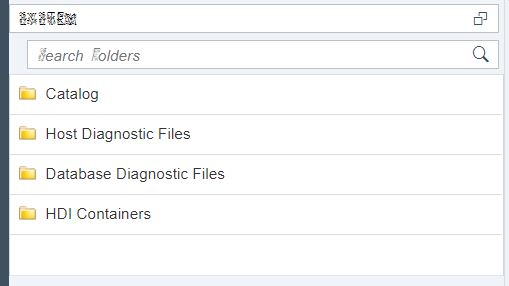
Using Hana Cockpit I didn't have this problems.
Font 72 is installed (C:\Windows\Fonts), can be used in Word and also if I export this files as html, Chrome shows correctly the word in font 72.
If I open the *DE and take a look into the source code, I see "Font-family: "72",Arial,Helvetica,sans-serif;". If I delete "72", so Arial will be used, Chinese chars are gone.
Font 72 is a font by SAP and comes probably with the GUI installation (or Windows installation?).
I don't know what's the problem, font 72 or Chrome, or the Database Explorer?
- Cockpit version 12p16
- Client: Windows 10
- GUI: 760P9
- Chrome: 87.0.4280.141
Any ideas?
Thanks for any advice!
Best Regards,
Tobias
[Edit: add screenshots]
- SAP Managed Tags:
- SAPUI5
Accepted Solutions (0)
Answers (0)
- SAP Build Workzone maximum characters in text widget in Technology Q&A
- SAP LICENSE RENEWAL FROM BASIS END #ATR in Technology Blogs by Members
- SAP HANA Cloud Vector Engine: Quick FAQ Reference in Technology Blogs by SAP
- Top Picks: Innovations Highlights from SAP Business Technology Platform (Q1/2024) in Technology Blogs by SAP
- What’s New in SAP Analytics Cloud Release 2024.08 in Technology Blogs by SAP
| User | Count |
|---|---|
| 88 | |
| 10 | |
| 10 | |
| 9 | |
| 7 | |
| 7 | |
| 6 | |
| 5 | |
| 4 | |
| 4 |
You must be a registered user to add a comment. If you've already registered, sign in. Otherwise, register and sign in.