- SAP Community
- Products and Technology
- Technology
- Technology Q&A
- How to connect Data of Model to Geomap?
- Subscribe to RSS Feed
- Mark Question as New
- Mark Question as Read
- Bookmark
- Subscribe
- Printer Friendly Page
- Report Inappropriate Content
How to connect Data of Model to Geomap?
- Subscribe to RSS Feed
- Mark Question as New
- Mark Question as Read
- Bookmark
- Subscribe
- Printer Friendly Page
- Report Inappropriate Content
on 01-13-2021 11:53 AM
- SAP Managed Tags:
- SAP Analytics Cloud
Accepted Solutions (0)
Answers (2)
Answers (2)
- Mark as New
- Bookmark
- Subscribe
- Subscribe to RSS Feed
- Report Inappropriate Content
Hello Oliver,
Depending upon source system, there are some limitations with Geo maps and some feature and functions are limited to certain areas only. Please refer below matrix -
SAP Analytics Cloud Support Matrix

also check -
Hope you find this helpful. Appreciate up-vote and acceptance of answer.
Thanks and regards,
Vijayeta
You must be a registered user to add a comment. If you've already registered, sign in. Otherwise, register and sign in.
- Mark as New
- Bookmark
- Subscribe
- Subscribe to RSS Feed
- Report Inappropriate Content
Hi Oliver,
maybe you find useful what I did a few minutes ago. Actually im going through the book "Mastering SAP Analytics Cloud" and in chapter 11.6 it handles geomaps.
The blue squares denote the airport coordinates of California. These Points of Interest are created via Main menu>Create>Point of Interest.
After the creation of these POIs I just added the positions of the airports as a seperate layer.

Maybe you could try this attempt (create seperate POI outside the model and load it as layer) to get your desired result.
Best regards
Andreas
You must be a registered user to add a comment. If you've already registered, sign in. Otherwise, register and sign in.
- SAP Signavio is the highest ranked Leader in the SPARK Matrix™ Digital Twin of an Organization (DTO) in Technology Blogs by SAP
- ABAP Cloud Developer Trial 2022 Available Now in Technology Blogs by SAP
- SAP HANA Cloud Vector Engine: Quick FAQ Reference in Technology Blogs by SAP
- Top Picks: Innovations Highlights from SAP Business Technology Platform (Q1/2024) in Technology Blogs by SAP
- What’s New in SAP Datasphere Version 2024.8 — Apr 11, 2024 in Technology Blogs by Members
| User | Count |
|---|---|
| 83 | |
| 10 | |
| 10 | |
| 9 | |
| 7 | |
| 6 | |
| 5 | |
| 5 | |
| 4 | |
| 4 |
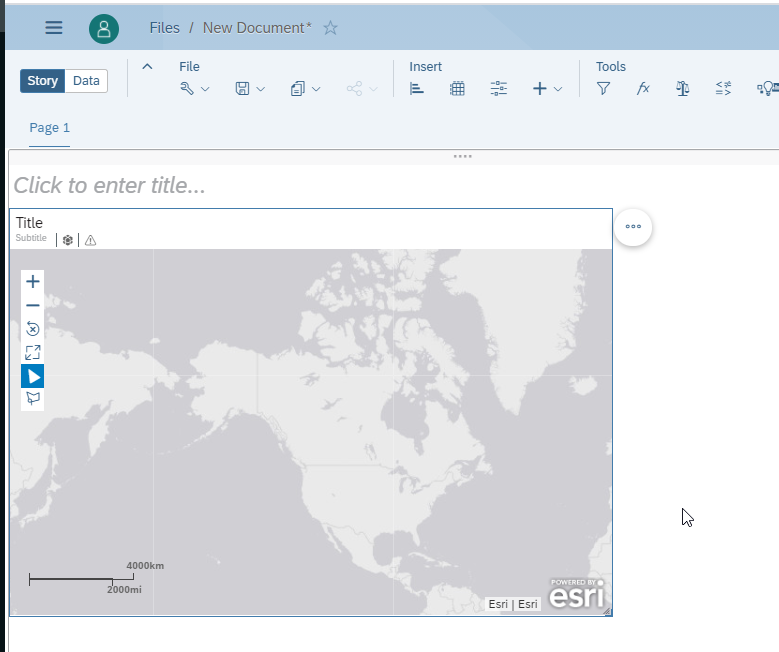
You must be a registered user to add a comment. If you've already registered, sign in. Otherwise, register and sign in.