- SAP Community
- Products and Technology
- Technology
- Technology Q&A
- unable to delete CMC user permanently
- Subscribe to RSS Feed
- Mark Question as New
- Mark Question as Read
- Bookmark
- Subscribe
- Printer Friendly Page
- Report Inappropriate Content
unable to delete CMC user permanently
- Subscribe to RSS Feed
- Mark Question as New
- Mark Question as Read
- Bookmark
- Subscribe
- Printer Friendly Page
- Report Inappropriate Content
on 12-17-2020 10:34 AM
I am deleting a user in CMC portal but after next refresh it gets available in CMC. Tries to delete alias and disabling the account but didn't work, please help here.
- SAP Managed Tags:
- SAP BusinessObjects - Authentication
Accepted Solutions (1)
Accepted Solutions (1)
- Mark as New
- Bookmark
- Subscribe
- Subscribe to RSS Feed
- Report Inappropriate Content
Thanks for sharing the snapshots. As the auth is SAP based, users aliases are pulled from connected BQ1 system. This is based on the BW roles mapped in Authentication>SAP>Role Import tab. User will be added from source system, exist.
Here are two things you can do-
- Remove user from source system. In your case remove the user from BQ1
- At-least remove the roles (mapped in BI) from users profile in BQ1. Next refresh will remove the user from BI side and wont add user ID again until user is added into the role again.
- Other options falls under best practice - BI creates (automatically) user only when user try to login. This is how your production setup should be. There are time where user may use BW extensively but never use BI. Why waste named license for users who never logon to the system. Beside if user change mind and wanted to use BI, system automatically create BI aliases. This is how the setup should be unless you are using multiple authorizations and ID's exist for same user. For this you need to use "Update Role Only" option for scheduling and remove user creation
Note: Adding user into deleted or inactive flag in BW side have no impact in BI side. BI just checks role inclusion in BW system and import user. So it is important that role is removed form user profile (in case you do not want to remove user form BQ1).
Appreciate if you flag this as helpful answer, in case this solves your issue.
Thanks,
Vijayeta
You must be a registered user to add a comment. If you've already registered, sign in. Otherwise, register and sign in.
- Mark as New
- Bookmark
- Subscribe
- Subscribe to RSS Feed
- Report Inappropriate Content
Thank you so much Vijayetya,yes I found that user in BQ1 and I will delete it, I really appreciate your detailing thank you!!!
Answers (1)
Answers (1)
- Mark as New
- Bookmark
- Subscribe
- Subscribe to RSS Feed
- Report Inappropriate Content
Hello bodke,
most likely users are updated via a batch job, may be from and AD/LDAP group. Check for the type of user user (LDAP/AD), go to the respective Authentication> add-in in CMC and uncheck the user update setting.
Example for AD - change "Create new aliases when the Aliases Update occurs" to Create new aliases only when a user logs on"
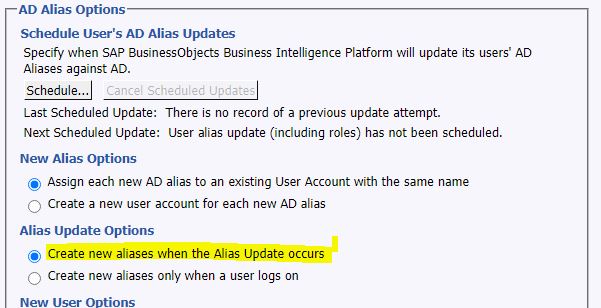
or
remove the user from the ad-group used for syncing in CMC.
Appreciate if you flag this as helpful answer, in case this solves your issue.
Thanks,
Vijayeta
You must be a registered user to add a comment. If you've already registered, sign in. Otherwise, register and sign in.
- Mark as New
- Bookmark
- Subscribe
- Subscribe to RSS Feed
- Report Inappropriate Content
- Mark as New
- Bookmark
- Subscribe
- Subscribe to RSS Feed
- Report Inappropriate Content
- Mark as New
- Bookmark
- Subscribe
- Subscribe to RSS Feed
- Report Inappropriate Content
- How to turn off the delete function in VA02? in Technology Blogs by Members
- [SAP BTP Onboarding Series] Joule with SFSF – Common Setup Issues in Technology Blogs by SAP
- SAP Analytics Cloud (SAC) Integration with On-Premise Systems from SAP Basis End #ATR in Technology Blogs by Members
- GITLAB AND FIORI CONFIGURATION in S/4 HANA SYSTEM #ATR in Technology Blogs by Members
- Unable Transfer Deletion Flag from S4 to GTS in Technology Q&A
| User | Count |
|---|---|
| 87 | |
| 10 | |
| 10 | |
| 9 | |
| 7 | |
| 7 | |
| 6 | |
| 5 | |
| 4 | |
| 4 |
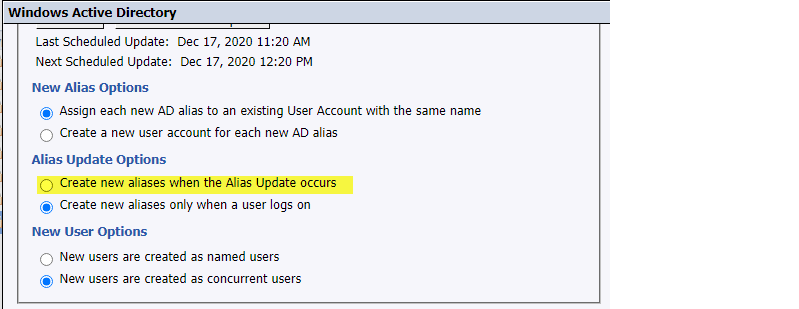


You must be a registered user to add a comment. If you've already registered, sign in. Otherwise, register and sign in.