- SAP Community
- Products and Technology
- Technology
- Technology Q&A
- JWT validiation error in ABAP CLOUD Project from e...
- Subscribe to RSS Feed
- Mark Question as New
- Mark Question as Read
- Bookmark
- Subscribe
- Printer Friendly Page
- Report Inappropriate Content
JWT validiation error in ABAP CLOUD Project from eclipse
- Subscribe to RSS Feed
- Mark Question as New
- Mark Question as Read
- Bookmark
- Subscribe
- Printer Friendly Page
- Report Inappropriate Content
on 10-29-2020 5:59 AM
Accepted Solutions (1)
Accepted Solutions (1)
- Mark as New
- Bookmark
- Subscribe
- Subscribe to RSS Feed
- Report Inappropriate Content
Hi Sabarna,
your laptop does not have to be in the same time zone as the system you are connection to.
The correction with regards to using different time zones is taken care by the framework.
Check whether your system clock shows a deviation from a time server
https://www.timeanddate.com/worldclock/
Best regards,
Andre
You must be a registered user to add a comment. If you've already registered, sign in. Otherwise, register and sign in.
Answers (3)
Answers (3)
- Mark as New
- Bookmark
- Subscribe
- Subscribe to RSS Feed
- Report Inappropriate Content
1 -Automatically set the timezone
2- Ensure that the Date format, Time Format and Time Zone are in the same format.
You must be a registered user to add a comment. If you've already registered, sign in. Otherwise, register and sign in.
- Mark as New
- Bookmark
- Subscribe
- Subscribe to RSS Feed
- Report Inappropriate Content
As the error message shows your system clock on your computer is not in sync with the actual time.
Authentication is based on time values.
You have simply to adjust your clock on your computer.
You must be a registered user to add a comment. If you've already registered, sign in. Otherwise, register and sign in.
- Mark as New
- Bookmark
- Subscribe
- Subscribe to RSS Feed
- Report Inappropriate Content
- Mark as New
- Bookmark
- Subscribe
- Subscribe to RSS Feed
- Report Inappropriate Content
Hi Sabarna,
Please delete your cloud system from eclipse and reload your system to eclipse.
Best Regards.
You must be a registered user to add a comment. If you've already registered, sign in. Otherwise, register and sign in.
- Mark as New
- Bookmark
- Subscribe
- Subscribe to RSS Feed
- Report Inappropriate Content
- Error by Logon to the SAP Cloud System in Technology Q&A
- SAP BTP TRIAL ABAP ENVIRONMENT ISSUES in Technology Q&A
- Exploring Integration Options in SAP Datasphere with the focus on using SAP extractors in Technology Blogs by SAP
- Deploying SAP S/4HANA Containers with Kubernetes in Technology Blogs by SAP
- Does BTP ABAP Environment (Trail) is equivalent to cloud version of ABAP platform? in Technology Q&A
| User | Count |
|---|---|
| 90 | |
| 10 | |
| 10 | |
| 10 | |
| 7 | |
| 7 | |
| 6 | |
| 5 | |
| 4 | |
| 3 |


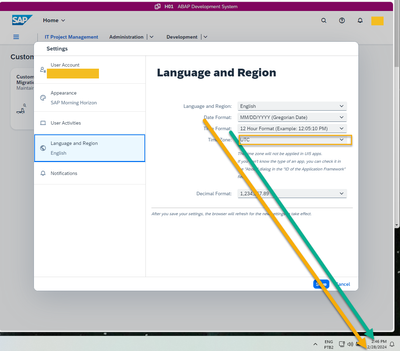
You must be a registered user to add a comment. If you've already registered, sign in. Otherwise, register and sign in.