- SAP Community
- Products and Technology
- Enterprise Resource Planning
- ERP Q&A
- How to hide Auto PR From Schedule line SO with obj...
- Subscribe to RSS Feed
- Mark Question as New
- Mark Question as Read
- Bookmark
- Subscribe
- Printer Friendly Page
- Report Inappropriate Content
How to hide Auto PR From Schedule line SO with object status SO (Va02)
- Subscribe to RSS Feed
- Mark Question as New
- Mark Question as Read
- Bookmark
- Subscribe
- Printer Friendly Page
- Report Inappropriate Content
on 10-13-2020 10:45 AM
Hi All,
I have a question,
Now my company want doing improvement for Sales Order.
As per currently auto PR always show on schedule line item.
But, my company have a requirement
IF SO status is UA ( Unapproved) so PR number on schedule line HIDE.
And will be show when SO status is AP (Approved)
Is it possible ? Coz we know Auto PR is based on configuration.
Thank you.. 🙂


- SAP Managed Tags:
- SD (Sales and Distribution),
- SD Sales
Accepted Solutions (1)
Accepted Solutions (1)
- Mark as New
- Bookmark
- Subscribe
- Subscribe to RSS Feed
- Report Inappropriate Content
Instead of hiding the purchase requisition when the order is not approved it makes more sense not to generate the PR. Hiding means that people from the Procurement department will still see the PR and this PR can be potentially converted to a purchase order despite the fact that the sales order is pending for approval.
In such case it seems more reasonable to use a custom routine as a copy of LV07A102 and assign it in OVB5.
Or you can simply configure your status profile for UN to disallow the creation of purchase requisitions as a subsequent document. Personally, I find the popups a bit annoying, but if your users do not object to this - here is the setting in BS02:
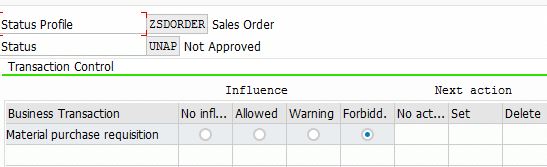
I would not recommend this approval of PR in combination with credit control, unless there is a very good and valid reason to keep both.
If the business requirement is indeed to hide some information in the sales order (VA03), which in this scenario will be futile due to the same information being easily available via other reports - then you would use MV45AFZZ, USEREXIT_FIELD_MODIFICATION.
You must be a registered user to add a comment. If you've already registered, sign in. Otherwise, register and sign in.
- Mark as New
- Bookmark
- Subscribe
- Subscribe to RSS Feed
- Report Inappropriate Content
Answers (1)
Answers (1)
- Mark as New
- Bookmark
- Subscribe
- Subscribe to RSS Feed
- Report Inappropriate Content
With standard configuration, it is not possible. Try with USEREXIT_CHECK_VBEP
You must be a registered user to add a comment. If you've already registered, sign in. Otherwise, register and sign in.
- Mark as New
- Bookmark
- Subscribe
- Subscribe to RSS Feed
- Report Inappropriate Content
- Subscription Billing with Convergent Invoicing and Contract-Based Revenue Recognition in Enterprise Resource Planning Blogs by SAP
- Periodic LSMW or RPA? in Enterprise Resource Planning Q&A
- LSMW Create Routing & Component Allocation with Direct Input in Enterprise Resource Planning Q&A
- Goods movement of errors because of account assignments in Enterprise Resource Planning Q&A
- Line loop on Grid excluding first four lines in Enterprise Resource Planning Q&A
| User | Count |
|---|---|
| 97 | |
| 8 | |
| 8 | |
| 5 | |
| 4 | |
| 3 | |
| 3 | |
| 3 | |
| 3 | |
| 3 |
You must be a registered user to add a comment. If you've already registered, sign in. Otherwise, register and sign in.