- SAP Community
- Products and Technology
- Enterprise Resource Planning
- ERP Q&A
- How to create automatically purchasing for spare p...
- Subscribe to RSS Feed
- Mark Question as New
- Mark Question as Read
- Bookmark
- Subscribe
- Printer Friendly Page
- Report Inappropriate Content
How to create automatically purchasing for spare part non-stock in PM Module?
- Subscribe to RSS Feed
- Mark Question as New
- Mark Question as Read
- Bookmark
- Subscribe
- Printer Friendly Page
- Report Inappropriate Content
on 10-02-2020 3:48 AM
Accepted Solutions (1)
Accepted Solutions (1)
- Mark as New
- Bookmark
- Subscribe
- Subscribe to RSS Feed
- Report Inappropriate Content
You must be a registered user to add a comment. If you've already registered, sign in. Otherwise, register and sign in.
- Mark as New
- Bookmark
- Subscribe
- Subscribe to RSS Feed
- Report Inappropriate Content
- Mark as New
- Bookmark
- Subscribe
- Subscribe to RSS Feed
- Report Inappropriate Content
Answers (1)
Answers (1)
- Mark as New
- Bookmark
- Subscribe
- Subscribe to RSS Feed
- Report Inappropriate Content
Hi alfandi,
You can do this in the configuration of the SAP PM order type.
The IMG path:
Plant Maintenance and Customer Service
-> Maintenance and Service Processing
--> Maintenance and Service Orders
---> Functions and Settings for Order Types
----> Define Change Docs, Collective Purc. Req. Indicator, Operation No. Interval
Under the Res/PurRq -> Specify from release or Immediately
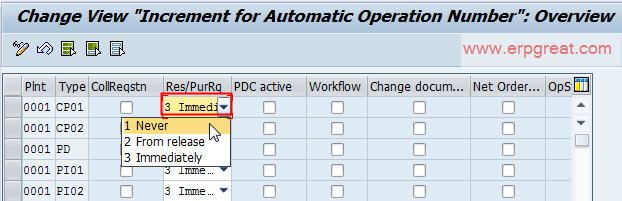
Notes:
Reservation/purchase requisition indicator
If this field is flagged, reservations/purchase requisitions for external operations which are relevant to materials planning are generated when the order is created, and not when the order is released.
This setting is copied to the order header as a default value and can be changed by the order processor in the order.
Consider deactivating this indicator if you create orders with a long lead time and rescheduling is expected within this time.
You can thereby avoid unwanted and frequent changes to materials planning before the order is released.
Cheers,
Luis
You must be a registered user to add a comment. If you've already registered, sign in. Otherwise, register and sign in.
- Mark as New
- Bookmark
- Subscribe
- Subscribe to RSS Feed
- Report Inappropriate Content
- Business Rule Framework Plus(BRF+) in Enterprise Resource Planning Blogs by Members
- Output Type SPED trigger Inbound Delivery after PGI for Inter-Company STO's Outbound delivery in Enterprise Resource Planning Blogs by Members
- Unplanned Delivery Cost of Purchasing in S4HANA Cloud, Public Edition in Enterprise Resource Planning Blogs by SAP
- Minimum Settings Required for Automatic Release of Purchase Contract in Enterprise Resource Planning Q&A
- Purchase Ordre Accrual in S/4HANA - Part 1 in Enterprise Resource Planning Blogs by Members
| User | Count |
|---|---|
| 103 | |
| 12 | |
| 11 | |
| 6 | |
| 6 | |
| 4 | |
| 3 | |
| 3 | |
| 3 | |
| 3 |



You must be a registered user to add a comment. If you've already registered, sign in. Otherwise, register and sign in.