- SAP Community
- Products and Technology
- Human Capital Management
- HCM Q&A
- Highligt macros setting (Enable Now)
- Subscribe to RSS Feed
- Mark Question as New
- Mark Question as Read
- Bookmark
- Subscribe
- Printer Friendly Page
- Report Inappropriate Content
Highligt macros setting (Enable Now)
- Subscribe to RSS Feed
- Mark Question as New
- Mark Question as Read
- Bookmark
- Subscribe
- Printer Friendly Page
- Report Inappropriate Content
on 08-19-2020 2:34 PM
- SAP Managed Tags:
- SAP Enable Now
Accepted Solutions (0)
Answers (2)
Answers (2)
- Mark as New
- Bookmark
- Subscribe
- Subscribe to RSS Feed
- Report Inappropriate Content
You're looking at two different things, there. The example from Macro Initialization > Interactions > Highlight is specific to the Highlight macro (which is used to draw an additional 'highlight' around an area - Insert > Documentation Macro > Documentation Macro). It is used for the setting when that macro is first inserted. into the Project.
The example under Playback Settings > General is used for the 'highlight' for all interaction macros (such as Mouse Action or String Input). These settings should take effect at display time ("Playback") and not creation time so if you change it here, will be applied to existing simulations when they are played. If you are not seeing this (or your users aren't) make sure you have published your changes to the Playback Settings.
In terms of changing these settings in the Project (as Jesse mentions) - which you should only need to do by exception - for example, if you have a project recorded against an application that uses a color scheme that clashes with the default highlight color) then you need to do it in Tools > Settings > Playback Settings > General > Project Overrides > Highlights...
You must be a registered user to add a comment. If you've already registered, sign in. Otherwise, register and sign in.
- Mark as New
- Bookmark
- Subscribe
- Subscribe to RSS Feed
- Report Inappropriate Content
You did not do anything wrong this is how the settings work. By default these settings do not go backwards. So anything you have already created would keep the old settings. You can re-record the old ones or change the settings in the project. You can also go to the style editor and make changes to the style for the playback modes.
Hope this helps
Jesse
You must be a registered user to add a comment. If you've already registered, sign in. Otherwise, register and sign in.
- Mark as New
- Bookmark
- Subscribe
- Subscribe to RSS Feed
- Report Inappropriate Content
- 'Use Enable Now App Launcher' not available in Admin / server setting. in Human Capital Management Q&A
- First Half 2024 Release: What’s New in SAP SuccessFactors HCM in Human Capital Management Blogs by SAP
- SAP SuccessFactors Employee Central: 1H 2024 Release Highlights in Human Capital Management Blogs by Members
- 1H 2024 Learning - Best Practices Content Upgrade System Configuration in Human Capital Management Q&A
- Automatic Hire in Human Capital Management Blogs by SAP
| User | Count |
|---|---|
| 5 | |
| 4 | |
| 3 | |
| 3 | |
| 2 | |
| 2 | |
| 2 | |
| 1 | |
| 1 | |
| 1 |
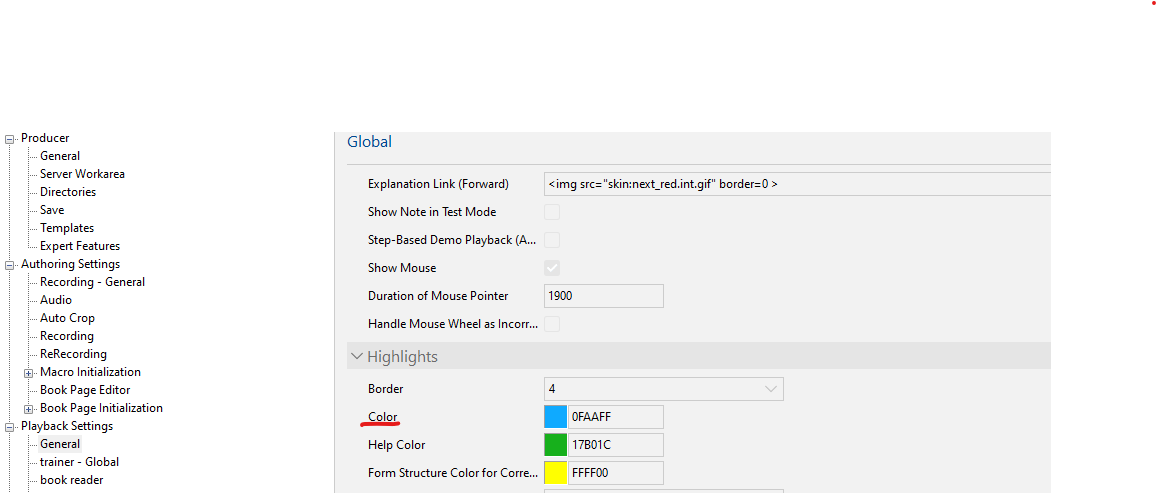

You must be a registered user to add a comment. If you've already registered, sign in. Otherwise, register and sign in.