- SAP Community
- Products and Technology
- Technology
- Technology Q&A
- How to calculate percentage in crosstab crystal re...
- Subscribe to RSS Feed
- Mark Question as New
- Mark Question as Read
- Bookmark
- Subscribe
- Printer Friendly Page
- Report Inappropriate Content
How to calculate percentage in crosstab crystal report
- Subscribe to RSS Feed
- Mark Question as New
- Mark Question as Read
- Bookmark
- Subscribe
- Printer Friendly Page
- Report Inappropriate Content
on 08-11-2020 8:12 AM
Hi,
I've requirement to create a cross-tab in report. But the problem is I don't know how to do calculation for both of this column in crosstab:
1. Open 30%
Formula: Total Open Status per Assignee / Grand Total * 100
Example (Michael) : 10/ 28 * 100 = 35.71%
2. % permonth
Formula: Grand Total for all status per Assignee / Grand Total for Status * 100
Example (Michael) : 11/ 28 * 100 = 39.29 %


I've encounter an error 'Argument #2 of 'GridValueAt' is out of range' using below code :
if GridValueAt(CurrentRowIndex, GetColumnPathIndexOf("OPEN"), CurrentSummaryIndex)=0 then 0 else GridValueAt(CurrentRowIndex, GetColumnPathIndexOf("OPEN"), CurrentSummaryIndex)/ GridValueAt(CurrentRowIndex, GetColumnPathIndexOf("Total"), CurrentSummaryIndex) * 100
Could someone teach me how to do the calculation and provide me with some sort of suggestion/solution to this issue?
Thank you.
- SAP Managed Tags:
- SAP Crystal Reports
Accepted Solutions (0)
Answers (5)
Answers (5)
- Mark as New
- Bookmark
- Subscribe
- Subscribe to RSS Feed
- Report Inappropriate Content
Replace Line#21 with:
If GridRowColumnValue("table.DOC_DATE", i) = s thenRegarding formula#2, does your crosstab have a field under "Columns" like in the attached screenshot:
If yes, then this is the field you need to use in the formula.
If you don't have a column then where are the status values being generated from?
-Abhilash
You must be a registered user to add a comment. If you've already registered, sign in. Otherwise, register and sign in.
- Mark as New
- Bookmark
- Subscribe
- Subscribe to RSS Feed
- Report Inappropriate Content
- Mark as New
- Bookmark
- Subscribe
- Subscribe to RSS Feed
- Report Inappropriate Content
Hi Athi,
Not sure why you have the "for loop" at two places set to:
for i := 0 to getRowPathIndexof (s) - 0 doIt should be:
for i := 0 to getRowPathIndexof (s) - 1 doFor the second formula, have you surrounded the formula name in double-quotes, like so:
GetTotalValueFor("@FX_CRStatus");-Abhilash
- Mark as New
- Bookmark
- Subscribe
- Subscribe to RSS Feed
- Report Inappropriate Content
I'm sorry, Line# 4 should be:
local dateTimevar s := GridRowColumnValue("table.DOC_DATE", CurrentRowIndex);In Formula #2, you cannot use "AssignedID" as that's the "summary" field and not the "column" field of the crosstab. You need to use the field that shows values: closed, open, rejected.
-Abhilash
You must be a registered user to add a comment. If you've already registered, sign in. Otherwise, register and sign in.
- Mark as New
- Bookmark
- Subscribe
- Subscribe to RSS Feed
- Report Inappropriate Content
Formula 1:
Got same error but this time error in line#21 as red highlighted. It is we have to convert datetime to string?

Formula 2:
I've tried all the value (open/rejected/closed) you suggested but it's seems not working. For this column, I want to get the total percentage per assignee.
For example,
(Total (closed+open+rejected) per assignee / grand total of status for all assignee) * 100
Thanks
- Mark as New
- Bookmark
- Subscribe
- Subscribe to RSS Feed
- Report Inappropriate Content
Try this please:
1. Replace Line#4 in the first formula to :
local stringvar s := GridRowColumnValue("table.DOC_DATE", CurrentRowIndex);
2. In formula#2, you need to replace "GRAND TOTAL" with the actual database column that is used as the crosstab's column.
-Abhilash
You must be a registered user to add a comment. If you've already registered, sign in. Otherwise, register and sign in.
- Mark as New
- Bookmark
- Subscribe
- Subscribe to RSS Feed
- Report Inappropriate Content
- Mark as New
- Bookmark
- Subscribe
- Subscribe to RSS Feed
- Report Inappropriate Content
Hi Athi,
Assuming you've already inserted the two calculation columns, here's what you need to do:
1. Right-click one of the summary cells under the "Open 30%" column > Calculated Member > Edit Calculation formula > Use this code:
local numbervar i;
local numbervar j;
local numberVar ctot;
local stringvar s := gridlabelat("Month field", CurrentRowIndex); //Replace "Month field" with the field you've used as the Row. Surround the field with double quotes and not the default curly braces - { }
local numberVar rtot := gridvalueat(CurrentRowIndex, GetColumnPathIndexOf("OPEN"), CurrentSummaryIndex);
If CurrentRowIndex = 0 then
(
for i := 0 to getRowPathIndexof(s)-1 do
(
for j := 0 to CurrentColumnIndex-1 do
(
ctot := ctot + gridValueAt(i, j, CurrentSummaryIndex);
);
);
IF ctot = 0 then 0 Else rtot % ctot;
)
Else
(
for i := 0 to getRowPathIndexof(s)-1 do
(
If gridlabelat("Month field", i) = s then
(
for j := 0 to CurrentColumnIndex-1 do
(
ctot := ctot + gridValueAt(i, j, CurrentSummaryIndex);
);
);
);
IF ctot = 0 then 0 Else rtot % ctot;
);2. Right-click one of the summary cells under the "% per month" column > Calculated Member > Edit Calculation formula > Use this code:
local numbervar i;
local numbervar j;
local numberVar ctot;
local stringvar s := gridlabelat("Month field", CurrentRowIndex); //Replace "Month field" with the field you've used as the Row. Surround the field with double quotes and not the default curly braces - { }
local numberVar rtot := GetTotalValueFor("Field Used as crosstab's column"); //Replace "Field Used as crosstab's column" with the field you've used for the Column. Surround the field with double quotes and not the default curly braces - { }
If CurrentRowIndex = 0 then
(
for i := 0 to getRowPathIndexof(s)-1 do
(
for j := 0 to CurrentColumnIndex-1 do
(
ctot := ctot + gridValueAt(i, j, CurrentSummaryIndex);
);
);
IF ctot = 0 then 0 Else rtot % ctot;
)
Else
(
for i := 0 to getRowPathIndexof(s)-1 do
(
If gridlabelat("Month field", i) = s then
(
for j := 0 to CurrentColumnIndex-1 do
(
ctot := ctot + gridValueAt(i, j, CurrentSummaryIndex);
);
);
);
IF ctot = 0 then 0 Else rtot % ctot;
);-Abhilash
You must be a registered user to add a comment. If you've already registered, sign in. Otherwise, register and sign in.
- Mark as New
- Bookmark
- Subscribe
- Subscribe to RSS Feed
- Report Inappropriate Content
- Mark as New
- Bookmark
- Subscribe
- Subscribe to RSS Feed
- Report Inappropriate Content
- Mark as New
- Bookmark
- Subscribe
- Subscribe to RSS Feed
- Report Inappropriate Content
Hi,
Could you see the attachments? I've encounter error for both script you have provided.
Error 1: A date-time required here.
My date format: 28/8/2020 12:00:00 AM
Error 2: This is not the name of a grid group for the field being formatted.
Thanks.
- Mark as New
- Bookmark
- Subscribe
- Subscribe to RSS Feed
- Report Inappropriate Content
- Mark as New
- Bookmark
- Subscribe
- Subscribe to RSS Feed
- Report Inappropriate Content
My applogize. I can't share the .rpt file, my workplace didn't allow to share it since it's the data is confidential. I hope you can understand.
Btw, I tried to attached screenshot in previous comment.
Thanks
- Mark as New
- Bookmark
- Subscribe
- Subscribe to RSS Feed
- Report Inappropriate Content
Hi,
Could please anyone help me to solve this problem?
Thanks
You must be a registered user to add a comment. If you've already registered, sign in. Otherwise, register and sign in.
- Linear programming in ABAP. Simplex method. Find optimised BOM in Technology Blogs by Members
- Footer Calculations in a Crosstab not working as expected in Technology Q&A
- Percentage by year in Technology Q&A
- SAC- Advanced Formulas - contribution for previous 2 years based on parameter yyyymm in Technology Q&A
- Using a dimension in a calculation measure formula - SAC in Technology Q&A
| User | Count |
|---|---|
| 90 | |
| 10 | |
| 10 | |
| 10 | |
| 7 | |
| 7 | |
| 6 | |
| 5 | |
| 4 | |
| 3 |







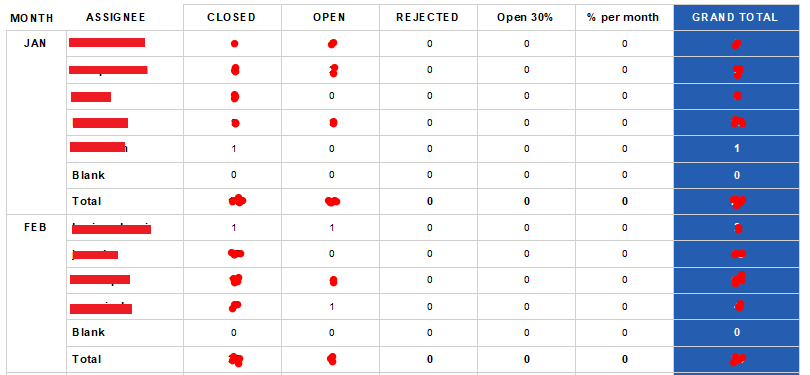
You must be a registered user to add a comment. If you've already registered, sign in. Otherwise, register and sign in.