- SAP Community
- Products and Technology
- Enterprise Resource Planning
- ERP Q&A
- HCM P&F Fiori - Storage for Attachments & Print F...
- Subscribe to RSS Feed
- Mark Question as New
- Mark Question as Read
- Bookmark
- Subscribe
- Printer Friendly Page
- Report Inappropriate Content
HCM P&F Fiori - Storage for Attachments & Print Form
- Subscribe to RSS Feed
- Mark Question as New
- Mark Question as Read
- Bookmark
- Subscribe
- Printer Friendly Page
- Report Inappropriate Content
on 08-12-2020 9:06 PM
I am working on setting on HCMP&F (Fiori) and have some queries regarding storage of Attachment & Print Forms
- Where do all attachments in the processes get stored? Do they get stored in database or external content server(DPF)? Is there any setting in this regard that I can manipulate
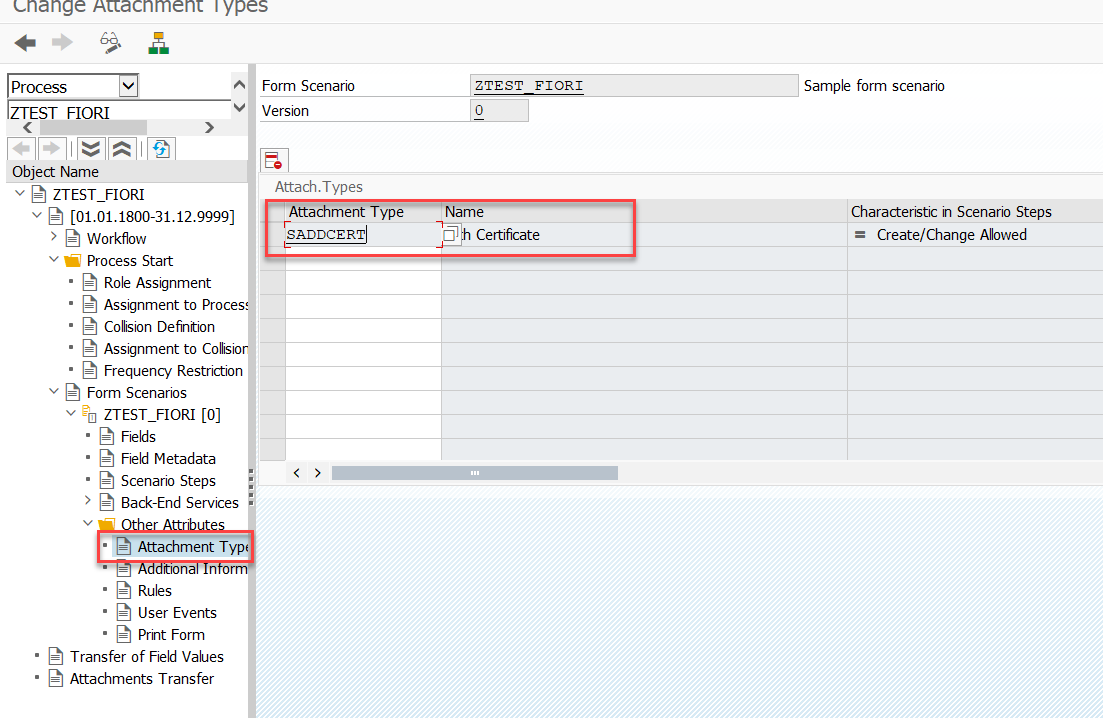
- And regarding 'Print forms', can it be generated for Fiori type processes and eventually store in external content server (DPF)? The reason why I am asking this question is because in the configuration it says FPM Form type only.

Thanks in Advance
Regards,
Srivatsan
- SAP Managed Tags:
- HCM Processes and Forms
Accepted Solutions (0)
Answers (1)
Answers (1)
- Mark as New
- Bookmark
- Subscribe
- Subscribe to RSS Feed
- Report Inappropriate Content
Everything from HCM P&F gets stored in Case Management. Think of it as HCM P&F's persistence mechanism....so additional tables are not needed (that was a big advantage it had over the previous PCR's where you had to create all kinds of custom tables to store your form data "temporarily" before saving to databases tables/infotypes). Transaction SCASE lets you have a look. You will see the "most current" data and attachments as well as the data at each and every step and any attachments at each step as well. Now, what folks do is after a period of time, the data/attachments will be archived off to another location...but that's a different discussion.
As for the "print" form, that is never stored by standard functionality. Think of it this way.....Case Mgmt has all the "data" of the form as well as "meta" info (what process, what version of process, etc...which also tells us what "form" layout to use). So using that information, the "print" form can simply be regenerated at any time it is needed....it will just "merge" the "data" with the related "form layout"....and viola....print form!
The reason you see "print form" for the "FPM forms only" option is because of previous limitations of HCM P&F. For Adobe forms (ie. PDF), it was quite easy to layout a form that looked the same in a browser as it did when printed. But for FPM, the form in the browser depends on several factors (browser used, resolution of screen, etc) so a "consistent layout" is NOT guaranteed if a user want to "print" that FPM form. If a client/customer wants/needs a "fixed" layout form for a FPM-based process, then their ONLY option is to also develop a "static" Adobe form for their process which then will cause a "PRINT" button to show on the web page to the user. This will allow them to then print out a "fixed" layout of their FPM form. To be VERY honest, it is a royal pain in the ....uhm.....behind.....and of all my clients on FPM forms, only ONE used this and only because it was legally required for a particular form. It causes basically parallel /additional form development which translates to time and money. Also, for clients/customers who moved to FPM for a number of reasons including getting off the licensing/dependency on ADS/Adobe, it ties them back to ADS again.
Hope all this helps. Have fun in your HCM P&F journey. I have written a LOT of blogs on it and hopefully they can help you.
You must be a registered user to add a comment. If you've already registered, sign in. Otherwise, register and sign in.
- Mark as New
- Bookmark
- Subscribe
- Subscribe to RSS Feed
- Report Inappropriate Content
Hi,
I have a requirement to download the attachment after we hit the send button. I am looping at the feeder class to get the name of the attachments from the local client. It is web gui so gui_upload is not working. Please suggest a way to download these attachments to the shared drive. We dont want to send the attachments to the next level as attachments are classified data. Please guide.
Regards,
Vishal Agrawal
- Mark as New
- Bookmark
- Subscribe
- Subscribe to RSS Feed
- Report Inappropriate Content
@Vishal You wrote "We dont want to send the attachments to the next level as attachments are classified data." You know in HCM P&F config you can set this at the form scenario step level.....so you can essential set so the "next level"/step, the users do not see the attachments at all, or they can see they were added but not view them, or other options. As for storing out on shared drive, you already have them stored in Case Mgmt with your process info/data also. If you still want to download them on "send", there are newer class driven ways to do it from the web browser.....but if it is "classified" information, why would you want it to be saved/downloaded in other locations at all?
- Mark as New
- Bookmark
- Subscribe
- Subscribe to RSS Feed
- Report Inappropriate Content
- Delete unlinked files from Content Server in Enterprise Resource Planning Q&A
- Continuous Influence Session SAP S/4HANA Cloud, private edition: Results Review Cycle for Q4 2023 in Enterprise Resource Planning Blogs by SAP
- SAP S/4HANA Cloud Private Edition | 2023 FPS01 Release – Part 2 in Enterprise Resource Planning Blogs by SAP
- Insights on Columnar store for SAP Functional Consultants in Enterprise Resource Planning Blogs by Members
- Enable Automatic Attachments for Output Items. in Enterprise Resource Planning Q&A
| User | Count |
|---|---|
| 99 | |
| 11 | |
| 11 | |
| 6 | |
| 6 | |
| 4 | |
| 4 | |
| 3 | |
| 3 | |
| 3 |
You must be a registered user to add a comment. If you've already registered, sign in. Otherwise, register and sign in.