- SAP Community
- Products and Technology
- Technology
- Technology Q&A
- smart table press on column and change view
- Subscribe to RSS Feed
- Mark Question as New
- Mark Question as Read
- Bookmark
- Subscribe
- Printer Friendly Page
- Report Inappropriate Content
smart table press on column and change view
- Subscribe to RSS Feed
- Mark Question as New
- Mark Question as Read
- Bookmark
- Subscribe
- Printer Friendly Page
- Report Inappropriate Content
on 08-07-2020 11:59 AM
hi!
I have connected a smarttable via cds and odata and now I want to click on an entry in the smarttable so that a new view opens.
However, I do not know how to get the data.
I have found this here: https://answers.sap.com/questions/12946842/how-to-get-selected-item-from-a-smart-table-in-a-f.html
onButtonPress: function (oEvent) {
var oSource = oEvent.getSource();
var oContext = oSource.getParent().getParent().getTable().getSelectedContexts(); evt.getSource().getParent().getParent().getSelectedItems();But I don't know where to use this code.
I still don't understand how I make a selection that opens a new view. How do I get the click on a cell and trigger something that opens a view?
Accepted Solutions (1)
Accepted Solutions (1)
- Mark as New
- Bookmark
- Subscribe
- Subscribe to RSS Feed
- Report Inappropriate Content
Hi truckla,
First you need to enable row selection on the SmartTable.
To do that, configure the internal table inside the SmartTable as below (assuming that you have selected ResponsiveTable as tableType).
<smartTable:SmartTable ...>
<Table>
<ColumnListItem type="Navigation" press="onItemPress">
</ColumnListItem>
</Table>
</smartTable:SmartTable>
This enables the SmartTable to show a small arrow on the far right.
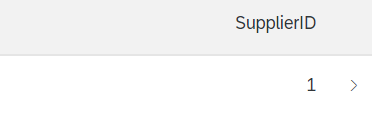
Second, implement onItemPress method to trigger navigation.
onItemPress: function (oEvent) {
var id = oEvent.getSource().getBindingContext().getProperty("ProductID");
this.getOwnerComponent().getRouter().navTo("Detail", {
id: id
});
}
You can find more information about Routing and Navigation in blow document.
https://openui5.hana.ondemand.com/topic/2366345a94f64ec1a80f9d9ce50a59ef
Regards,
Mio
You must be a registered user to add a comment. If you've already registered, sign in. Otherwise, register and sign in.
Answers (0)
- SAP Analytics Cloud - Performance statistics in Technology Blogs by SAP
- Consolidation Extension for SAP Analytics Cloud – Automated Eliminations and Adjustments (part 1) in Technology Blogs by Members
- GOS problem => read local file before opening menu in Technology Q&A
- explore the business continuity recovery sap solutions on AWS DRS in Technology Blogs by Members
- ML- Linear Regression definition , implementation scenarios in HANA in Technology Blogs by Members
| User | Count |
|---|---|
| 93 | |
| 10 | |
| 10 | |
| 9 | |
| 9 | |
| 7 | |
| 6 | |
| 5 | |
| 5 | |
| 4 |
You must be a registered user to add a comment. If you've already registered, sign in. Otherwise, register and sign in.