- SAP Community
- Products and Technology
- Technology
- Technology Q&A
- Standard OVS bankid no output
- Subscribe to RSS Feed
- Mark Question as New
- Mark Question as Read
- Bookmark
- Subscribe
- Printer Friendly Page
- Report Inappropriate Content
Standard OVS bankid no output
- Subscribe to RSS Feed
- Mark Question as New
- Mark Question as Read
- Bookmark
- Subscribe
- Printer Friendly Page
- Report Inappropriate Content
on 08-10-2020 4:05 PM
Hello all,
I would like to use the standard OVS called "bankid" in a custom screen based on a custom BO. I added the ovs into my screen and bind the BusinessPartnerUUID search parameter. The OVS is displaying research results perfectly :
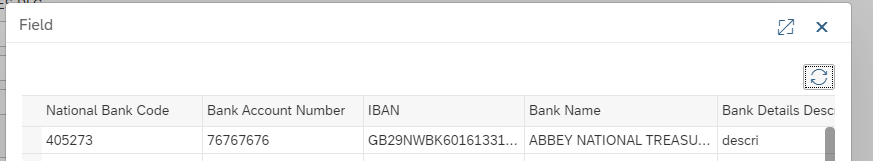
But when I click on a result, there is no value returned, the field holding the OVS stays empty :
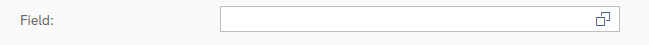
Does anyone know why there is no returning value and how to fix it please ?
I have read 9.3.2.5 Create an Object Value Selector Dialog Box sevral times but I could not find the answer.
Thanks & wish you all a great day
- SAP Managed Tags:
- SAP Business ByDesign,
- SAP Cloud Applications Studio
Accepted Solutions (1)
Accepted Solutions (1)
- Mark as New
- Bookmark
- Subscribe
- Subscribe to RSS Feed
- Report Inappropriate Content
Dear Deepty,
I have already read https://apps.support.sap.com/sap/support/knowledge/en/1620696. Based on that I set my custom BO screens in the Supplier Base work center, but the result was still the same.
I solved my issue by building a workarround and creating a new custom OVS base on the Node BankDetails of the Supplier BO.
You must be a registered user to add a comment. If you've already registered, sign in. Otherwise, register and sign in.
Answers (3)
Answers (3)
- Mark as New
- Bookmark
- Subscribe
- Subscribe to RSS Feed
- Report Inappropriate Content
Hi Solene,
Please check and ensure that the type of the element bound to the OVS is the same as the ID or the type of the return parameter from the OVS. You might have to try this out with a couple of different values.
Thanks
Asif
You must be a registered user to add a comment. If you've already registered, sign in. Otherwise, register and sign in.
- Mark as New
- Bookmark
- Subscribe
- Subscribe to RSS Feed
- Report Inappropriate Content
- Mark as New
- Bookmark
- Subscribe
- Subscribe to RSS Feed
- Report Inappropriate Content
Hi Solene,
You can open the OVS in the UI Designer and check the type of the field bound to the outport.
If you have to guess, lookup the corresponding HouseBank or BankDirectoryEntry business object upon which the OVS is modeled.
This should provide a fair idea of the return parameter. I might help further, but I will need to look at the solution.
Thanks!
- Mark as New
- Bookmark
- Subscribe
- Subscribe to RSS Feed
- Report Inappropriate Content
- Mark as New
- Bookmark
- Subscribe
- Subscribe to RSS Feed
- Report Inappropriate Content
Dear Solene,
With the given details I could understand that you are trying to use standard OVS in your custom screen and getting empty result.
I would request once to refer below links and recheck your modeling.
https://www.youtube.com/playlist?list=PLA5E7AeCbhsYhNEdc342gnAMiINDa7AS8(Section Part 7b: Adding an Object Value Selector to your UI)
OR
Hope this will help.
Thanks & Regards,
Deepty
You must be a registered user to add a comment. If you've already registered, sign in. Otherwise, register and sign in.
- Mark as New
- Bookmark
- Subscribe
- Subscribe to RSS Feed
- Report Inappropriate Content
Dear Deepty,
Thanks for your answer. I use a standard OVS (not creating a new one), the OVS is correctly display on the field, I can click on to open it and I have values displayed in the OVS
The problem is that : when I click on the data I want to select, the OVS automaticalle closes (that's ok) but there is no value into the field.
I saw a warning message in the background screen : "Cannot display Bank Data; data proteted"
Could you tell me more about this message please ?
Thanks
- Mark as New
- Bookmark
- Subscribe
- Subscribe to RSS Feed
- Report Inappropriate Content
Dear Solene,
Message "Cannot display Bank Data; data proteted" usually appears when there is Data Protection restriction. Refer https://apps.support.sap.com/sap/support/knowledge/en/1620696 which explains the similar scenario.
Also you can refer help document for Data Protection and Privacy in SAP Business ByDesign:
Hope this will help.
Thanks & Regards,
Deepty
You must be a registered user to add a comment. If you've already registered, sign in. Otherwise, register and sign in.
- S_ALR_87013611 Report Painter report to Internal Table in Technology Q&A
- Exploring ML Explainability in SAP HANA PAL – Classification and Regression in Technology Blogs by SAP
- Embedding Business Context with the SAP HANA Cloud, Vector Engine in Technology Blogs by SAP
- Fiori PO Approver app Accept and Reject button customization from ECC backend in Technology Blogs by Members
- Vectorize your data for Infuse AI in to Business using Hana Vector and Generative AI in Technology Blogs by Members
| User | Count |
|---|---|
| 75 | |
| 9 | |
| 8 | |
| 7 | |
| 7 | |
| 6 | |
| 6 | |
| 6 | |
| 5 | |
| 4 |
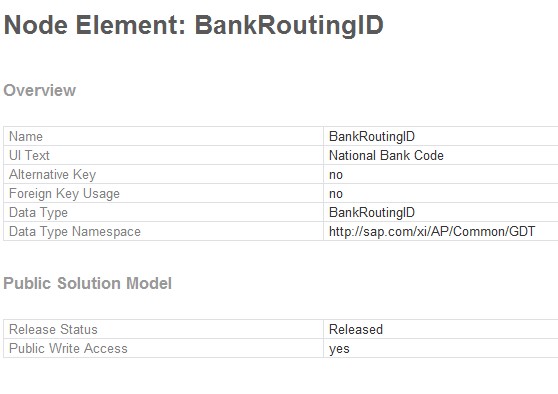
You must be a registered user to add a comment. If you've already registered, sign in. Otherwise, register and sign in.