- SAP Community
- Products and Technology
- Technology
- Technology Q&A
- My inbox tile shows 'x' items but is empty if you ...
- Subscribe to RSS Feed
- Mark Question as New
- Mark Question as Read
- Bookmark
- Subscribe
- Printer Friendly Page
- Report Inappropriate Content
My inbox tile shows 'x' items but is empty if you open the App Filter with Scenario Definition
- Subscribe to RSS Feed
- Mark Question as New
- Mark Question as Read
- Bookmark
- Subscribe
- Printer Friendly Page
- Report Inappropriate Content
on 08-04-2020 7:53 AM
I have a problem with My Inbox. I want to use the scenario definition to display only specific tasks in the inbox. I followed the official documentation e.g. this
https://wiki.scn.sap.com/wiki/display/SAPMOB/How+to+setup+My+Inbox+2.0+app
https://launchpad.support.sap.com/#/notes/2403063
https://launchpad.support.sap.com/#/notes/2504045
Unfortunately I always have the same problem that on the tile there is a number, but no items are displayed in the app.
In my opinion I configured everything correctly and followed the instructions exactly:
- Filter is activated
- Scenario definition was set
- Task definition was set
- Tile configuration refers to scenario ID
- Maintain Task Names and Decision Options has been set
Strangely enough, I can filter for the task in the app and then the items were displayed.


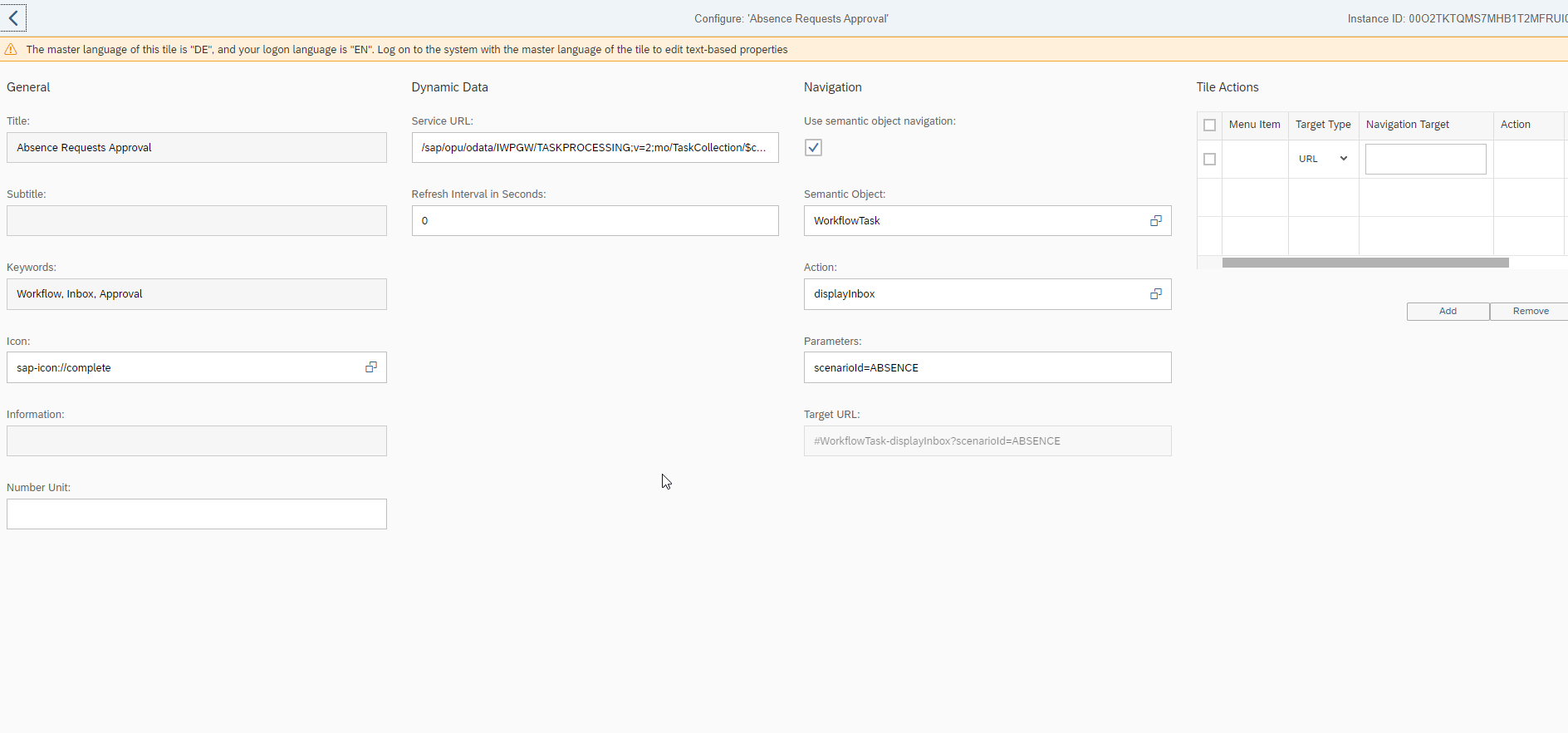



- SAP Managed Tags:
- SAP Fiori,
- SAP Business Workflow
Accepted Solutions (1)
Accepted Solutions (1)
- Mark as New
- Bookmark
- Subscribe
- Subscribe to RSS Feed
- Report Inappropriate Content
I solved it myself with the help of 2529531 and 2533115
In principle, I have almost solved it myself but thanks for you help laszlo.haladin
In the scenario definition, the entire task type must be described under Task Definition as it is also executed in the OData Call mentioned above.
As soon as I have completed the task type with it, everything works as desired

You must be a registered user to add a comment. If you've already registered, sign in. Otherwise, register and sign in.
Answers (2)
Answers (2)
- Mark as New
- Bookmark
- Subscribe
- Subscribe to RSS Feed
- Report Inappropriate Content
Hi,
What are the product version for frontend - backend systems:
SAP_BASIS
SAP_GWFND (or if its older IW_PGW and IW_BEP).
BR
Laszlo
You must be a registered user to add a comment. If you've already registered, sign in. Otherwise, register and sign in.
- Mark as New
- Bookmark
- Subscribe
- Subscribe to RSS Feed
- Report Inappropriate Content
- Mark as New
- Bookmark
- Subscribe
- Subscribe to RSS Feed
- Report Inappropriate Content
- Mark as New
- Bookmark
- Subscribe
- Subscribe to RSS Feed
- Report Inappropriate Content
Hi Marian,
first check that the My inbox tile parameters are set properly:
Configuring SAP Fiori Launchpad for Scenario-Specific Tile
Parameters: Enter scenarioId=<ID of your scenario>&listSize=<number of items you want to display on your list screen>&showAdditionalAttributes=<true or false>.
where
- scenarioID is mandatory
You need to set scenarioID in the service URL and in the parameters section.
Another thing is the global filterint on backend side:
https://launchpad.support.sap.com/#/notes/2582583
(check task filter on backend side...but should not be active in frontend client).
Best Regards
Laszlo
You must be a registered user to add a comment. If you've already registered, sign in. Otherwise, register and sign in.
- Mark as New
- Bookmark
- Subscribe
- Subscribe to RSS Feed
- Report Inappropriate Content
Hi lazslo,
I noticed something.
The "ABSENCE" scenario is on a single system
I have tested it and defined a QM workflow as a scenario.
There everything works as desired and only the QM tasks are displayed immediately.
When I call the TaskDefinitionCollection I see a difference in the TaskDefinitionID in the different tasks:
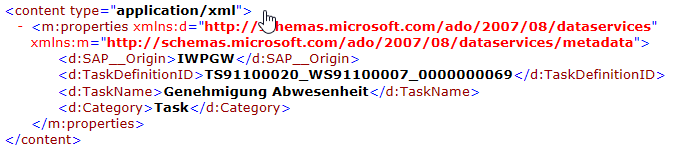

And when I now look at the request from the "My Inbox" app, it filters with the scenario "ABSENCE" to the task together with the workflow ID and step ID:

But if I filter by task type in the "My Inbox" app, the system filters by the correct taskDefinitionID:

Can you understand this?
- SAP Build Process Automation Pre-built content for Finance Use cases in Technology Blogs by SAP
- Composite Data Source Configuration in Optimized Story Experience in Technology Blogs by SAP
- Analyze Expensive ABAP Workload in the Cloud with Work Process Sampling in Technology Blogs by SAP
- Capture Your Own Workload Statistics in the ABAP Environment in the Cloud in Technology Blogs by SAP
- Navigation with filters inside a Fiori Elements oData v4 app in Technology Q&A
| User | Count |
|---|---|
| 88 | |
| 10 | |
| 10 | |
| 9 | |
| 7 | |
| 7 | |
| 6 | |
| 5 | |
| 4 | |
| 4 |



You must be a registered user to add a comment. If you've already registered, sign in. Otherwise, register and sign in.