- SAP Community
- Products and Technology
- Human Capital Management
- HCM Q&A
- SAP WPB: How do I publish a video to the portal?
- Subscribe to RSS Feed
- Mark Question as New
- Mark Question as Read
- Bookmark
- Subscribe
- Printer Friendly Page
- Report Inappropriate Content
SAP WPB: How do I publish a video to the portal?
- Subscribe to RSS Feed
- Mark Question as New
- Mark Question as Read
- Bookmark
- Subscribe
- Printer Friendly Page
- Report Inappropriate Content
on 07-20-2020 7:41 PM
Hi experts.
Please write a step-by-step instruction on how to publish a video on the portal using WPB.
Below I will use screenshots to show how I am trying unsuccessfully to do this:
1. I create a Book and Insert mp4 video to the Book Page:

2. This is how Workarea looks like:

3. This is how Publishing Rule and SCORM sections look like:

4. The Play button does not work after publication:

But this book is normally played in the Producer.
Accepted Solutions (1)
Accepted Solutions (1)
- Mark as New
- Bookmark
- Subscribe
- Subscribe to RSS Feed
- Report Inappropriate Content
Hi Elnur,
sure, here are the steps. The UI is different because you are using an older version of SAP Enable Now.
1. Import the mp4 video into your workarea in a group using the Insert File dialogue.

2. Save the video to the Manager and publish it (in the save dialogue, not the extra publishing process).

3. Create a book page and insert a video control.
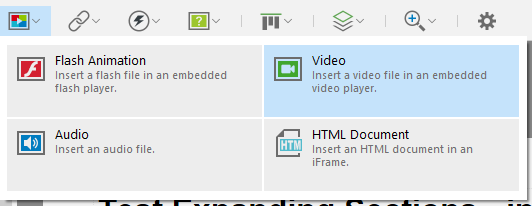
4. Chose the published video as source for your video control.
5. Test the video playback with the book page preview from producer and in the browser.
This is for creating a book page with a video in the Manager. If you want to publish the book as a SCORM package, also test in Producer and from the Manager first and make sure the video file is included in the export.
You can also find more information in the Producer Manual (How to insert a video & Video Requirements).
Hope this helps. Please mark the questions as answered if this solves your issue.
If not please contact a consultant or our support.
Take care,
Kristina
You must be a registered user to add a comment. If you've already registered, sign in. Otherwise, register and sign in.
Answers (0)
- Simplifying Employee and Manager Experiences with Employee Central Quick Actions in Human Capital Management Blogs by SAP
- The 1H 2024 Release of SAP SuccessFactors Learning – Release Highlights in Human Capital Management Blogs by Members
- SAP Enable Now Information Sessions - Previous Webinar Recordings in Human Capital Management Blogs by SAP
- Talent intelligence hub - 2024 updates and behind the scenes! in Human Capital Management Blogs by SAP
- New SAP SuccessFactors App in the Microsoft Teams App Store and Deprecation of Legacy App Package in Human Capital Management Blogs by SAP
| User | Count |
|---|---|
| 4 | |
| 3 | |
| 3 | |
| 2 | |
| 2 | |
| 2 | |
| 2 | |
| 2 | |
| 1 | |
| 1 |
You must be a registered user to add a comment. If you've already registered, sign in. Otherwise, register and sign in.