- SAP Community
- Products and Technology
- Technology
- Technology Q&A
- Error during debug run in iRPA Desktop studio
- Subscribe to RSS Feed
- Mark Question as New
- Mark Question as Read
- Bookmark
- Subscribe
- Printer Friendly Page
- Report Inappropriate Content
Error during debug run in iRPA Desktop studio
- Subscribe to RSS Feed
- Mark Question as New
- Mark Question as Read
- Bookmark
- Subscribe
- Printer Friendly Page
- Report Inappropriate Content
on 07-16-2020 10:18 AM
Dear SAP Community,
I implemented 2 simple workflows in the iRPA Desktop Studio, based on the "Bot building with Intelligent RPA" video in the SAP Learning Hub-
When building the code, several warning messages of type 'Property MyData never defined..' show up.
And when trying to run the workflows through the Debugger / by starting in Desktop Agent, I get the error message 'ctx.dataManagers.rootData' is null or not an object.
Can anybody say what this error means / how it can be fixed? I myself have no JS knowledge.
Thanks in advance for any help, I appreciate any related insight!
- SAP Managed Tags:
- SAP Intelligent Robotic Process Automation
Accepted Solutions (0)
Answers (1)
Answers (1)
- Mark as New
- Bookmark
- Subscribe
- Subscribe to RSS Feed
- Report Inappropriate Content
Hello,
In the workflow section, on the right, you have a panel with different tabs.
One of these tab named "Context". This tab let you create some variables where content can be store and reuse during the execution of your workflow.
Based on what you wrote, I guess that you have to create an item called MyData in this panel.
Best regards,
Baptiste Saint-André
You must be a registered user to add a comment. If you've already registered, sign in. Otherwise, register and sign in.
- Mark as New
- Bookmark
- Subscribe
- Subscribe to RSS Feed
- Report Inappropriate Content
- Mark as New
- Bookmark
- Subscribe
- Subscribe to RSS Feed
- Report Inappropriate Content
- Mark as New
- Bookmark
- Subscribe
- Subscribe to RSS Feed
- Report Inappropriate Content
Hi again,
as far as I can see, the "createvendorinsapfi" script is well connected to the workflow.
And I don't recall changing any script manually. However, when building the script, I confirmed a couple of messages from the "KDiff3 merge tool" that was called up automatically. Not sure if anything crucial was changed through KDiff?
Unfortunately, the script doesn't seem to work now, when testing / running in debugging mode...
I was also wondering if the script is built again from scratch each time you click on the "Build" button?
Or - if not, by default - can this be enforced (e.g. that the old scripts are deleted and new ones are built, based on the application definition and the workflow?
Cheers, Roland
- Mark as New
- Bookmark
- Subscribe
- Subscribe to RSS Feed
- Report Inappropriate Content
Hi Roland,
When you build the script, the script is not built from scratch. It takes care of your previous custom code / merge.
To enforce the build from scratch, you can delete your script then hit the build button again. Like this, the script will be build based on your declarations and workflow.
Be aware that doing this erase your custom code and other parts wrote on the script. But it can be helpful in your situation.
Best regards,
Baptiste Saint-André
- Mark as New
- Bookmark
- Subscribe
- Subscribe to RSS Feed
- Report Inappropriate Content
- Mark as New
- Bookmark
- Subscribe
- Subscribe to RSS Feed
- Report Inappropriate Content
- Consuming SAP with SAP Build Apps - Mobile Apps for iOS and Android in Technology Blogs by SAP
- Demystifying the Common Super Domain for SAP Mobile Start in Technology Blogs by SAP
- QM Notification Configuration from DMC to ERP in Technology Blogs by Members
- SAPUI5 UploadSet camera access not working on surface in Technology Q&A
- where to download Visual Studio 2015-2022 (VC++ 14.0) x64 in Technology Q&A
| User | Count |
|---|---|
| 83 | |
| 10 | |
| 10 | |
| 9 | |
| 7 | |
| 6 | |
| 5 | |
| 5 | |
| 4 | |
| 4 |
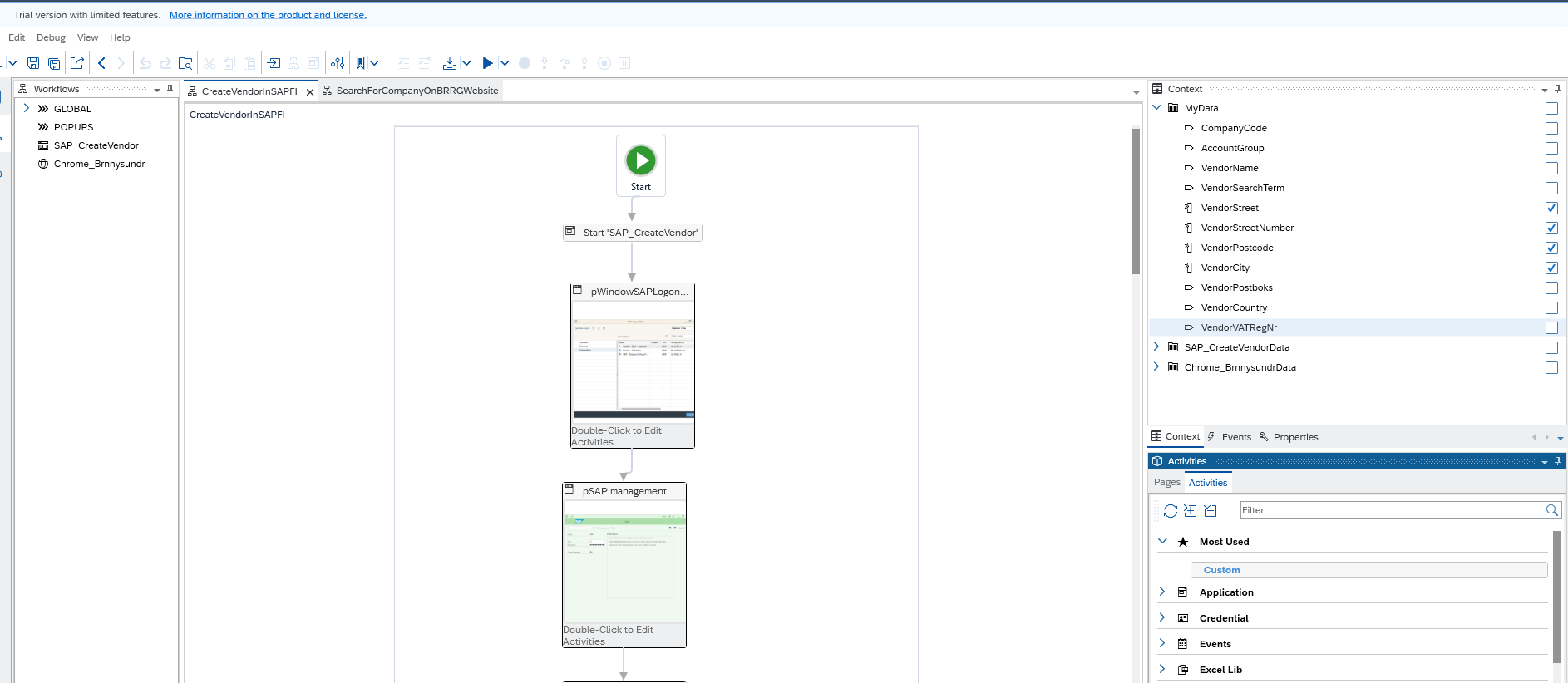
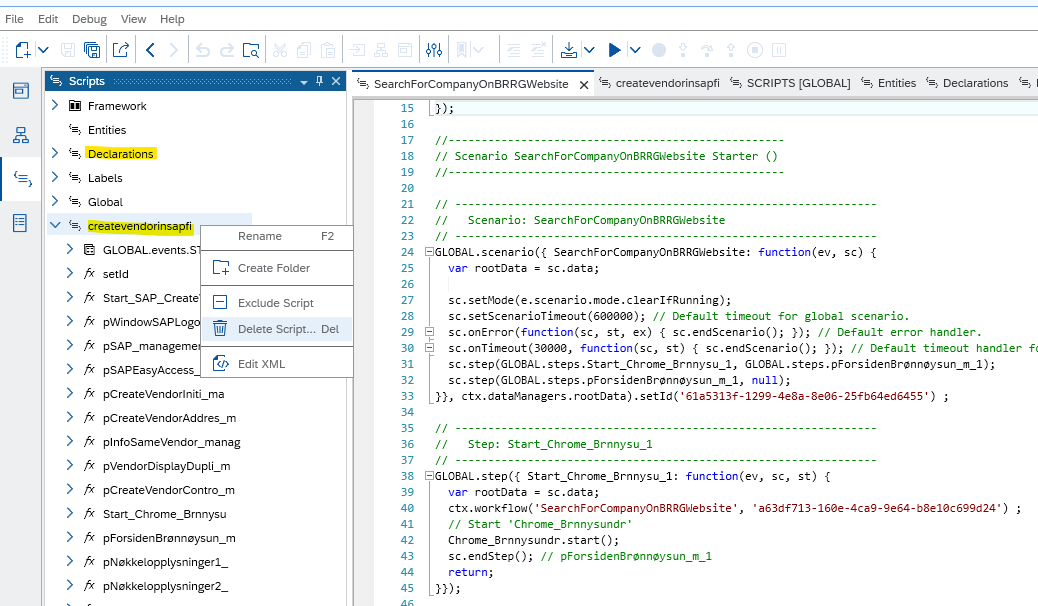
You must be a registered user to add a comment. If you've already registered, sign in. Otherwise, register and sign in.