- SAP Community
- Products and Technology
- Enterprise Resource Planning
- ERP Q&A
- SAP GUI Configurations - Visual Design > Applicati...
- Subscribe to RSS Feed
- Mark Question as New
- Mark Question as Read
- Bookmark
- Subscribe
- Printer Friendly Page
- Report Inappropriate Content
SAP GUI Configurations - Visual Design > Applications Not Appearing
- Subscribe to RSS Feed
- Mark Question as New
- Mark Question as Read
- Bookmark
- Subscribe
- Printer Friendly Page
- Report Inappropriate Content
on 07-16-2020 12:53 AM
Hello,
I'm encountering a problem in SAP GUI Configuration.
I am trying to add excel in SAP GUI Config. and I followed the steps below.
Go to SAP GUI Config. > Visual Design > Applications > Add EXCEL.EXE
The screenshot below (left) is the guide I'm following and (right) is the actual that I'm trying to input,
Expectation is, if I click the "add" button below, a file name should appear.
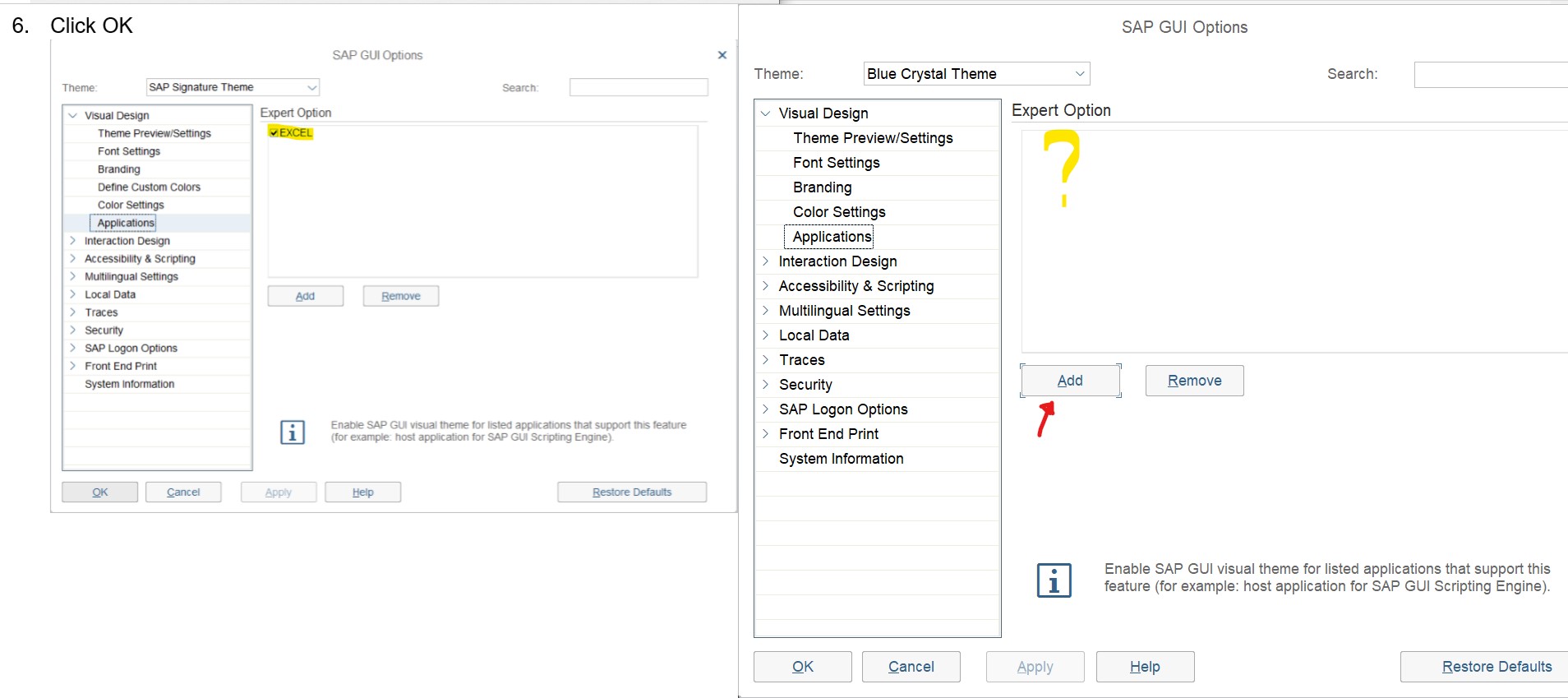
But the problem is that whenever I click the add button, nothing happens and no app is appearing.
Would like to seek for your help on this please. Hoping I would get an answer for this. Thanks in advance!
Best Regards,
Bea C.
- SAP Managed Tags:
- SAP R/3,
- UI SAP GUI for Windows
Accepted Solutions (0)
Answers (2)
Answers (2)
- Mark as New
- Bookmark
- Subscribe
- Subscribe to RSS Feed
- Report Inappropriate Content
Hello Bea,
I find it likely that this is the issue from SAP Note 2742618 "Dialog does not open".
After clicking "Add" a browse dialog is supposed to be opened. This did not work anymore after changes in Windows. You should try a current version of SAP GUI for Windows. Your screenshot seems to show SAP GUI for Windows 7.50 (which is out of support anyway).
Best regards,
Frank
You must be a registered user to add a comment. If you've already registered, sign in. Otherwise, register and sign in.
- Mark as New
- Bookmark
- Subscribe
- Subscribe to RSS Feed
- Report Inappropriate Content
cabalar.ab
Hello Bea,
welcome in the SAP Community.
It is possible to set the application page as read only. Check the following registry value [HKEY_LOCAL_MACHINE\SOFTWARE\Wow6432Node\SAP\General\Applications] or [HKEY_LOCAL_MACHINE\SOFTWARE\SAP\General\Applications] (on 32-Bit OS)
if the entry AppsSapGuiVisualTheme_ReadOnly exists.
Best regards
Stefan
You must be a registered user to add a comment. If you've already registered, sign in. Otherwise, register and sign in.
- Functional Highlights of the New 3.0 Release of PLM System Integration for SAP S/4HANA in Enterprise Resource Planning Blogs by SAP
- Good to Know: SAP Travel Management for SAP S/4HANA in Enterprise Resource Planning Blogs by SAP
- SAP S/4HANA Cloud Public Edition - Tips and Tricks in Enterprise Resource Planning Blogs by SAP
- Content Security Policy: when SAP S/4HANA cares like a mother in Enterprise Resource Planning Blogs by SAP
- Exploring the SAP S/4HANA 2023 Fully Activated Appliance: Key Features in Enterprise Resource Planning Blogs by Members
| User | Count |
|---|---|
| 110 | |
| 12 | |
| 11 | |
| 6 | |
| 5 | |
| 4 | |
| 4 | |
| 3 | |
| 3 | |
| 3 |
You must be a registered user to add a comment. If you've already registered, sign in. Otherwise, register and sign in.