- SAP Community
- Products and Technology
- Technology
- Technology Q&A
- Add an embedded PDF into a Crystal report
- Subscribe to RSS Feed
- Mark Question as New
- Mark Question as Read
- Bookmark
- Subscribe
- Printer Friendly Page
- Report Inappropriate Content
Add an embedded PDF into a Crystal report
- Subscribe to RSS Feed
- Mark Question as New
- Mark Question as Read
- Bookmark
- Subscribe
- Printer Friendly Page
- Report Inappropriate Content
on 05-21-2020 3:08 PM
Can I insert a PDF file into a Crystal Report which is dynamic?
The path of the PDF I read from database, and I would like to see the first page of the PDF at the end of my Crystal report (in the report footer section)
- SAP Managed Tags:
- SAP Crystal Reports
Accepted Solutions (0)
Answers (2)
Answers (2)
- Mark as New
- Bookmark
- Subscribe
- Subscribe to RSS Feed
- Report Inappropriate Content
Depending on the version of Crystal you're using, yes you can do this. Crystal will automatically only show the first page of the PDF.
1. Go to the Insert menu and select "OLE Object".
2. Select "Adobe Acrobat Document".
3. If you're always going to show the same document, select the one you want to display. If your document will be set based on data, select a default document that will show if there is no data that points to a document.
4. Place the document on the report.
5. If your document will be set based on data, right-click on the OLE Object and select "Format Graphic...". Then go to the "Picture" tab and use the formula button next to "Graphic Location:" to enter a formula that will point to the PDF based on data.
-Dell
You must be a registered user to add a comment. If you've already registered, sign in. Otherwise, register and sign in.
- Mark as New
- Bookmark
- Subscribe
- Subscribe to RSS Feed
- Report Inappropriate Content
- Mark as New
- Bookmark
- Subscribe
- Subscribe to RSS Feed
- Report Inappropriate Content
This post is from 2020, I'd recommend asking a new question, find tips on how here: https://answers.sap.com/questions/ask.html
You should also check out our tutorial to learn more about asking and answering questions in the community: https://developers.sap.com/tutorials/community-qa.htmlMany thanks!- Mark as New
- Bookmark
- Subscribe
- Subscribe to RSS Feed
- Report Inappropriate Content
Dell,
am attaching the OLE Object which includes pdf path from the server as the formula, but report showing blank page istaead of pdf file. setting the formula like this \\10.100.152.11\inetpub\wwwroot\CustomerPortal\ExportPDF\R23012700.pdf. but showing blank page. Please help on this.
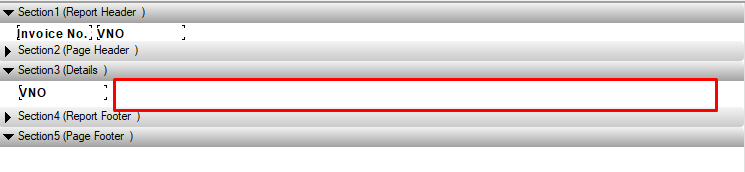
the red rectangle shows the OLE Object with formula set in the below image from a database table
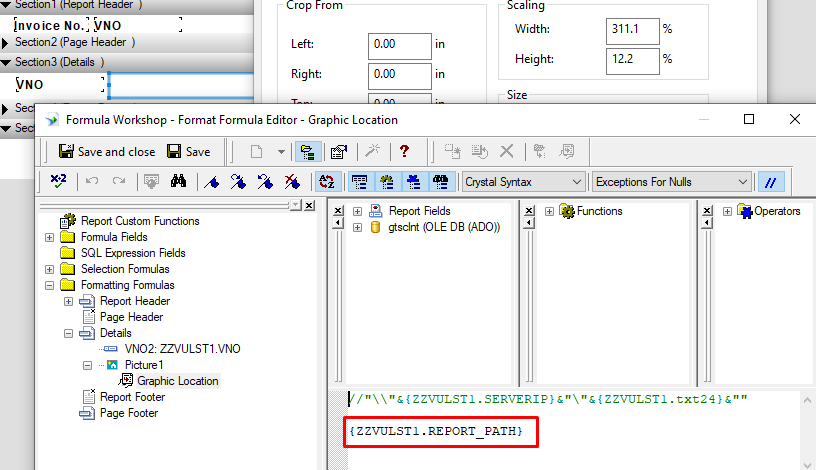
Sajeesh
- Mark as New
- Bookmark
- Subscribe
- Subscribe to RSS Feed
- Report Inappropriate Content
This should have been a new question instead of a comment on an old one. However, there are a couple of reasons this might be happening:
1. The file doesn't exist.
2. The user running the report in the Crystal desktop software doesn't have access to the folder where the file is located.
3. If you're running the report from a web application, the account running the application server doesn't have access to the folder where the file is located.
-Dell
- Mark as New
- Bookmark
- Subscribe
- Subscribe to RSS Feed
- Report Inappropriate Content
Dell,
sorry if i asked the same in wrong place,i was searching the reason why the pdf file not opening and hence this thread got and posted underneath. my report path is openeing when i put the same in run command and the folder is accessible too. i am getting the report but not pdf file is my issue.if not opening or if folder is not permitted then i should get some error.but here no error the report is generating with no pdf file attached.please help.
ADDED TO THE ABOVE,IF instead of pdf file, if i use the same path and instead of pdf a jpg file is openeing in my crystal report.but .pdf file is not openeing.
sajeesh
- Mark as New
- Bookmark
- Subscribe
- Subscribe to RSS Feed
- Report Inappropriate Content
- Mark as New
- Bookmark
- Subscribe
- Subscribe to RSS Feed
- Report Inappropriate Content
- Mark as New
- Bookmark
- Subscribe
- Subscribe to RSS Feed
- Report Inappropriate Content
- Mark as New
- Bookmark
- Subscribe
- Subscribe to RSS Feed
- Report Inappropriate Content
Another option, particularly if you need to append multi-page pdf to the PDF export of the report is to automate the process using one of the 3rd-party automation tools listed here.
You must be a registered user to add a comment. If you've already registered, sign in. Otherwise, register and sign in.
- How to combine multiple database rows into one line on the report in Technology Q&A
- Encountering a script error on the Crystal Report in Technology Q&A
- Crystal Report for Visual Studio 2022 on Windows 11 ARM in Technology Q&A
- Extend Your Crystal Reports Solutions in the DHTML Viewer With a Free Function Library in Technology Blogs by Members
- Best practice to connect to multiple databases (Crystal Report) in Technology Q&A
| User | Count |
|---|---|
| 87 | |
| 10 | |
| 10 | |
| 10 | |
| 7 | |
| 6 | |
| 6 | |
| 5 | |
| 5 | |
| 4 |
You must be a registered user to add a comment. If you've already registered, sign in. Otherwise, register and sign in.