- SAP Community
- Products and Technology
- Enterprise Resource Planning
- ERP Q&A
- MILL_CUT 309Q erro
- Subscribe to RSS Feed
- Mark Question as New
- Mark Question as Read
- Bookmark
- Subscribe
- Printer Friendly Page
- Report Inappropriate Content
MILL_CUT 309Q erro
- Subscribe to RSS Feed
- Mark Question as New
- Mark Question as Read
- Bookmark
- Subscribe
- Printer Friendly Page
- Report Inappropriate Content
on 01-13-2020 8:16 AM
Hi Gurus
I am trying to use MILL_CUT tcode for cutting of a plate into multiple items.
Full Plate - A 10kg. Child parts - B 8 kg & C 2 Kg. Now when I process this with normal 309 movement type (for A) it is posting correctly. But when i try for 309Q (for A) and check, it is showing errors against each line item B & C as "Enter Movement type".
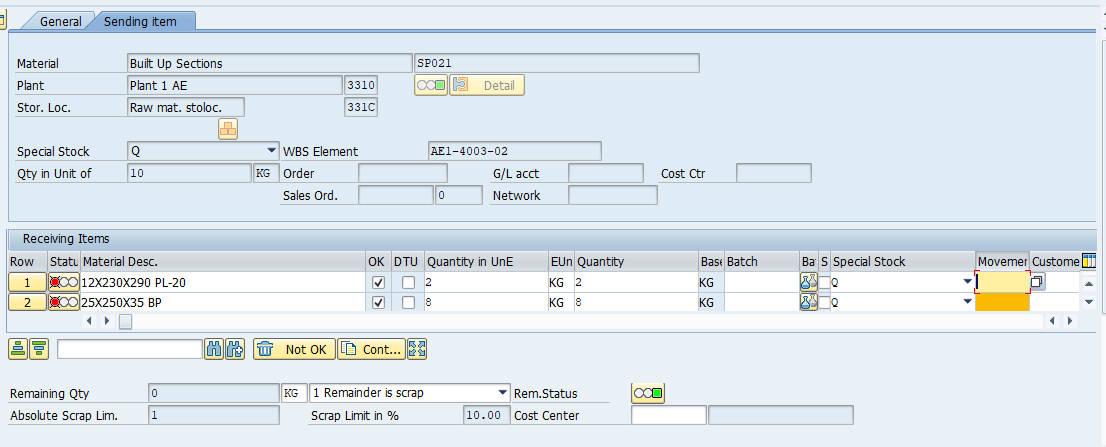
In normal 309, it did not ask me to enter the movement type against each line item. Now even if i enter the movement type 309Q, the value disappears when i hit enter or check.
Please help. Urgent
Thanks in advance
Regards
Pradeep
- SAP Managed Tags:
- Mill Products,
- MAN Production Planning (PP),
- MM (Materials Management)
Accepted Solutions (1)
Accepted Solutions (1)
- Mark as New
- Bookmark
- Subscribe
- Subscribe to RSS Feed
- Report Inappropriate Content
Hi Brahmankar
I tried with the SAP by raising an incident. It seems this functionality is not available for Q stock
Please find below the response from SAP. So thank you very much for your time and responses. Will close the thread
Dear Customer,
Currently the transaction MILL_CUT can process only the special stock E (Orders on hand).
The other special stock types, including special stock Q (Project Stock) does not belong to the functionalities of the transaction MILL_CUT.
An extension of the transaction MILL_CUT in the SAP standard to the Project Stock would mean some fundamental changes.
Therefore the other special stocks are not supported by standard transaction MILL_CUT.
Alternatively, I can give you the following solution suggestion:
You can use the transaction MIGO to process the special stock Q.
Use action A08 Transfer Posting and Reference Document parameter R10 (other.
You must be a registered user to add a comment. If you've already registered, sign in. Otherwise, register and sign in.
- Mark as New
- Bookmark
- Subscribe
- Subscribe to RSS Feed
- Report Inappropriate Content
Thanks a lot for your updated information.
Answers (1)
Answers (1)
- Mark as New
- Bookmark
- Subscribe
- Subscribe to RSS Feed
- Report Inappropriate Content
Hello,
Error is for reason for the movement or Enter the movement type? What is the error message number?
Please check if you have used BADI MILL_CUT-ADDIN1 which can be used to set these fields?
Special stock indicator 'Q' required an assignment of WBS Project
Best Regards,
R.Brahmankar
You must be a registered user to add a comment. If you've already registered, sign in. Otherwise, register and sign in.
- Mark as New
- Bookmark
- Subscribe
- Subscribe to RSS Feed
- Report Inappropriate Content
- Mark as New
- Bookmark
- Subscribe
- Subscribe to RSS Feed
- Report Inappropriate Content
| User | Count |
|---|---|
| 96 | |
| 10 | |
| 9 | |
| 6 | |
| 3 | |
| 3 | |
| 3 | |
| 3 | |
| 3 | |
| 3 |

You must be a registered user to add a comment. If you've already registered, sign in. Otherwise, register and sign in.