- SAP Community
- Products and Technology
- Supply Chain Management
- SCM Q&A
- Copy Operator copies no values "Number of records ...
- Subscribe to RSS Feed
- Mark Question as New
- Mark Question as Read
- Bookmark
- Subscribe
- Printer Friendly Page
- Report Inappropriate Content
Copy Operator copies no values "Number of records processed for copy:0"
- Subscribe to RSS Feed
- Mark Question as New
- Mark Question as Read
- Bookmark
- Subscribe
- Printer Friendly Page
- Report Inappropriate Content
on 01-12-2020 1:39 PM
Hi you all
I hope you can help me
I want to copy values from KF1 to KF2 at the same location for the same Product.

still, nothing gets copied even though there are numbers in the source key figure. The application log full message is as follows
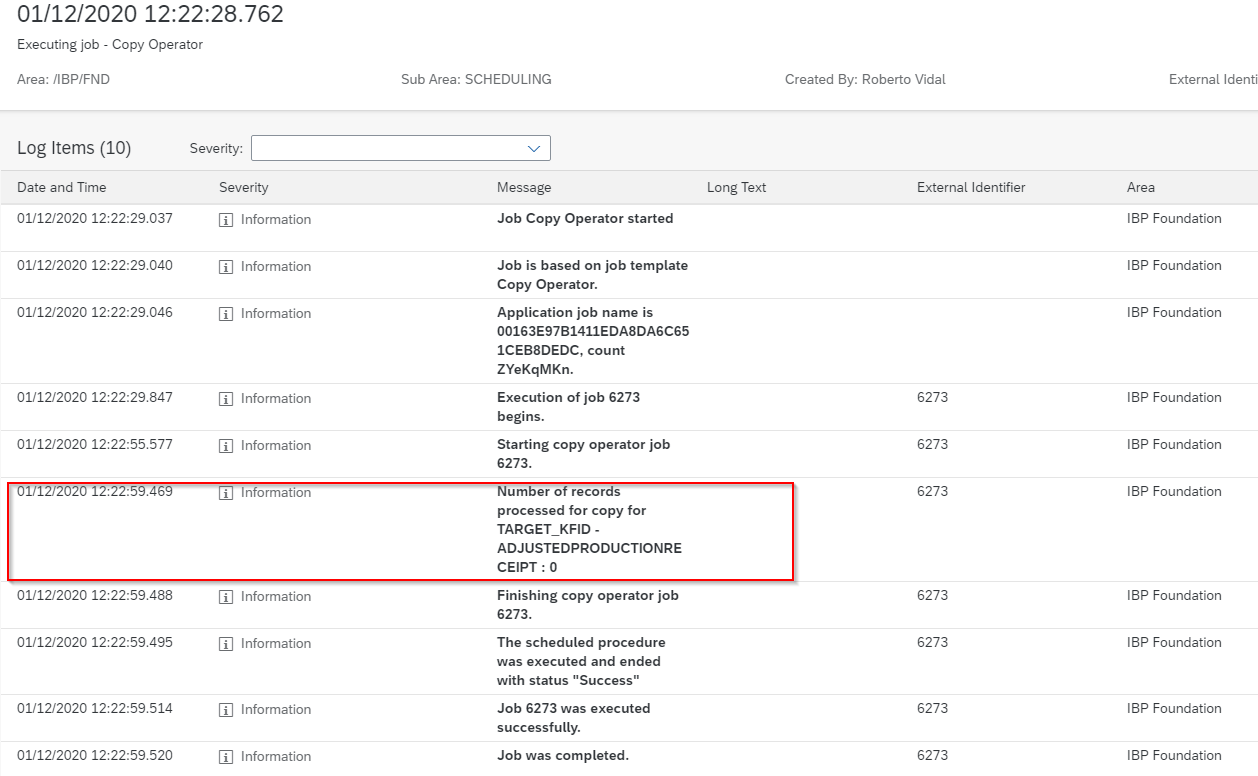
Can you guide me/comment on what the problem might be?
I searched for posts in the community blog. What I don't have access to is to SAP notes (have to ask someone in my organization IT team to do it for me)
Thanks in advance
Roberto
- SAP Managed Tags:
- SAP Integrated Business Planning for Supply Chain
Accepted Solutions (1)
Accepted Solutions (1)
- Mark as New
- Bookmark
- Subscribe
- Subscribe to RSS Feed
- Report Inappropriate Content
Hi,
Check the following points to make sure that the base planning level of source and target are the same. and UOM conversion factors are updated.
- If a calculation does NOT exist for SOURCE_KF1 at the base planning level of TARGET_KF1,
- Add a calculation at the level of the base planning level of TARGET_KF1.
- Reactivate your planning area and retry the Copy Operator.
- If you are seeing the "Filter must be specified..." message, see KBA 2551745.
- Load the attributes which you would like to apply as filter conditions with the target key figure in the planning view. You could only apply the filter condition with the available attribute values for the target key figure.
Additionally checks the following notes.
- SAP KBA 2363421 - Copy Operator doesn't provide expected result, if the source Key Figure is used with UoM conversion.
- SAP KBA 2551745 - Filter must be specified for attribute XX to copy key figure KF1 to KF2.
Refer to SAP documentation for detailed information - Copy Operator
Best Regards,
Lingaiah
You must be a registered user to add a comment. If you've already registered, sign in. Otherwise, register and sign in.
- Mark as New
- Bookmark
- Subscribe
- Subscribe to RSS Feed
- Report Inappropriate Content
Thank you Lingaiah
Please bear with me as I'm not an expert in config ... and correct me if I'm wrong with my assessment/finding based on your post
I believe is due to what you indicated. The TOTALINCOMING (SOURCE) and the ADJUSTEDPRODUCTIONRECEIPT (TARGET) don't have the same base planning level.


Other than creating a calculation at the level of the base planning level of TARGET_KF1 is there any other option, like using DISAGG instead?
The reason is that I'm not authorized to create a calculation (only consultant can but they have other priorities) but I can create the Planning Operators.
Thanks again for your help
- Mark as New
- Bookmark
- Subscribe
- Subscribe to RSS Feed
- Report Inappropriate Content
Create the dissagrigation operator and test the same.
Answers (0)
- IBD changing Date of Manufacture (DOM) and Shelf life expiration date (SLED) on material Batch in Supply Chain Management Q&A
- Automatic E-Mail Alert when Exception in EWM MFS is fired in Supply Chain Management Blogs by Members
- CIF queues stay to be processed for days in RUNNING status due to locking conflict in Supply Chain Management Q&A
- “Mind the Gap” – Improves ROI, Cost & Margin by Merging Planning Processes in Supply Chain Management Blogs by SAP
- SAP Field Logistics: Centralized Supplier Item Repository for an Optimized Rental Process in Supply Chain Management Blogs by SAP
| User | Count |
|---|---|
| 8 | |
| 4 | |
| 3 | |
| 2 | |
| 2 | |
| 1 | |
| 1 | |
| 1 | |
| 1 | |
| 1 |
You must be a registered user to add a comment. If you've already registered, sign in. Otherwise, register and sign in.