- SAP Community
- Products and Technology
- Technology
- Technology Q&A
- CBTA - Validation for SAP HR reports.
- Subscribe to RSS Feed
- Mark Question as New
- Mark Question as Read
- Bookmark
- Subscribe
- Printer Friendly Page
- Report Inappropriate Content
CBTA - Validation for SAP HR reports.
- Subscribe to RSS Feed
- Mark Question as New
- Mark Question as Read
- Bookmark
- Subscribe
- Printer Friendly Page
- Report Inappropriate Content
on 02-14-2017 11:53 AM
- SAP Managed Tags:
- SAP Solution Manager
Accepted Solutions (0)
Answers (1)
Answers (1)
- Mark as New
- Bookmark
- Subscribe
- Subscribe to RSS Feed
- Report Inappropriate Content
Hi Pragya.
Have you tried to use this component CBTA_GUI_CheckProperty? It can be easily add during script recording. I was also looking into default components and found these component which can help you determine if the required column is presented.
CBTA_GUI_GV_PressColumnHeader
CBTA_GUI_GV_SelectColumn
CBTA_GUI_T_SelectColumn
Please check the documentation to find the right for you.
Hope it helps
Bye
You must be a registered user to add a comment. If you've already registered, sign in. Otherwise, register and sign in.
- Mark as New
- Bookmark
- Subscribe
- Subscribe to RSS Feed
- Report Inappropriate Content
Hi Jan,
Thank you for your response.
I have already tried CBTA_GUI_CheckProperty, it captures all the detail except the Column Header Text. Also when I tried capturing the grid view property it was giving me SAP technical names for each column header and not the Text which appears on the screen.
Still i could not find and solution.
- Custom data as table, CDS, Domain, Business object and all that jazz... in Technology Blogs by SAP
- Part 3 – SAP MDG – A Stepping Stone for SAP S/4HANA Journey in Technology Blogs by Members
- DTV Essentials: Key details that you should know – Part 1 in Technology Blogs by SAP
- Business data reconciliation using DTV tool in Technology Blogs by SAP
- UNV to UNX Conversion guide: A step-by-step approach in Technology Blogs by SAP
| User | Count |
|---|---|
| 90 | |
| 10 | |
| 10 | |
| 10 | |
| 7 | |
| 7 | |
| 6 | |
| 5 | |
| 4 | |
| 3 |
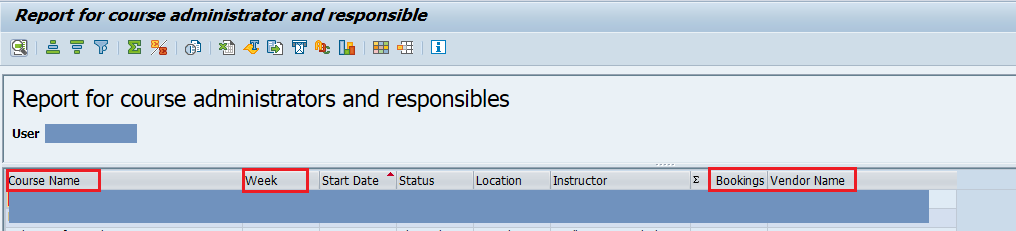
You must be a registered user to add a comment. If you've already registered, sign in. Otherwise, register and sign in.