- SAP Community
- Products and Technology
- Enterprise Resource Planning
- ERP Q&A
- quantity conversions in sap bydesign
- Subscribe to RSS Feed
- Mark Question as New
- Mark Question as Read
- Bookmark
- Subscribe
- Printer Friendly Page
- Report Inappropriate Content
quantity conversions in sap bydesign
- Subscribe to RSS Feed
- Mark Question as New
- Mark Question as Read
- Bookmark
- Subscribe
- Printer Friendly Page
- Report Inappropriate Content
on 12-06-2019 5:40 AM
Dear Gurus,
In bydesign i have maintained conversions in master.
for ex : 24 each equals 1 pack
i want to get 1 pack in stock overview.
can we achieve this?
if so,please guide me through this.
Thanks and regards
Yogi
- SAP Managed Tags:
- SAP Business ByDesign
Accepted Solutions (1)
Accepted Solutions (1)
- Mark as New
- Bookmark
- Subscribe
- Subscribe to RSS Feed
- Report Inappropriate Content
You must be a registered user to add a comment. If you've already registered, sign in. Otherwise, register and sign in.
- Mark as New
- Bookmark
- Subscribe
- Subscribe to RSS Feed
- Report Inappropriate Content
Dear Anand,
I tried to do as u mentioned.
But i cant see the field alternate unit of measure in my system.
i have attached screen shot as well for your reference.
can u please guide me how to get that field in my system.
Thanks & regards
Yogi
Answers (3)
Answers (3)
- Mark as New
- Bookmark
- Subscribe
- Subscribe to RSS Feed
- Report Inappropriate Content
You must be a registered user to add a comment. If you've already registered, sign in. Otherwise, register and sign in.
- Mark as New
- Bookmark
- Subscribe
- Subscribe to RSS Feed
- Report Inappropriate Content
Dear Anand,
I did as per your instruction.
but i did not achieve what i want.
in the material master i have entered uom as pack and quantity conversions as 1 pack equal to 12 each.
in stock overview i am not getting uom as each.
i tried alternate uom as per your guidance and i got that field, but i am not getting uom each in on hand stock.
i have attached material master screen shot and stock overview screen shot for your reference.
kindly help me how to get through this.
Thanks and regards
Yogi
- Mark as New
- Bookmark
- Subscribe
- Subscribe to RSS Feed
- Report Inappropriate Content
Hi Yogi,
The mentioned above is the standard behavior, it has to work
Thanks
ViJ
+82 1030295527
You must be a registered user to add a comment. If you've already registered, sign in. Otherwise, register and sign in.
- Mark as New
- Bookmark
- Subscribe
- Subscribe to RSS Feed
- Report Inappropriate Content
Hi Yogi,
In the material master general tab, maintain Base UoM as Package and in the conversion 1 Package qty = 24 Each corresponding qty
In the stock overview, you can see in Pack qty
Thanks
ViJ(Vijay Muthusamy)
You must be a registered user to add a comment. If you've already registered, sign in. Otherwise, register and sign in.
- Mark as New
- Bookmark
- Subscribe
- Subscribe to RSS Feed
- Report Inappropriate Content
Hi Vijay
I did exactly the same as you mentioned, but i get only each.
can u please check this.
Thanks & regards
Yogi
- SAP ERP Functionality for EDI Processing: UoMs Determination for Inbound Orders in Enterprise Resource Planning Blogs by Members
- LSMW idoc method for uploading condition records using COND_A IN @SAP in Enterprise Resource Planning Blogs by Members
- Working with Promotion Sale or Free of Charge (FOC) sale on sales orders in SAP Business ByDesign in Enterprise Resource Planning Q&A
- Consumption Stock for Equipment Resources or Vehicle Resources in SAP Business ByDesign in Enterprise Resource Planning Q&A
- How do I post an invoice to a receipt when extra items were shipped on a purchase order? in Enterprise Resource Planning Q&A
| User | Count |
|---|---|
| 95 | |
| 11 | |
| 11 | |
| 6 | |
| 6 | |
| 4 | |
| 4 | |
| 3 | |
| 3 | |
| 3 |



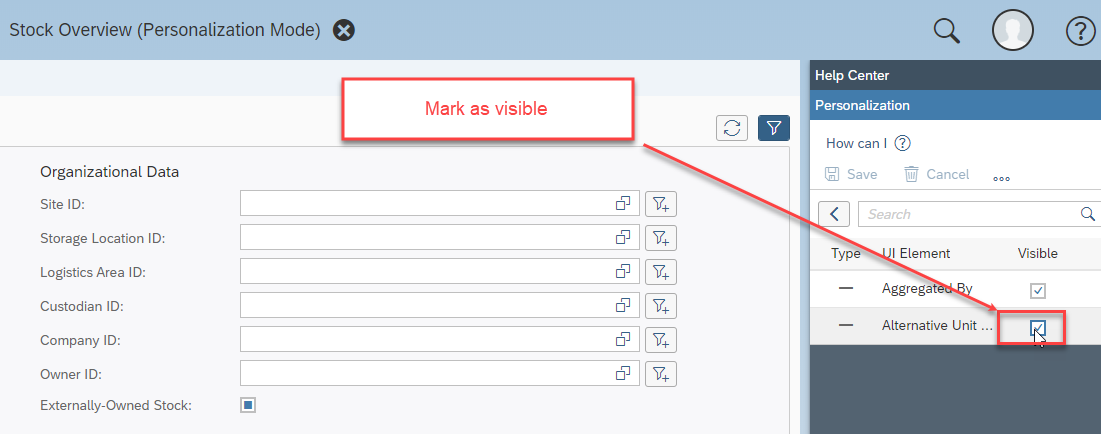
You must be a registered user to add a comment. If you've already registered, sign in. Otherwise, register and sign in.